10 Best AI Image Generators 2026 Comparison
Top 10 AI Image Generators 2026 for Stunning Visuals
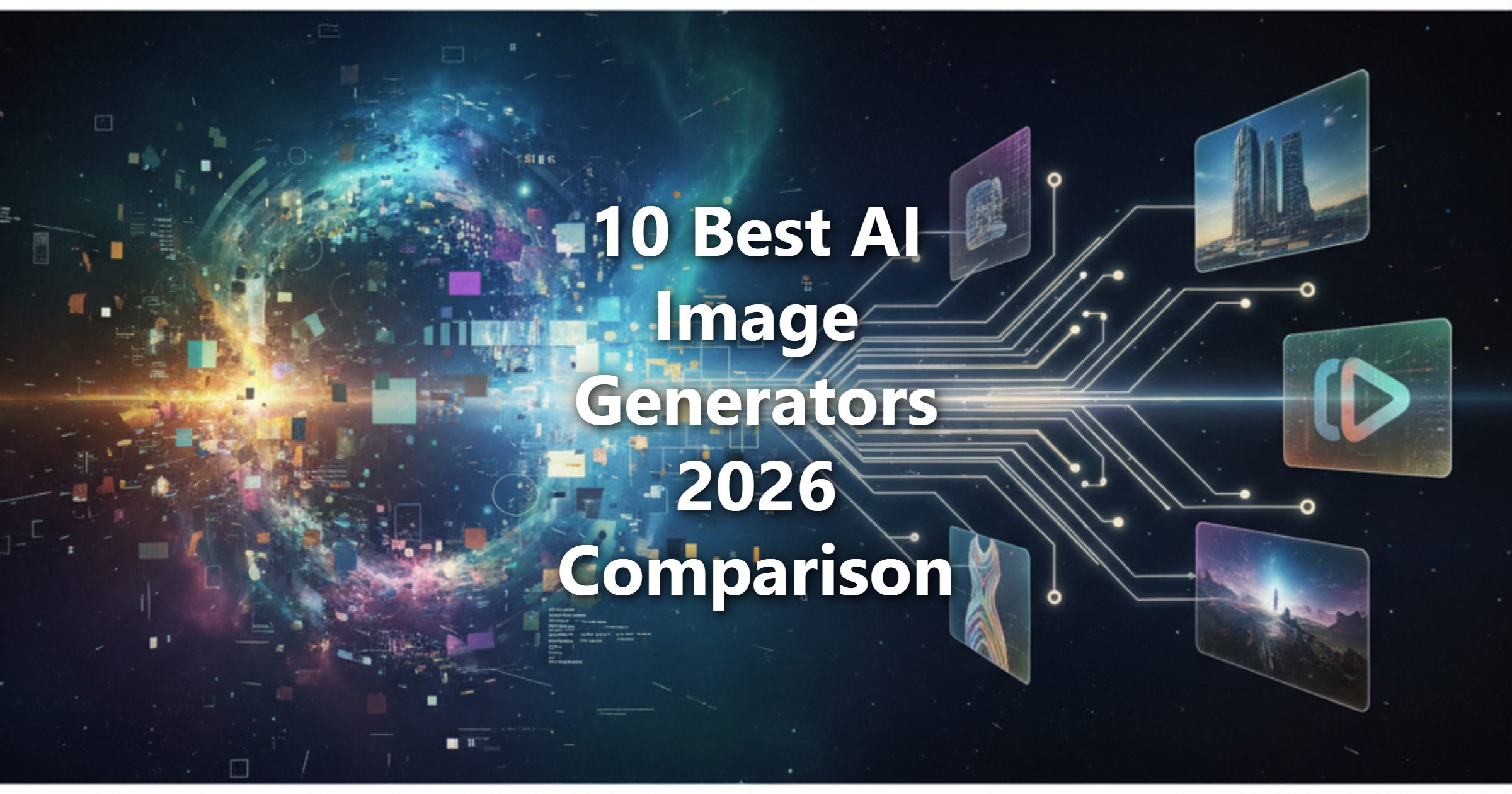
The landscape of AI image generation has transformed dramatically in 2026. What started as simple text-to-image experiments has evolved into sophisticated tools that understand context, maintain consistency, and integrate seamlessly into professional workflows. Whether you're a designer seeking photorealistic renders, a marketer needing quick social media visuals, or a content creator building comprehensive projects, there's an AI image generator tailored to your needs.
This comparison examines 10 leading platforms, evaluating them on image quality, workflow integration, editing capabilities, and real-world usability. Let's explore what makes each tool unique.
1. ChatGPT-4o: The Conversational AI Image Generator
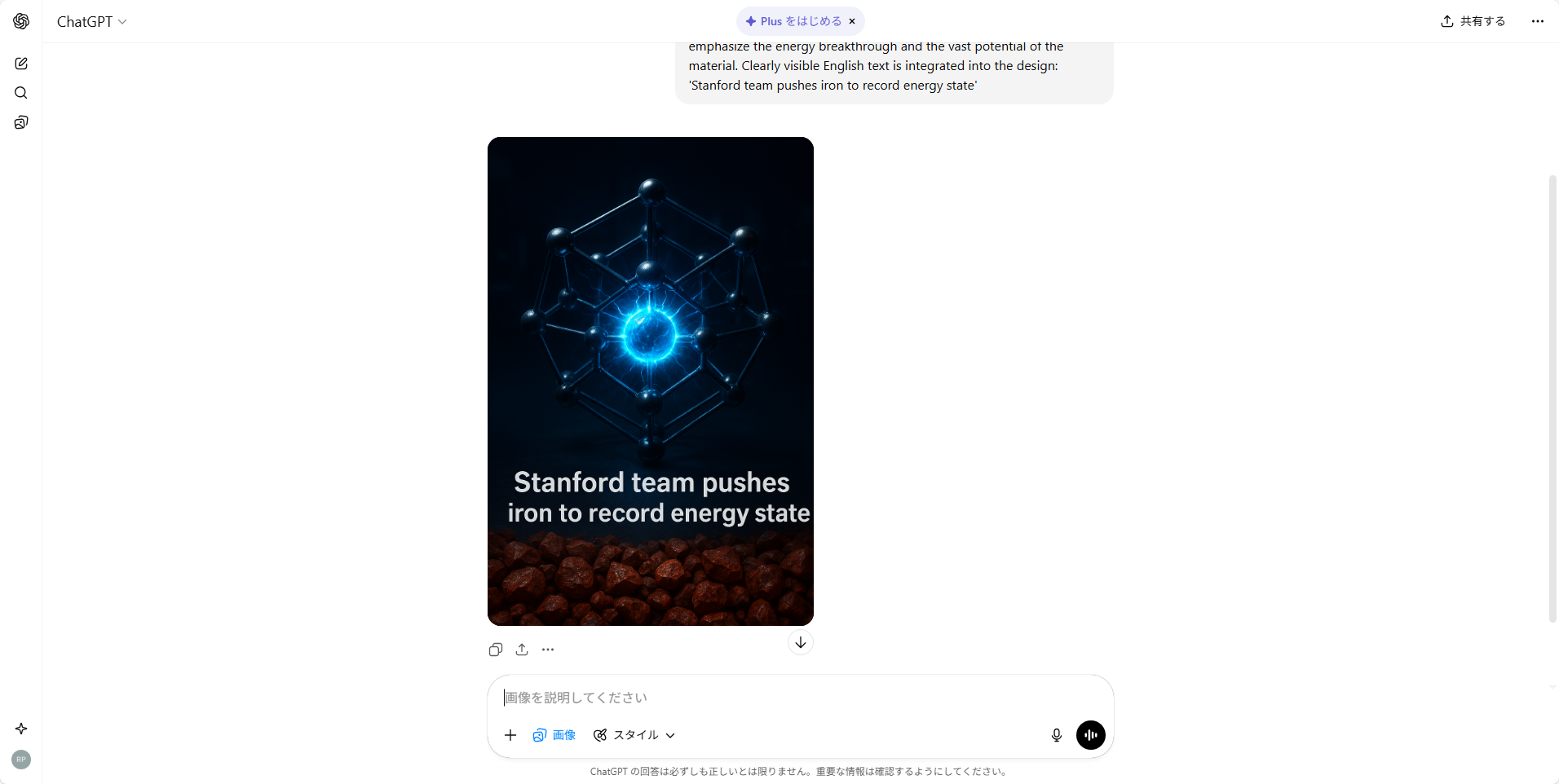
Best for: Iterative refinement and text-heavy visuals
ChatGPT-4o has redefined how we interact with AI image generation by making it conversational. Instead of crafting perfect prompts upfront, you can generate an image and then ask it to "change the background to sunset" or "add more plants"—the AI understands and modifies accordingly.
Strengths
- Exceptional text rendering: One of the few AI image generators that consistently produces readable, accurate text in images
- Conversational editing: Refine images through natural dialogue without starting over
- Strong prompt adherence: Understands complex instructions accurately
Limitations
- Slow generation speed (20-120 seconds per image)
- Produces only one image at a time, limiting rapid exploration
- Can sometimes create overly "stock-like" visuals
Pricing: Available with ChatGPT Plus subscription
Ideal use case: Creating mockups, infographics, and marketing materials where typography matters.
2. Felo LiveDoc: AI Image Generation Meets Document Workflow
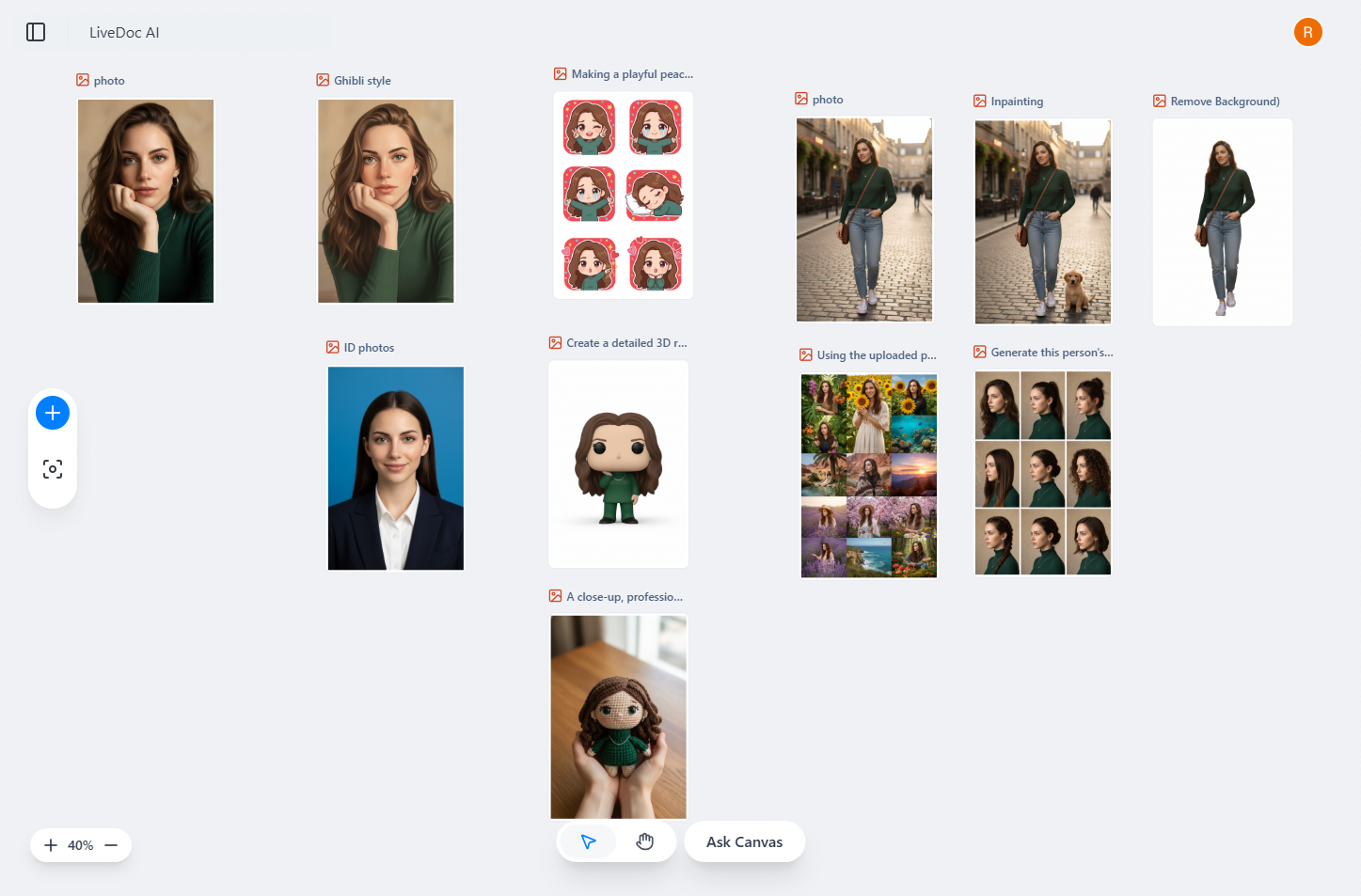
Best for: Teams creating visual content within documents and collaborative projects
Here's something different: what if your AI image generator understood not just your prompt, but your entire project context?
Felo LiveDoc isn't trying to compete with standalone AI image generation tools on artistic flair alone. Instead, it solves a problem most creators face daily: the exhausting cycle of generating images in one tool, downloading them, uploading to documents, realizing they don't quite fit, and starting over.
How It Actually Works
LiveDoc operates as an infinite canvas workspace where research, writing, and visual design happen in one place. The Design Agent—one of several AI agents working on your canvas—understands your document's theme, target audience, and visual requirements.
The practical workflow:
- Click the "+" button on your canvas
- Select "Create with AI" → "Image"
- Describe what you need: "modern tech office with warm lighting and plants, minimalist style"
- Choose aspect ratio (1:1, 16:9, 9:16, 4:3, 3:4)
- Image appears directly on your canvas in seconds
What Makes LiveDoc Different for AI Image Generation
Canvas-based editing that actually makes sense
Select any image on your canvas, and you get a floating toolbar with professional-grade tools:
- Modify with AI: Describe changes and get new versions—"change this to evening lighting" or "add more product variations"
- Inpainting: Mark specific areas to modify while keeping everything else intact. Need to swap a laptop for a tablet? Just paint over it and describe the change
- Background removal: One-click transparency for product shots
- Expand canvas: Extend images beyond their original borders
- Style transfer: Apply consistent visual styles across multiple images
This matters when you're creating social media content series, product catalogs, or presentation decks—not just one-off images.
Real-World Scenarios
Content teams: A marketing team building a campaign can generate hero images, product shots, and social media variants all within the same document where they're drafting copy and planning distribution.
Product managers: Create specification documents with custom illustrations that update as requirements change—no more hunting through Slack for that one image file.
Educators and researchers: Build comprehensive study materials with contextual visuals generated on-demand as you write.
Honest Limitations
LiveDoc won't give you the artistic sophistication of Midjourney or the photorealism benchmarks of Reve. If you need gallery-quality artistic renders, you'll want specialized tools.
But if you're creating business documents, research reports, marketing materials, or educational content—projects where AI image generation needs to integrate with writing, data, and collaboration—LiveDoc eliminates the friction that typically kills productivity.
Pricing: Free tier available; paid plans for team collaboration and advanced features
3. Midjourney: The Artistic Standard for AI Image Generation
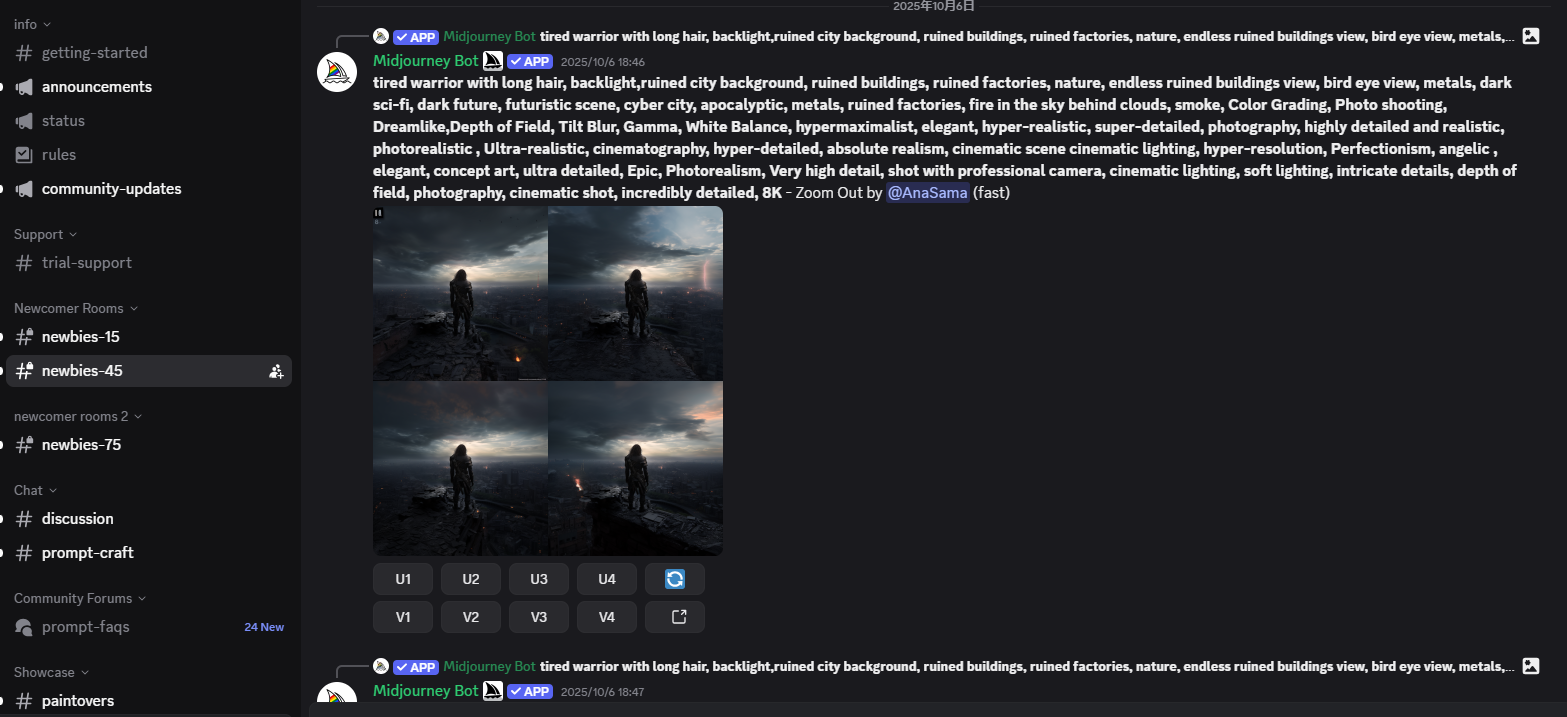
Best for: Concept art, creative exploration, and cinematic visuals
Midjourney remains the gold standard for artistic and cinematic quality in AI image generation. Its images have rich textures, dramatic lighting, and a polished aesthetic that artists and designers favor for concept development.
Strengths
- Exceptional artistic quality and cinematic feel
- Extensive creative control through detailed parameters
- Strong community and inspiration resources
Limitations
- Poor text rendering capabilities
- No native vector (SVG) output
- Discord-based interface may feel clunky for some users
- Free trial suspended; lower-tier images are public by default
Pricing: Starts at 10/month (Basic), 30/month (Standard), $60/month (Pro)
Ideal use case: Concept art, mood boards, and projects where artistic vision trumps practical constraints.
4. Reve Image 1.0: The Photorealism Challenger
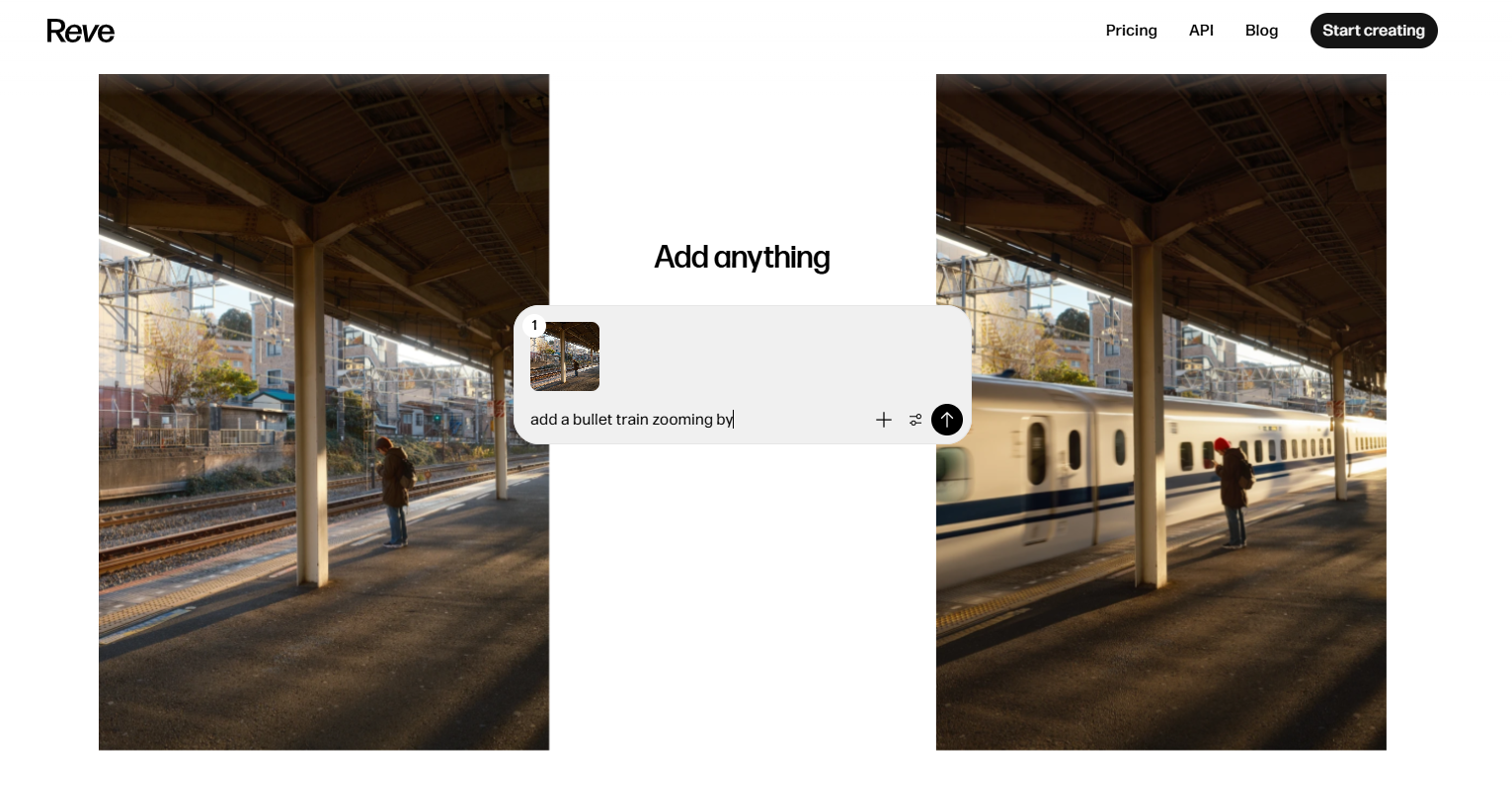
Best for: Photorealistic images and accurate prompt following
Reve has emerged as a serious competitor by excelling at photorealism and prompt adherence. In benchmark tests, it often outperforms established models like Midjourney and Flux for realistic imagery.
Strengths
- Striking photorealism that feels authentic
- Strong prompt fidelity—generates what you actually asked for
- Excellent text rendering, rivaling GPT-4o and Ideogram
- Instruction-based editing system for refinements
- Generous free tier: 100 credits at signup, 20 free generations daily
Limitations
- Lacks advanced editing tools like inpainting
- Can struggle with complex scenes or transparent objects
Pricing: Credit-based system with free daily generations
Ideal use case: Product photography, realistic character portraits, and commercial imagery requiring authenticity.
5. Ideogram: The Typography Specialist
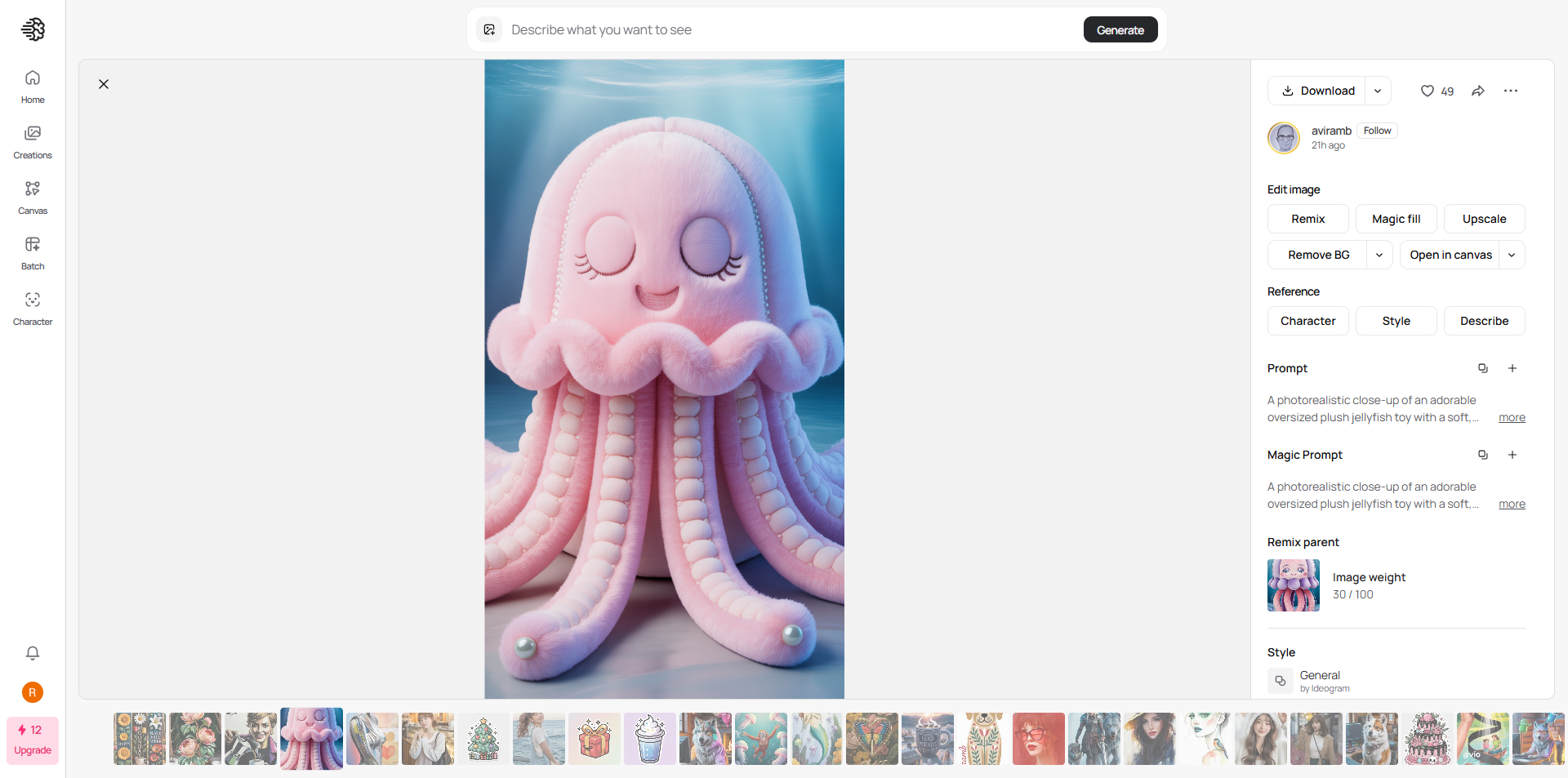
Best for: Logos, posters, and text-heavy designs
If your AI image generation project requires accurate text, Ideogram is unmatched. While other tools have improved, Ideogram remains the most consistent performer for typography.
Strengths
- Best-in-class text rendering for AI image generation
- Strong all-around image quality
- Intuitive web interface
- "Magic prompts" feature to enhance user ideas
Limitations
- Less artistic range than Midjourney
- Fewer editing features than conversational models
Pricing: Free tier available; Pro plans start at $8/month
Ideal use case: Creating logos, marketing posters, memes, and any visual where typography is critical.
6. Recraft: Vector Graphics and Icon Generation
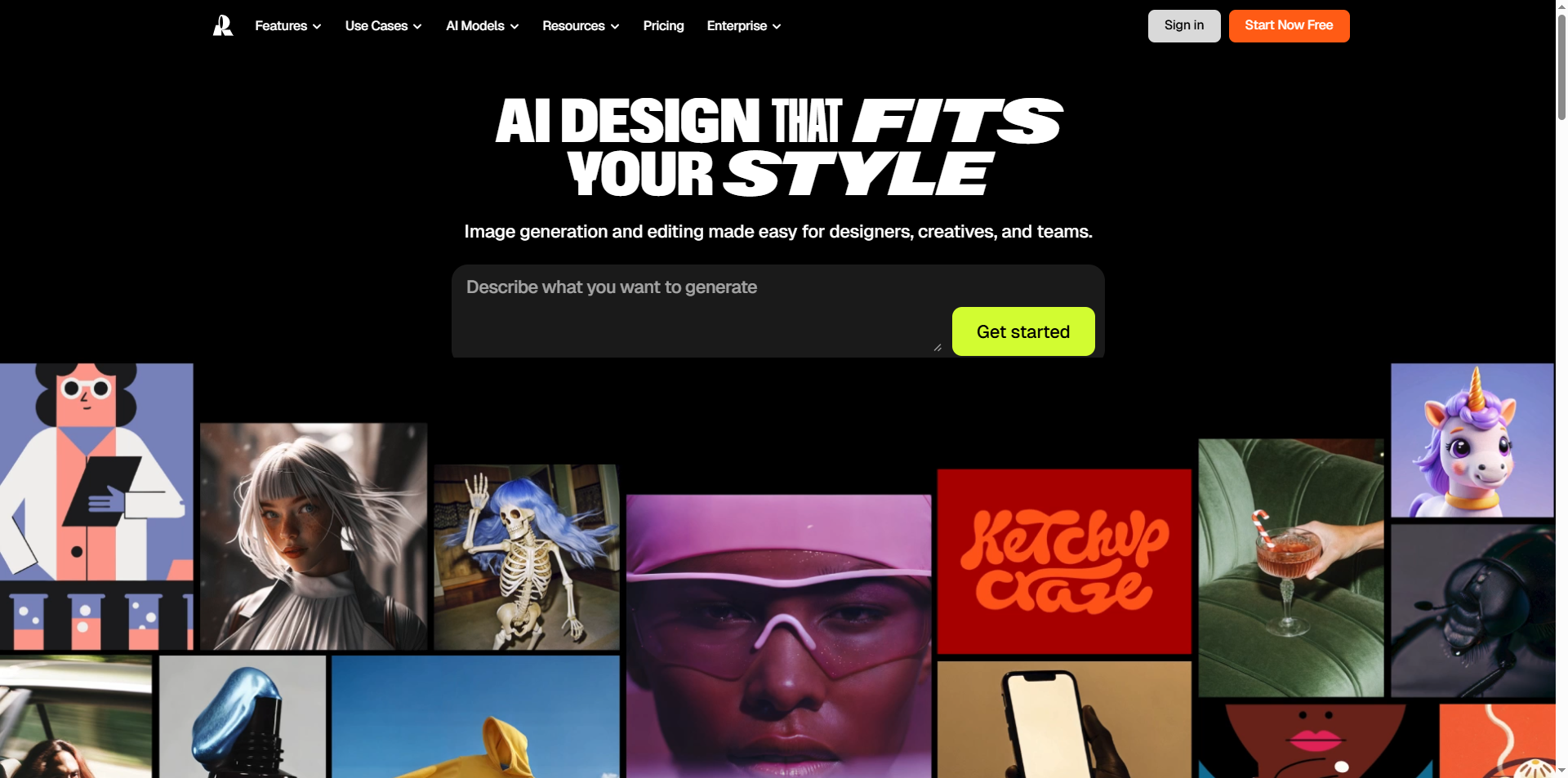
Best for: Professional iconography and scalable vector graphics
Recraft stands alone in AI image generation by natively producing scalable vector graphics (SVG). This is essential for logos, icons, and illustrations that need to resize without quality loss.
Strengths
- Native SVG generation—unique among AI image generators
- Creates consistent icon sets from single prompts
- Precise brand style matching using reference images and HEX codes
- Generous free tier for non-commercial use
Limitations
- Less suited for photorealistic or artistic imagery
- Smaller user community compared to mainstream tools
Pricing: Free for non-commercial use; paid plans for commercial licensing
Ideal use case: UI/UX design, brand identity systems, and any project requiring vector outputs.
7. Adobe Firefly: The Creative Cloud Native
Best for: Professional designers already in the Adobe ecosystem
Firefly's greatest advantage is seamless integration with Adobe Creative Cloud, allowing AI image generation features like Generative Fill directly within Photoshop and Illustrator.
Strengths
- Commercially safe training data: Trained exclusively on Adobe Stock and public domain content
- Deep integration with professional design tools
- Strong brand consistency capabilities
- Vector file support via Illustrator
Limitations
- More limited creative range than open-ended generators
- Requires Adobe subscription for full functionality
Pricing: Included with Adobe Creative Cloud subscriptions
Ideal use case: Professional design workflows requiring commercial safety and brand consistency.
8. Canva Magic Media: Accessibility First
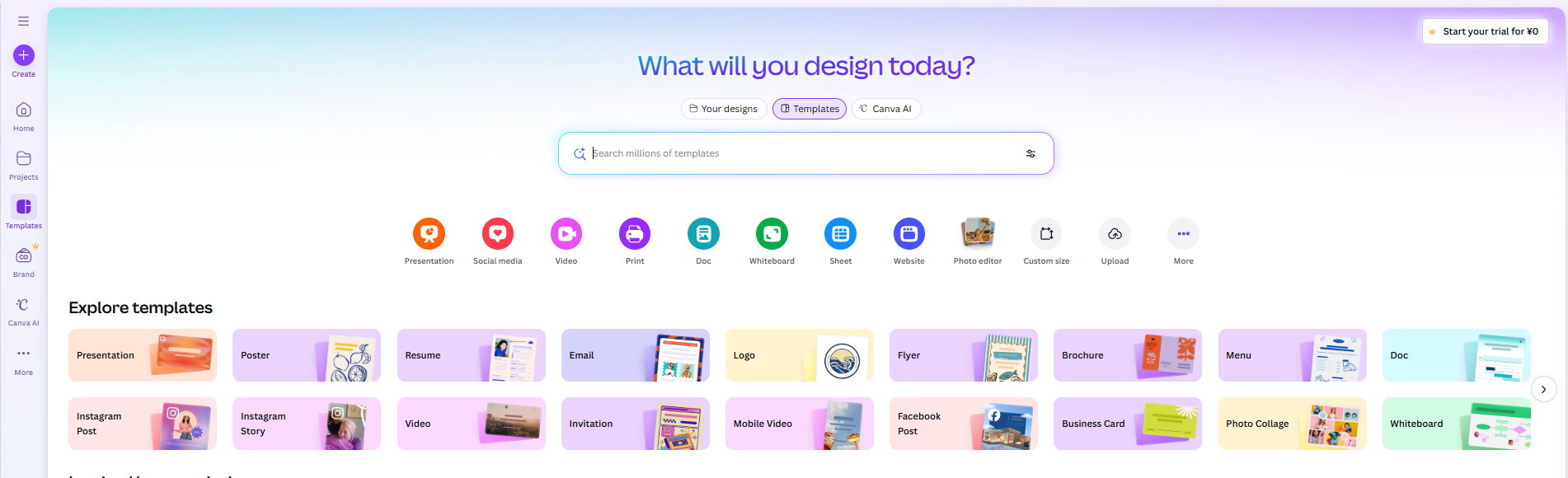
Best for: Beginners, small businesses, and quick social media content
Canva has integrated AI image generation into its popular design platform, making it accessible to users who prioritize speed over granular control.
Strengths
- Extremely user-friendly interface
- Integrated with Canva's design templates and workflows
- Uses Stable Diffusion and DALL-E models under the hood
- Perfect for non-designers
Limitations
- Less control than specialized AI image generators
- Image quality may not match dedicated tools
Pricing: Free tier available; Pro plans start at $12.99/month
Ideal use case: Social media posts, presentations, and everyday design tasks.
9. Nano Banana (Google Gemini 2.5 Flash Image)
Best for: Fast generation and character consistency
Initially marketed as an editing model, Nano Banana has proven to be an exceptional AI image generator that often surpasses GPT-4o in user preference.
Strengths
- Incredible speed: 3-20 seconds per image
- Maintains character identity across complex edits
- Exceptional photorealism that feels authentic
- Preserves facial features with high accuracy
Limitations
- Weaker text rendering than GPT-4o
- Less effective at specific artistic styles like Studio Ghibli
Pricing: Available through Google AI platforms
Ideal use case: Character-based projects requiring consistency and rapid iteration.
10. Flux: Open-Source Flexibility
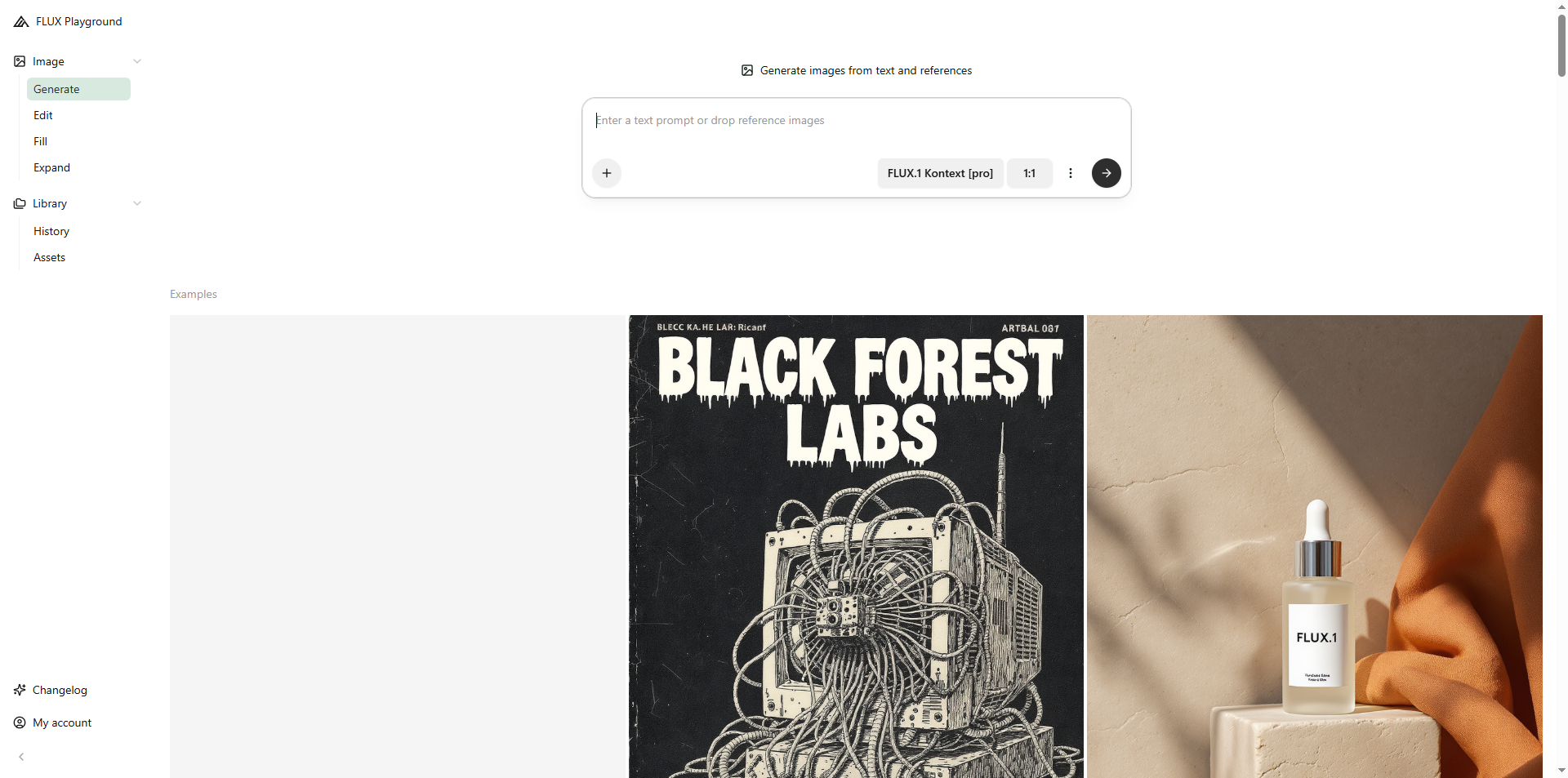
Best for: Highly realistic images and stylistic consistency
Developed by Black Forest Labs, Flux is an open-source model gaining popularity for realistic imagery and consistent styling across image sets.
Strengths
- Highly realistic outputs for AI image generation
- Maintains stylistic consistency across sets
- Advanced prompt understanding
- Multiple modes (flux-pro, flux-realism) for different needs
Limitations
- Typically accessed through third-party platforms like Leonardo AI
- Steeper learning curve for beginners
Pricing: Varies by platform; often includes free tiers
Ideal use case: Brand campaigns requiring visual consistency, 3D-style renderings, and gaming assets.
Choosing Your AI Image Generator: A Framework
The "best" AI image generator depends entirely on your workflow and priorities:
For artistic vision and inspiration: Midjourney remains unmatched
For document-integrated workflows: Felo LiveDoc eliminates context-switching and enables batch collaboration
For photorealism: Reve and Nano Banana lead the pack
For typography: Ideogram is the clear choice
For vector graphics: Recraft stands alone
For ecosystem integration: Adobe Firefly (Creative Cloud) or Canva (quick design)
For conversational editing: ChatGPT-4o and Nano Banana excel
The AI image generation landscape in 2026 isn't about finding one perfect tool—it's about understanding which tool solves your specific problem. Many professionals now use multiple platforms depending on the project phase: Midjourney for initial concepts, LiveDoc for document integration and batch processing, and Ideogram for final typography work.
The real winners are creators who understand these tools' strengths and integrate them into workflows that amplify human creativity rather than replace it.
What's your experience with these AI image generators? Which workflows have you found most effective? Share your insights in the comments.
