How to Use the AI PPT Feature of Felo AI: Detailed Tutorial
How Felo AI AI PPT feature simplifies presentation creation. From text input to document upload, craft professional slides effortlessly. Try it today!
In today’s fast-paced world, creating visually appealing and content-rich presentations often feels like a race against the clock. Felo AI’s AI PPT Feature is making professional-grade slides accessible and easy to create in minutes. Whether you're a student preparing a lecture, a professional gearing up for a client meeting, or anyone in between, this tool leverages cutting-edge AI capabilities to streamline the process.

The core of this revolutionary feature lies in its automatic slide generation, which enables users to create structured presentations using one of three flexible approaches. Here’s a breakdown of how you can use each method to your advantage.
Core Method 1: Text Input (Topic or Outline)
Perhaps the simplest way to create a presentation—start with just a topic or a few bullet points, and let Felo AI do the rest.
Step-by-Step Guide:
- Log In and Access Felo AI:
- Navigate to Felo AI and log in.
- Input Your Topic:
- In the text input field, type a topic (e.g., “Artificial Intelligence in Healthcare”) or paste a brief outline.
- Click (Start Search) to initiate the process.
- Generate PPT:
- After the search is complete, click the (Generate PPT) button in the top-right corner. Felo AI identifies key concepts and builds a structured presentation with organized headings, bullet points, and suggestions for visuals.
- Preview the Results:
- Review the draft. Each slide will have a title and key points, presented clearly and concisely.
- Customize and Export:
- If needed, adjust the content directly within Felo AI.
- Choose a template for design and export the final slides in your preferred format (PowerPoint, PDF, or a direct sharing link).
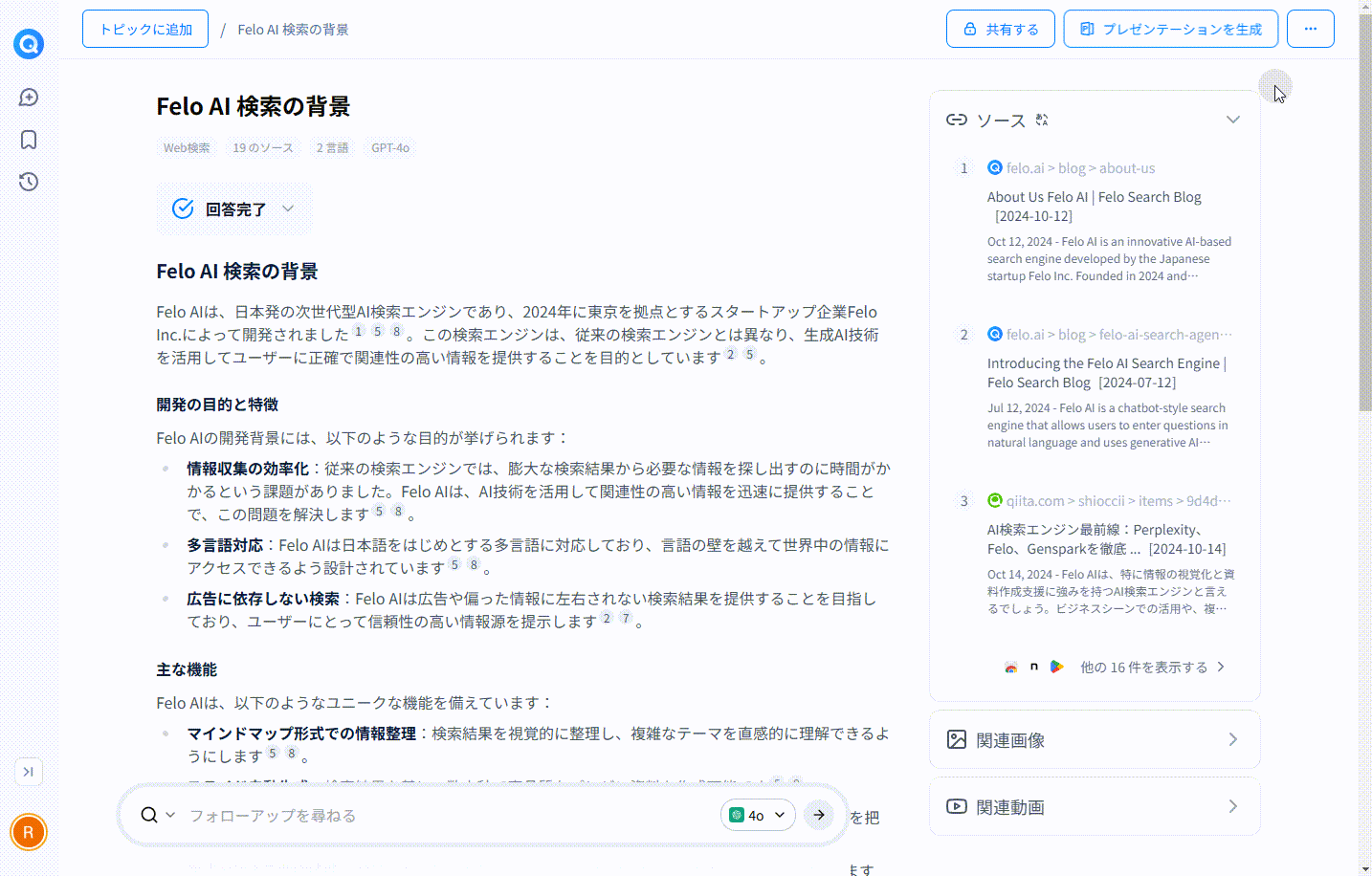
Best For:
- Quick brainstorming sessions.
- Fast preparation of meeting materials or lecture outlines.
- Users with a clear topic but no time to search for resources.
Core Method 2: Document Upload (PDF, Word, TXT)
For users who already have content prepared, such as reports, academic papers, or meeting notes, this method streamlines the conversion of dense text into professional slides.
Step-by-Step Guide:
- Upload Your Document:
- Click the Upload Document tab in the search box.
- Upload a file in supported formats such as PDF, Word, or TXT.
- AI Analysis and Content Extraction:
- (Prompt the AI to extract key content in the input box). The AI scans the document, identifies main points, and extracts the most relevant data.
- It automatically condenses the content into headings, subheadings, and concise bullet points.
- Generate PPT from Document Content:
- After the search is complete, click the (Generate PPT) button in the top-right corner, then select (Generate PPT based on the entire document).
- Template Selection:
- Select a design template that fits your purpose (e.g., business, educational, or creative).
- The AI adjusts the layout for optimal readability and visual clarity.
- Finalize and Export:
- Download your presentation as a PowerPoint file for further editing or directly share it as a PDF.

Best For:
- Transforming long-form documents into presentations (e.g., research papers, business reports, meeting minutes).
- Academics, analysts, and professionals working with technical or data-heavy content.
Core Method 3: Felo DOC Document
No source material? No problem. Use Felo AI’s Advanced AI Search Engine to gather the latest, most relevant information on your chosen topic.
Step-by-Step Guide:
- Open Felo DOC:
- You can import thread content into Felo DOC or create a new Felo DOC document in Felo Drive.
- Draft the Document:
- Leverage Felo DOC’s AI writing capabilities to draft the required content.
- Generate PPT:
- Click the ... button in the top-right corner of the document to access the update options, then select (Generate PPT). Your presentation will be ready in moments.

Best For:
- Users lacking pre-prepared content.
- Presentations that require the inclusion of the latest data and trends.
- Research-heavy or exploratory presentations.
Key Features of Felo AI’s AI PPT
-
AI-Powered Content Generation:
Automatically transform raw ideas, outlines, or documents into polished slides. No design or presentation skills are required.
-
Customizable Templates:
Access a vast library of presentation templates suitable for business pitches, educational lectures, or creative showcases. Modify colors, fonts, and layouts to suit your style or brand.
-
Multi-Format Export Options:
Export your slides in PowerPoint, PDF, or directly share them via a link. You can even export them to Canva for further design refinements.
Why Use Felo AI for Your Presentations?
Here’s why Felo AI’s AI PPT stands out in revolutionizing presentation creation:
- Saves Time: Create a well-structured, visually appealing deck in minutes instead of hours.
- Effortlessly Professional: Focus on your ideas while Felo AI handles design, formatting, and structure.
- User-Focused Customization: Whether you’re tech-savvy or not, you can refine generated content with intuitive editing tools.
- Up-to-Date Information: Advanced search features guarantee that your presentation reflects current data and trends.
Imagine turning a multi-hour task into a streamlined, semi-automated process—without compromising on quality.
Ready to Revolutionize Your Presentations?
Whether you’re working with raw ideas, structured documents, or need to conduct advanced research, Felo AI’s AI PPT feature is your ultimate tool to create dynamic, engaging presentations in no time.
Give it a try today—visit Felo AI’s official website to experience a smarter, faster way to present. Your next great presentation is just a few clicks away!
