🎉 New & Improved Export Features Are Here – Making Your Felo AI Search Experience Even Smoother!
Explore Felo's enhanced export features! Easily export AI search results in CSV, PDF, PPT and more. Optimize your workflow today and stay organized effortlessly!
Hey there, Felo friends!
We know how important it is for you to not only find the right information but also to organize, share, and store it in ways that truly support your workflow. That’s why we’re so excited to introduce our latest update: Enhanced Export Features — designed to make it easier than ever to take your Felo AI Search results wherever you need them.
Whether you're a student compiling research notes, a professional prepping a report, or just someone who loves keeping things tidy and accessible, this update is for you.
Let’s dive into what’s new and how it can help you work smarter, not harder. 👇
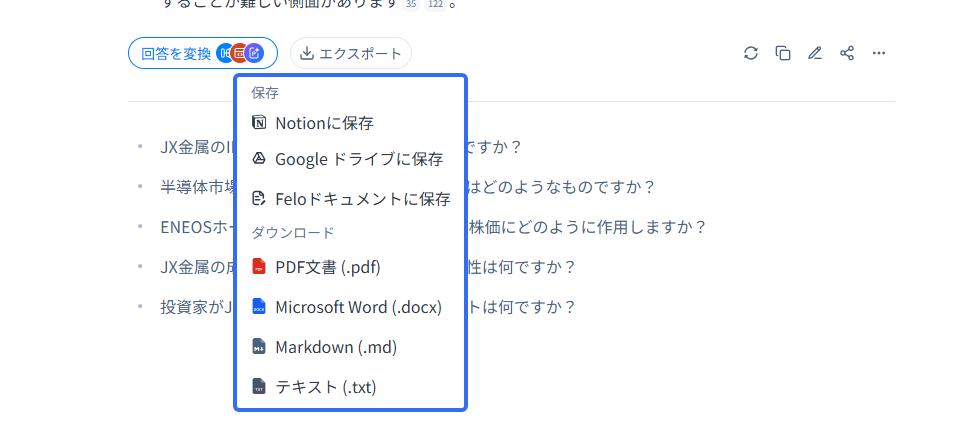
✨ What’s New in Felo’s Export Toolkit?
1. 📊 Export Tables as CSV — Directly from Your Answer
Now, when you hover over a table in your AI-generated answer, you’ll see the option to export it as a CSV file. No more copy-pasting or reformatting in Excel — just one click, and you’re ready to go.
🧠 Why it matters: Perfect for researchers, analysts, or anyone who needs to work with structured data. You can instantly analyze, visualize, or share the data with your team.
2. 🧭 Thread Mind Maps — Now Downloadable as SVG
Our Thread mind map feature just got an upgrade! You can now download your visualized AI conversations as high-quality SVG files.
🧠 Why it matters: SVG files are scalable and editable, making them ideal for presentations, reports, or brainstorming sessions. Plus, they look great on any screen or printed page.
3. 💾 Save Individual Messages in Multiple Formats
Each message in your Thread can now be exported in the format that works best for you:
- Save to Notion
- Save to Google Drive
- Save to Felo Docs
- Download as:
- PDF (.pdf)
- Word Document (.docx)
- Markdown (.md)
- Plain Text (.txt)
🧠 Why it matters: Whether you're building a knowledge base in Notion, compiling a report in Word, or just want a clean text version, Felo gives you the flexibility to choose.
4. 📦 One-Click Export of Entire Threads
Need to archive or share an entire conversation? Now you can export all messages in a Thread in one single action — no need to go message by message.
🧠 Why it matters: Great for educators, teams, and researchers who want to keep a full record of a discussion or AI-assisted brainstorming session.
👩💻 Real-World Use Cases — How Users Are Benefiting
💡 Emily, a graduate student, uses Felo to research climate policy. After a long session, she exports her entire Thread as a PDF and uploads it to her university’s LMS — no formatting required.
💡 James, a product manager, uses the mind map export to present AI-generated market insights to his team during Monday meetings — clean visuals, zero extra work.
💡 Aiko, a content creator, saves her favorite AI responses directly to Notion, where she organizes them into idea boards for future blog posts.
These are just a few ways our community is using the new export features to streamline their workflow and make the most of Felo’s powerful AI search engine.
🚀 Ready to Try It Out?
Head over to Felo AI Search and explore these new export options today. Whether you’re saving a single insight or an entire Thread, we’ve made it easier than ever to take your knowledge with you — in the format that fits your life.
👉 Try it now at https://felo.ai
As always, we’re here to make your research and knowledge journey smoother, smarter, and more delightful. Got feedback? We’d love to hear it!
Happy searching,
— The Felo Team 💙
