How to Use Felo AI Slide’s Presentation Mode
Make presenting effortless with Felo AI Slide Presentation Mode. Share synced slides, keep focus, and engage your audience. Get started now!
Have you ever wished your presentations could feel smoother, more immersive, and truly hassle-free? That’s exactly what we had in mind when building Felo AI Slide’s Presentation Mode. Whether you’re pitching to clients, leading a workshop, or simply sharing ideas with teammates, Presentation Mode turns your slide deck into a clean, distraction-free experience—with a little magic sprinkled in: a Follow Link that lets your audience view your slides in perfect sync with you, in real time.
In this post, we’ll walk you through how to use Felo AI Slide’s Presentation Mode and all the exciting features that make presenting easier, clearer, and more engaging.
Why Presentation Mode?
We know how chaotic sharing slides online can get. “Wait—what page are you on?” is probably one of the most common interruptions during remote presentations. With Felo AI Slide, we’ve taken away these frictions. Our Presentation Mode is designed to:
- Help you present with focus by hiding unnecessary tools and clutter.
- Give your audience a live, synchronized view when they join via Follow Link.
- Allow effortless switching between editing and presenting in just one click.
Let’s dive into the features.
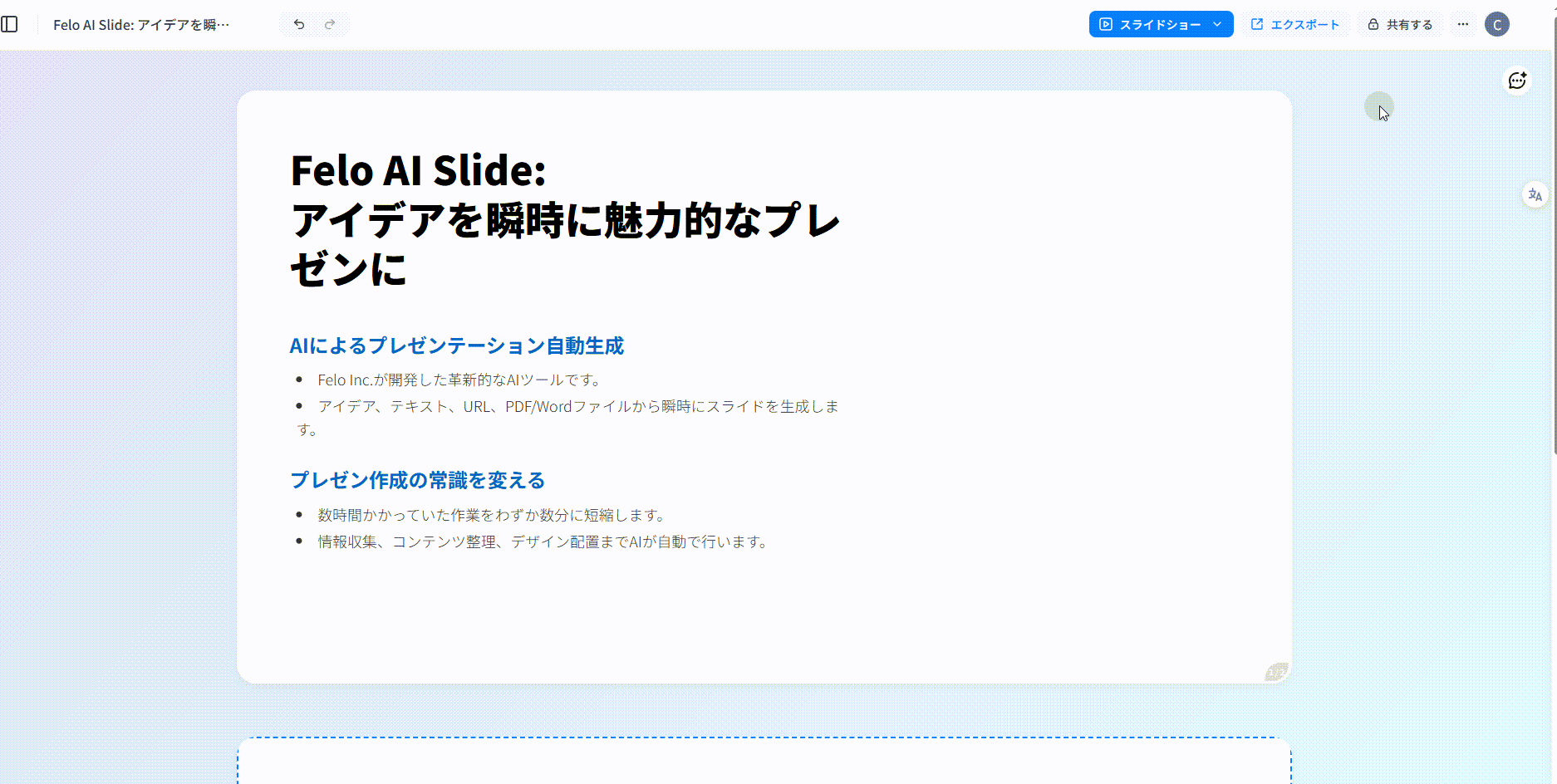
Key Features of Presentation Mode
1. One-Click Present / Exit
- How it works: From your editing view, just hit the blue Present button in the upper right corner. Instantly, your document jumps into full-screen presentation mode.
- Why it helps: No more fiddling with multiple tabs or software. One simple button brings you from editing directly to presenting. When you’re done, click Exit or hit
Esc—smooth and seamless.
2. A Clean, Immersive View
- How it works: Presentation Mode hides all editing tools, sidebars, and distractions—leaving only your content center stage.
- Why it helps: Your audience stays focused on your story, not on menus or settings. You get a professional stage-like feel, whether in a meeting room or on a Zoom call.
3. Follow Link: Real-Time Sync with Your Audience
- How it works: In the Present dropdown menu, choose Share a Follow Link. A unique URL is generated that you can share with your audience. When they open it, they’ll automatically see the same scrolling and page position you do—perfectly synced.
- Why it helps: No more “Which slide are you on?” Everyone stays with you, as if sitting in the same room, following your exact flow. And if they decide to explore independently, they can easily “exit follow” and then rejoin with one click.
4. Interactive Presentation Toolbar
- How it works: While presenting, you’ll have a subtle top toolbar with handy essentials: Share, Exit, and a bottom progress bar that shows (and lets you jump between) slides.
- Why it helps: You keep full control of your presentation flow, without ever cluttering the main content view.
A Day in the Life: How People Use It
✨ Sarah, a startup founder
She’s pitching to investors remotely. Beforehand, she clicks Share Follow Link and drops it into the Zoom chat. Investors join and instantly follow her as she scrolls through her vision slides. No confusion, no interruptions—everyone is on the same page, literally.
✨ James, a teacher
During an online class, he uses Presentation Mode to share lecture notes. Students click the follow link and watch his material in sync. When a curious student scrolls ahead, they can always rejoin by clicking “Back to Following.” The class stays structured, but flexible.
✨ Lina, a manager
For her weekly team update, Lina doesn’t want distracting toolbars visible. With a single click, she enters a clean, full-screen mode that makes the team feel like they’re watching polished slides instead of a regular document.
How to Get Started
- Open your slide deck in Felo AI Slide.
- Click Present for full-screen mode—or open the dropdown for advanced options.
- Choose Share a Follow Link to enable real-time syncing with your audience.
- Present confidently, knowing everyone is right there with you.
Try It Out Today
With Presentation Mode, Felo AI Slide isn’t just about showing slides—it’s about connecting seamlessly with your audience. From clean visuals to real-time syncing, we’ve made sure the little details that often derail a presentation are taken care of for you.
👉 Ready to level up your next presentation? Try Felo AI Slide now and experience the difference yourself.
