How to Convert PDF to PPT: Your Complete Guide with LiveDoc
Need to convert PDF to PPT? LiveDoc’s AI tool transforms PDFs into professional PowerPoint decks. Save time and design effort—start today!
In today's fast-paced professional world, transforming static PDF documents into dynamic, engaging presentations is a common challenge. Whether you're repurposing research reports, converting business proposals, or adapting training materials, the ability to seamlessly convert PDF to PPT can save hours of manual work and dramatically improve your productivity.
LiveDoc revolutionizes this process by offering an intelligent, AI-powered solution that goes beyond simple file conversion. Let's explore how you can effortlessly transform your PDFs into professional presentations.
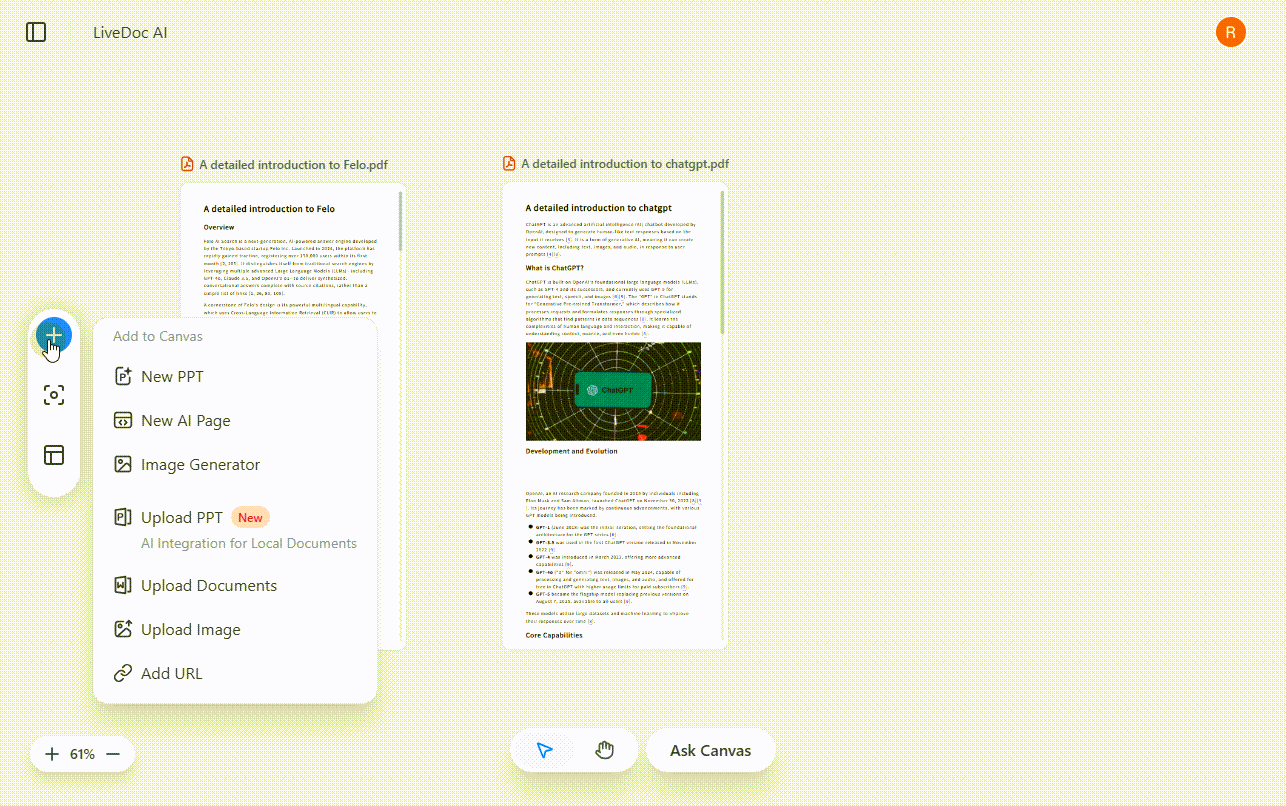
Why Convert PDF to PPT?
Before diving into the how-to, let's understand why this conversion matters:
- Enhanced Engagement: Presentations are more interactive and visually appealing than static documents
- Easier Editing: PPT format allows for quick updates and customization
- Professional Delivery: Perfect for meetings, pitches, and training sessions
- Content Repurposing: Maximize the value of existing PDF materials
The LiveDoc Advantage: More Than Just Conversion
Unlike traditional conversion tools that simply extract text and images, LiveDoc offers intelligent transformation capabilities:
Cross-Format Mixed Processing
LiveDoc's canvas supports unlimited combination processing of six file types: PDF, URL, PPTX, DOCX, TXT, MD, Excel, and more. This means you can:
- Upload multiple PDFs simultaneously
- Combine PDF content with other document types
- Generate presentations from mixed sources
Smart Integration & Format Conversion
When you select any documents on the canvas, LiveDoc's AI Agent can:
- Intelligently integrate: Extract core information from your PDFs
- Format conversion: Generate different output formats with one click
- Scene adaptation: Transform the same content into investor presentations, client decks, or beautiful web pages
Designer-Quality Output
LiveDoc's Slide Design Agent possesses extensive design knowledge and automatically completes:
- Planning text expression and density
- Designing flowcharts
- Drawing charts and graphs
- Generating conceptual illustrations
- Creating professional image-text layouts
The result? Unlike other AI PPT tools that rely on templates, LiveDoc achieves true customized design. Each page is designer-grade quality, with no "AI-generated" feel—the output is ready to present without additional beautification work.
Step-by-Step: Converting PDF to PPT with LiveDoc
Method 1: Simple Single PDF Conversion
Step 1: Upload Your PDF
- Navigate to your LiveDoc workspace
- Click to upload your PDF file
- LiveDoc automatically processes and analyzes the content
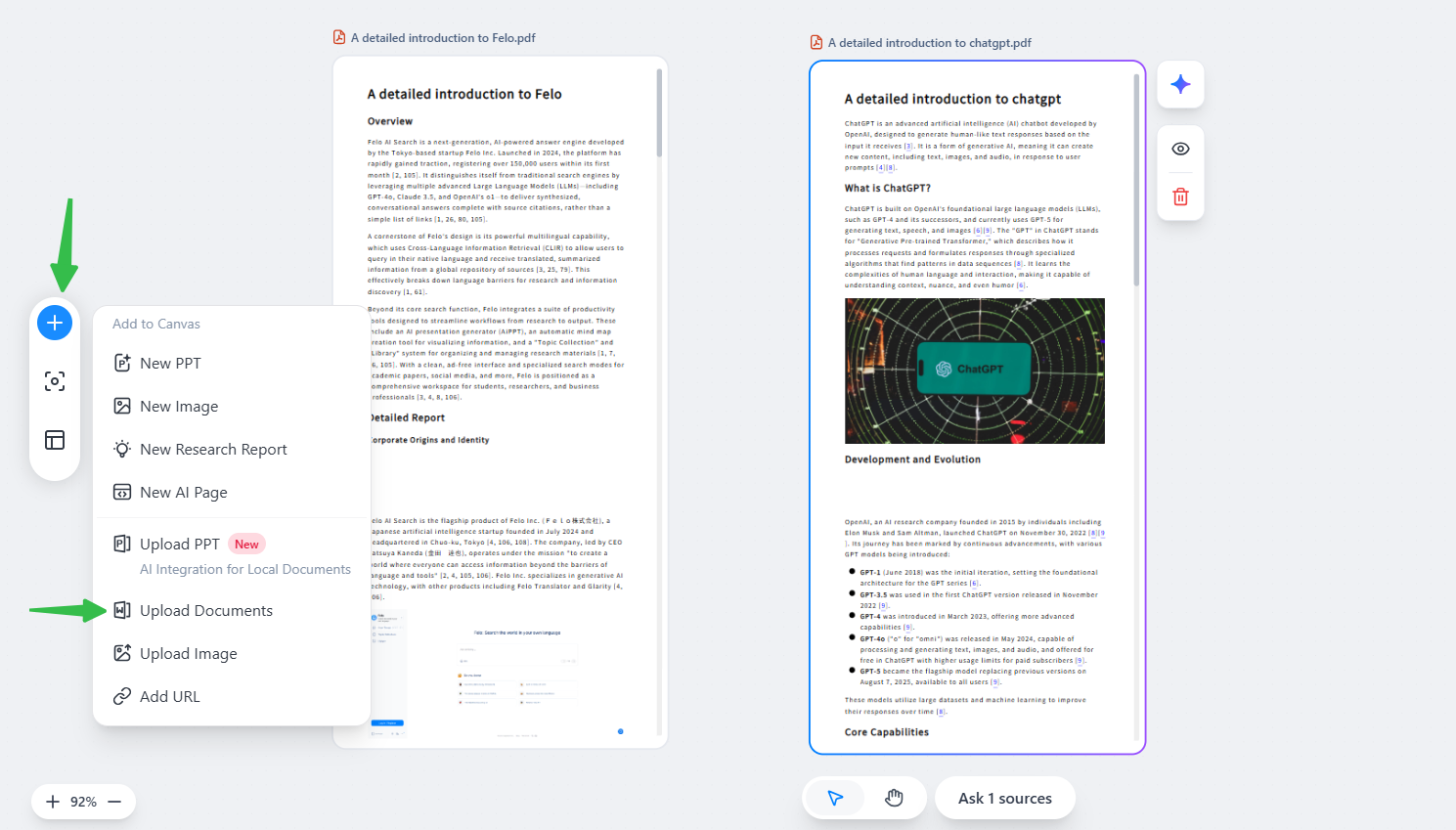
Step 2: Generate Presentation
- Select your uploaded PDF on the canvas
- Use the "Generate Slide from Document" feature
- LiveDoc's AI extracts key information and creates a structured presentation
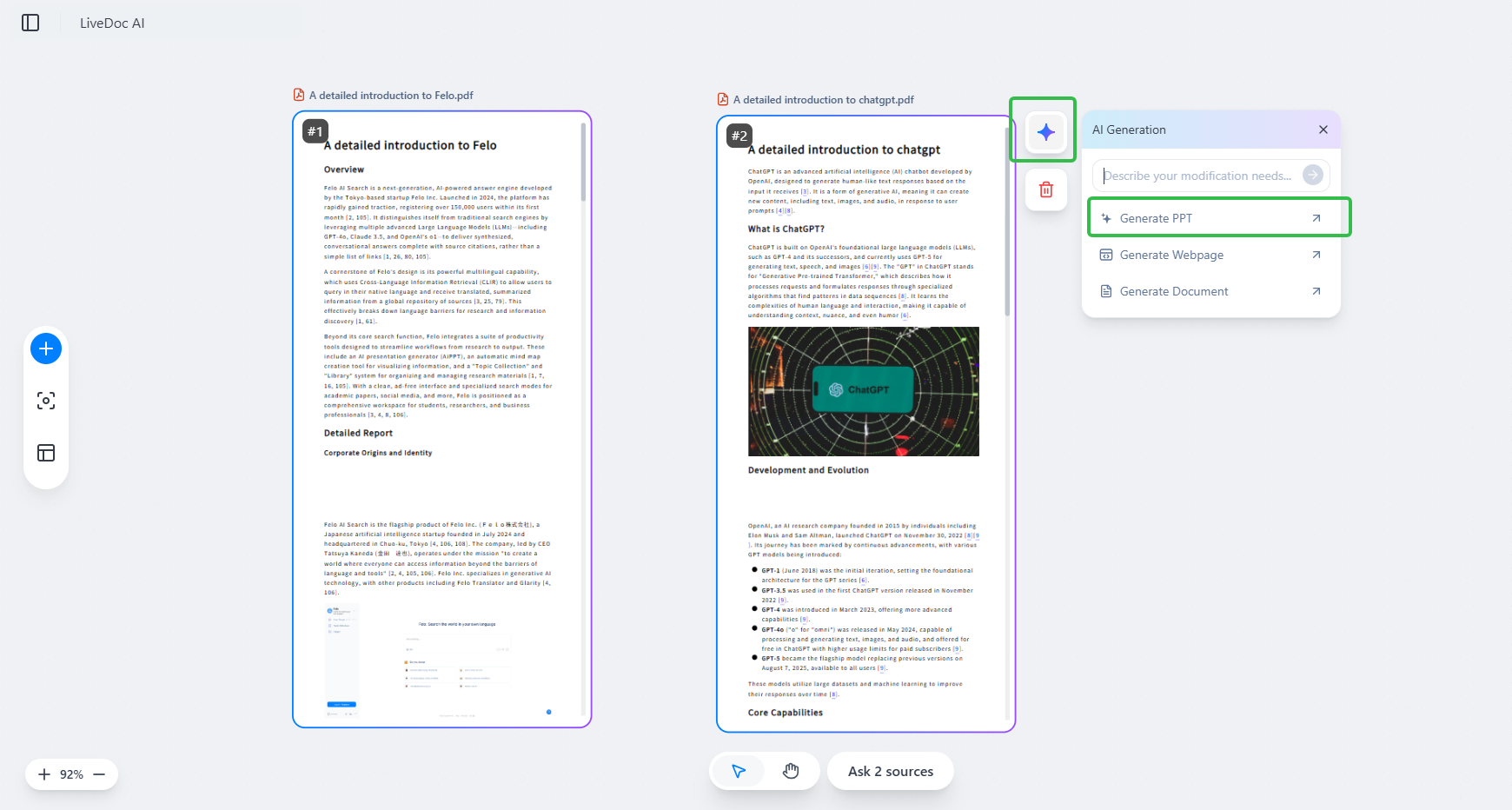
Step 3: Customize (Optional)
- Use AI editing features to refine content
- Adjust visual design elements
- Add or remove slides as needed
Step 4: Export
- Download as PPTX format
- Share directly from LiveDoc
- Export to multiple formats if needed
Method 2: Advanced Multi-Document Integration
For more complex scenarios where you need to merge multiple PDFs or combine PDF content with other documents:
Real-World Example: Consultant Proposal Creation
Challenge: Management consultant Jason received a last-minute request to deliver an initial proposal by the next morning. He had a 30,000-word detailed research report (PDF) that needed to be transformed into both a proposal document and presentation materials.
Solution:
- Upload the PDF research report to LiveDoc workspace
- Use AI editing to generate a detailed proposal (Felo Doc) based on the report
- Further refine the proposal with AI editing, adjusting details through inline editing
- Generate presentation slides from the proposal document
Result: Compressed 8 hours of work into 1 hour, delivering a professional proposal on deadline
Real-World Use Cases
1. Marketing Report Updates
Scenario: Linda from Marketing needed to update last year's annual report. The design was outdated, data needed refreshing, and she required more professional, modern visual effects.
LiveDoc Solution:
- Upload last year's PPTX file, automatically convert to Felo Slide
- Use AI beautification to batch upgrade visual design
- Quickly update data charts with AI editing
- Optimize text expression for more compelling reports
Outcome: 80% reduction in production time, 3x improvement in presentation effectiveness
2. Product Manager Competitive Analysis
Challenge: SaaS Product Manager Mike needed detailed analysis of 5 major competitors before quarterly planning. Information sources were scattered across industry reports (PDF), user reviews (Excel), competitor presentations (PDF), and customer churn analysis (PDF).
Solution:
- Information Collection & Conversion: Upload various PDF and Excel files to LiveDoc workspace
- Intelligent Integration: Use "Ask Canvas" feature to generate detailed competitive analysis based on reports and integrate all content into unified analysis report
- Visual Presentation: Generate different versions of presentations from integrated document:
- Detailed analysis version (for product team)
- Executive summary version (for leadership)
- Sales reference version (for sales team)
Results:
- Time savings: Compressed 5 days into 1 hour (80% efficiency gain)
- Decision support: Visualized comparisons clarified product direction
- Sustainability: Established competitive monitoring system for continuous tracking
- Collaboration: Different versions address each team's needs
3. Startup Investor Pitch Creation
Challenge: AI startup founder Chen needed to prepare investor presentation for next week's VC meeting. Available materials included:
- Business plan (DOCX, 50 pages)
- Market research reports (3 PDFs)
- Product demo video script
- Competitive analysis table (Excel)
- Previous simple PPT
Solution:
- Batch Upload: Upload all materials to LiveDoc workspace, automatically convert to corresponding Felo Doc or Felo Slide
- Intelligent Integration & Optimization: Use "Ask Canvas" feature: "Create investor presentation based on these materials"
- AI automatically extracts core information (market opportunity, product advantages, business model, team background)
- Builds logical structure based on investor concerns
- Visualizes data (market size, growth curves, competitive comparisons)
- Applies designer-grade visual design
- Generate Multiple Versions:
- Full version (for 30-minute presentation)
- Brief version (for 5-minute elevator pitch)
- Detailed version (for post-meeting investor follow-up)
Results:
- Time savings: Compressed 1 week of work into 4 hours
- Professionalism: Investment banking-level presentation quality
- Flexibility: Multiple versions for different scenarios
- Success rate: Received investment interest from 3 VCs after presentation
Key Features That Make LiveDoc Stand Out
1. True "Universal Converter"
LiveDoc's canvas supports six file types with unlimited combination processing: PDF, URL, PPTX, FeloDoc, FeloSlide, DOCX, TXT, MD, Excel, etc.
2. One-Stop Workflow
Unlike other tools requiring multiple platform switches, imports/exports, and copy-pasting that risk format loss, LiveDoc provides one-stop completion.
3. Intelligent Content Evolution
The same content can intelligently transform into:
- Detailed PPT versions
- Simplified PDF versions
- Social media graphics
- Email newsletters
This isn't simple copy-paste—it's intelligent reconstruction based on scenario needs.
4. Professional Design Quality
Compared to other AI PPT tools: While other products mostly use template-based generation, LiveDoc achieves true customized design. Each page is designer-grade work, with AI-generated content that doesn't feel "AI-made"—output is final product requiring no secondary beautification.
Practical Tips for Best Results
- Prepare Your PDF: Ensure your PDF has clear structure and readable text for optimal AI processing
- Define Your Purpose: Tell LiveDoc what type of presentation you need (investor pitch, training material, sales deck, etc.)
- Leverage Multiple Sources: Combine your PDF with other documents for richer, more comprehensive presentations
- Iterate with AI: Use LiveDoc's AI editing features to refine and perfect your presentation
- Export Multiple Versions: Create different versions for different audiences or scenarios
Getting Started with LiveDoc
Q: Is LiveDoc compatible with my existing files?
A: Yes, LiveDoc supports major file formats including PDF, DOCX, PPTX, Excel, URL, DOCX, TXT, MD, Excel, and more. Simply upload your existing files to start using it immediately.
Q: What types of documents can I create?
LiveDoc excels at creating:
- Business documents: Business plans, market analysis reports, competitive research
- Marketing content: Product brochures, marketing proposals, brand stories
- Presentations: Investment pitch decks, product launches, training materials
- Product documentation: Requirement docs, product planning, user manuals—generated with one click
Conclusion: Transform Your Workflow Today
Converting PDF to PPT doesn't have to be a tedious, time-consuming task. With LiveDoc's intelligent AI-powered platform, you can:
✅ Save 80%+ of your time on document conversion and presentation creation
✅ Achieve professional, designer-quality results without design skills
✅ Seamlessly integrate multiple sources into cohesive presentations
✅ Generate multiple versions for different audiences and scenarios
✅ Maintain consistent quality across all your materials
Whether you're a consultant rushing to meet a deadline, a product manager analyzing competitors, or an entrepreneur preparing for investor meetings, LiveDoc transforms the way you work with documents and presentations.
Ready to revolutionize your PDF-to-PPT workflow? Start using LiveDoc today and experience the power of AI-driven document transformation.
LiveDoc: Where intelligent document processing meets professional presentation design.
