Make Your Answers Shine: Felo AI Search Now Lets You Edit Answers with Smart Visuals and Images! 🌟
Felo AI Search’s new Answer Editing! Easily add visuals, images, and share stunning interactive answers. Upgrade your learning and sharing—try it now!
Hey there, Felo fans! 👋
We’ve got something exciting to share with you today — a brand-new feature that’s going to take your Felo AI Search experience to the next level. You already know that Felo is great at giving you smart, accurate answers to your questions. But what if you could make those answers even better? More visual, more engaging, and easier to understand?
Well, now you can — with our brand-new Answer Editing feature! 🎉

🛠️ What’s New?
With this latest update, you can now edit the AI-generated answers directly — and we’ve added some seriously cool tools to help you do it:
1. Highlight Text to Auto-Generate Smart Visuals 🎨
Ever wish an answer came with a helpful diagram or visual? Now, when you highlight a piece of text in the answer, Felo can automatically generate a smart graphic to go with it. It’s perfect for breaking down complex ideas or just making your answer easier (and more fun!) to read.
Why it matters:
Visual learners, rejoice! Whether you’re studying for an exam, preparing a presentation, or just trying to wrap your head around something new, these visuals make understanding faster and easier.
2. Add or Re-copy Images to Enrich the Answer 🖼️
Want to make your answer more engaging? You can now insert or re-copy images directly into the answer. Whether it’s a chart, a screenshot, or a helpful illustration, adding visuals is now just a click away.
Why it matters:
A picture is worth a thousand words — and now your answers can say even more. Add context, clarity, and creativity with just a few clicks.
3. Share Your Edited Answers Like a Pro 🚀
Once you’ve polished your answer, you can share it with others — and trust us, it looks cooler than ever. Your edited answers are now more readable, more visual, and more impressive.
Why it matters:
Whether you’re helping a classmate, sending info to a colleague, or just showing off your research skills, your edited answers will stand out.
4. Create Interactive Answer Web Pages 🌐
Here’s the cherry on top: pair your edited answer with our Interactive Web Page Generator. You can turn any answer into a sleek, interactive webpage that’s perfect for sharing, presenting, or saving for later.
Why it matters:
Imagine sending someone a custom webpage with visuals, images, and clean formatting — all based on your AI-enhanced answer. It’s like making your own mini-website, without writing a single line of code.
💡 How to Use It?
Using the new editing feature is super easy:
- Run your search as usual.
- Scroll down to the answer.
- Click the “Edit” button below the answer.
- Make your changes — add visuals, copy images, highlight text.
- Click “Save” when you’re done.
And voilà! Your upgraded answer is ready to go.
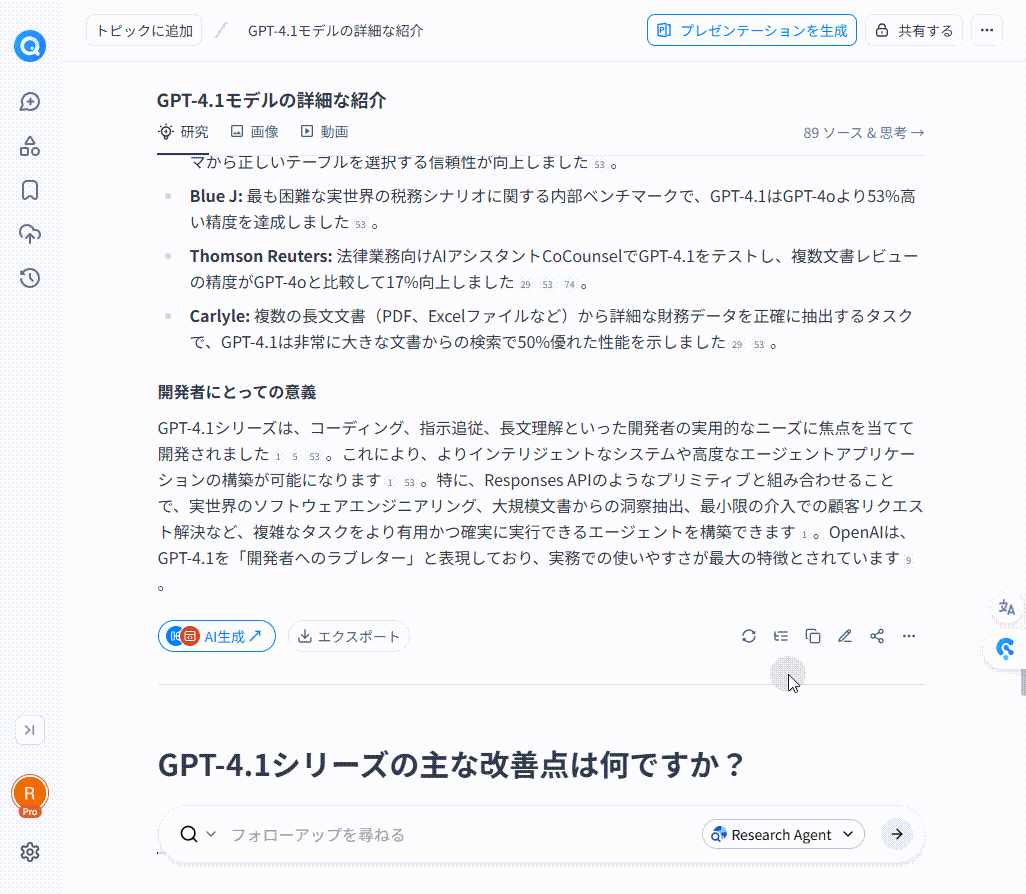
🙌 Real-Life Use Cases
- Students can turn dry textbook answers into colorful study guides.
- Professionals can create quick, visual explainers for team members.
- Content creators can polish AI answers into shareable content in seconds.
Ready to Try It?
This feature is live now — and we can’t wait for you to try it out! Head over to Felo AI Search and start editing your answers today.
✨ Make your answers smarter, clearer, and cooler — only with Felo.
Happy searching!
— The Felo Team 💙
