Felo AI Search Adds AI Image Generation to Editable Answers
Enhance your Felo AI Search answers with custom AI-generated images. Edit, insert visuals, and bring ideas to life for reports, lessons, and more—try it today!
Hey there, Felo AI Search enthusiasts! 👋
We’ve got something exciting to share that’s going to take your search experience to a whole new level. You already know that Felo AI Search is all about delivering fast, accurate, and meaningful answers. But we’re stepping things up with a brand-new feature that’s equal parts practical and fun: you can now generate stunning images with AI and seamlessly insert them into your search answers!
Yep, you read that right. Whether you’re a student working on a presentation, a professional creating reports, or just someone who wants to add a little visual flair to your searches, this feature is designed with you in mind. Let me walk you through how it works and why it’s about to become your new favorite tool.
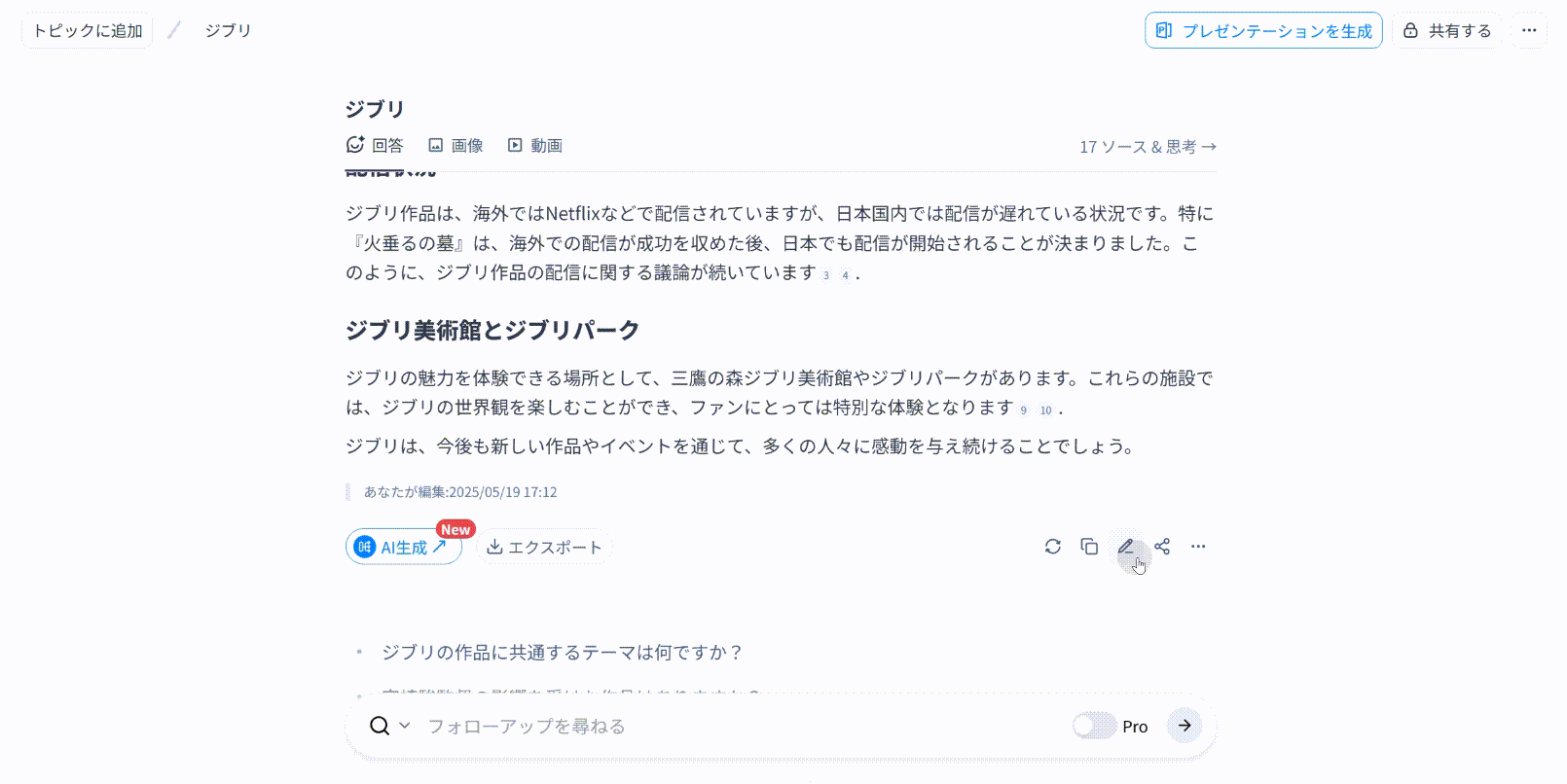
What’s New?
So, what exactly is this new feature all about? Here’s the scoop:
1️⃣ Edit Search Answers with Visuals
After completing your search, you can now click the "Edit Answer" button to enter edit mode. This means your answers are no longer just text—they’re a canvas for your creativity.
2️⃣ AI-Generated Images Made Easy
In edit mode, you’ll notice a shiny new “Insert Image” icon. Click it, select “AI Generate Image,” and describe the picture you need. Want a serene sunset over a mountain range? Or maybe a quirky cartoon of a robot drinking coffee? Just type it in, and let the magic happen.
3️⃣ Seamless Integration
Once your custom image is generated, it’s as simple as clicking on it to insert it directly into your answer. Hit save, and voilà! You’ve just transformed a plain answer into something visually engaging and memorable.
Why You’ll Love It
Let’s talk about how this feature can make your life easier (and way more fun):
- Bring Your Ideas to Life: Whether you’re explaining a complex concept or telling a story, visuals can make your answers clearer and more engaging.
- Save Time and Effort: No need to hunt for the perfect image online. Just describe what you need, and let AI do the heavy lifting.
- Personalized Touch: Your answers now reflect your unique vision. Add a touch of personality or tailor your visuals to suit your audience.
How It Works: A Quick Guide
Using this feature is as easy as pie. Here’s a step-by-step guide:
- Search as Usual: Start by entering your query and let Felo AI Search do its thing.
- Edit Your Answer: Once you’ve got your results, click the “Edit Answer” button to enter edit mode.
- Generate an Image: Click the “Insert Image” icon, choose “AI Generate Image,” and describe the picture you want.
- Insert and Save: Wait a few moments for the image to generate, then click on it to add it to your answer. Save your changes, and you’re done!
Imagine the Possibilities
Let’s say you’re a teacher preparing a lesson on ecosystems. You search for information about rainforests but want to make your answer more engaging for your students. With this new feature, you can generate a vibrant illustration of a rainforest—complete with lush greenery, colorful birds, and exotic animals—and insert it right into your answer. Your students will thank you for making learning so much more fun!
Or maybe you’re a marketer working on a product pitch. Instead of just describing your idea, you can generate a sleek, professional-looking visual to drive your point home.
Ready to Give It a Try?
We’re so excited for you to explore this new feature and see how it can enhance your Felo AI Search experience. Whether you’re looking to inform, educate, or entertain, adding visuals to your answers is the perfect way to make your content stand out.
So, what are you waiting for? Head over to Felo AI Search, try out the new image-generating feature, and let your creativity run wild. We can’t wait to see what you come up with!
Happy searching (and creating)! 🌟
The Felo AI Search Team
