Felo Doc: Export Documents in PDF, DOCX, and Markdown with Ease
Transform your documents with Felo Doc's new export features. Create, edit, and download in PDF, DOCX, or Markdown formats, powered by AI writing assistance. Try it now!
In today’s fast-paced digital world, efficiency and flexibility are key when it comes to managing and sharing documents. At Felo AI, we’re always striving to make your workflow smoother and more intuitive. That’s why we’re excited to introduce a brand-new feature for Felo Doc: the ability to export your documents in PDF, DOCX, and Markdown formats!
Whether you’re preparing a report for work, drafting an academic paper, or creating content for your blog, Felo Doc now gives you the freedom to export your work in the format that best suits your needs. Let’s dive into how this new feature can enhance your productivity.
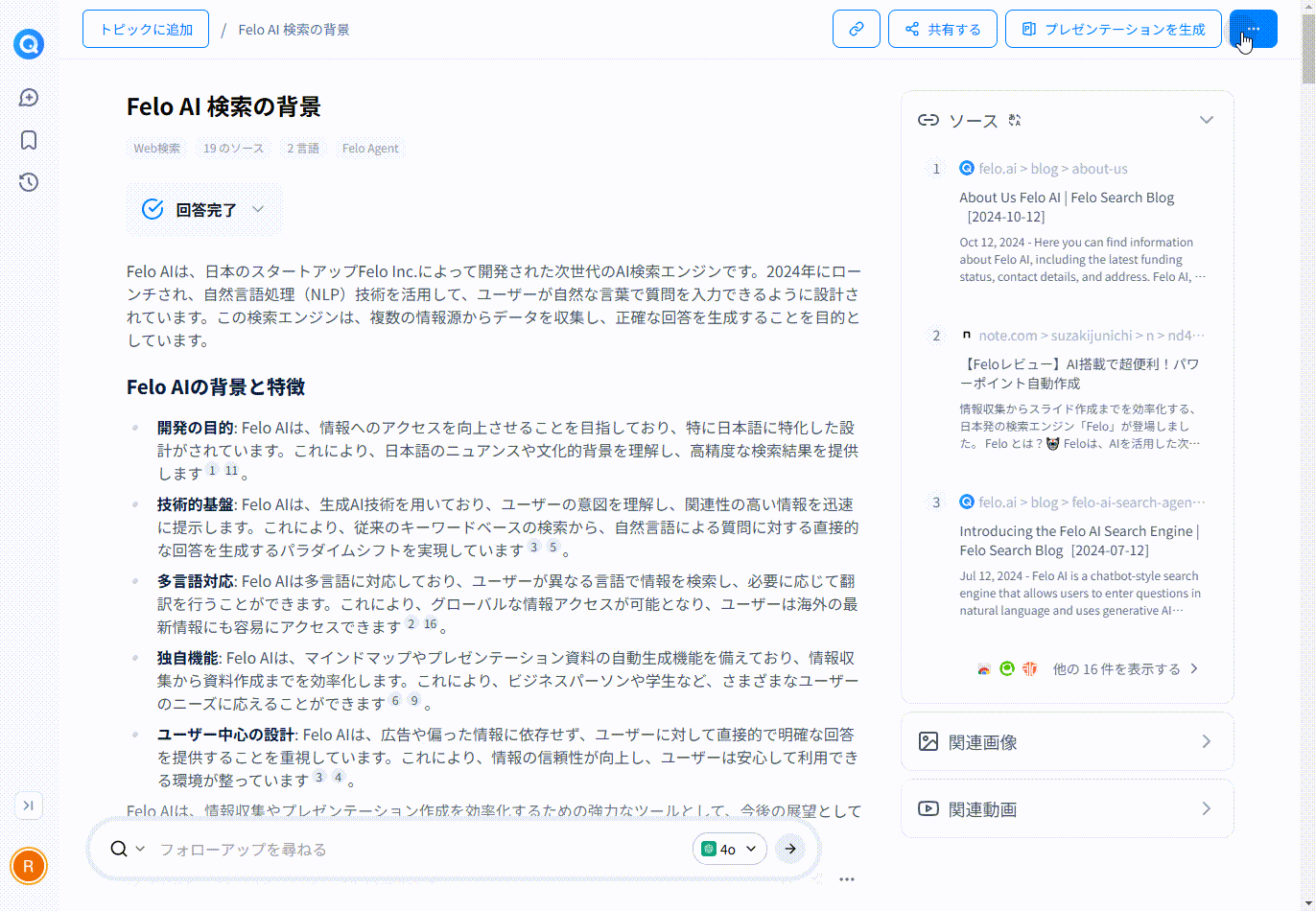
What’s New in Felo Doc?
Felo Doc has always been a powerful tool for creating, editing, and organizing documents. With its seamless integration with platforms like Notion and Google Drive, it’s been a go-to solution for many users. Now, with the addition of local file export, Felo Doc is even more versatile.
Key Features of the New Export Functionality
- Multiple Export Formats
- Export your documents as PDF for professional presentations or sharing.
- Save your work as DOCX for easy editing in Microsoft Word or other word processors.
- Use Markdown for developers, bloggers, or anyone who prefers a lightweight, plain-text format.
- Simple and Intuitive Process
- After finishing your document, click the “...” menu in the top-right corner.
- Select “Download” and choose your preferred format (PDF, DOCX, or Markdown).
- Your file will be ready to save and share in seconds!
- Seamless Integration with AI Features
- Felo Doc’s AI capabilities, such as AI Mind Maps and AI PPT generation, remain fully functional even after exporting.
- Use Felo’s AI to rewrite, summarize, or enhance your content before exporting it to your desired format.
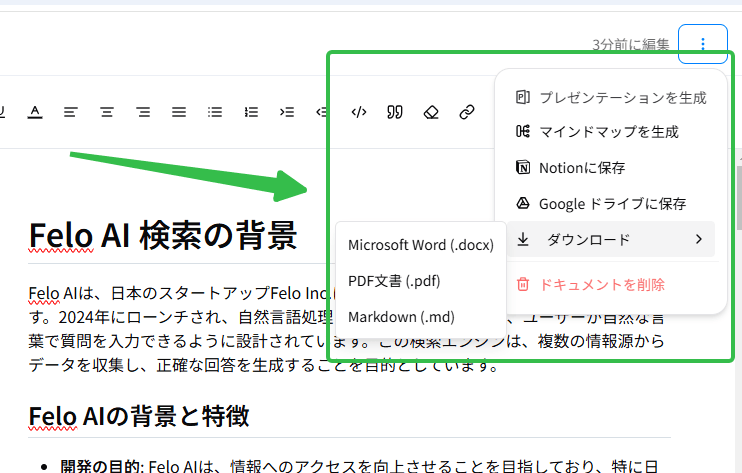
Why This Matters for You
The ability to export documents in multiple formats opens up a world of possibilities for Felo Doc users. Here’s how this feature can benefit you:
- For Professionals: Create polished PDF reports or presentations directly from Felo Doc, saving time and effort.
- For Students and Researchers: Export academic papers in DOCX format for easy submission or collaboration.
- For Developers and Bloggers: Use Markdown to quickly format and publish content on platforms like GitHub or WordPress.
How to Get Started
Ready to try out the new export feature? Here’s a quick guide:
- Open your document in Felo Doc.
- Click the “...” menu in the top-right corner.
- Select “Download” and choose your preferred format (PDF, DOCX, or Markdown).
- Save the file to your device and share it wherever you need!
Felo Doc: More Than Just a Document Editor
Felo Doc isn’t just about creating documents—it’s about transforming the way you work. With features like AI-powered content rewriting, mind mapping, and PPT generation, Felo Doc helps you turn raw ideas into polished, professional outputs.
Whether you’re drafting a business proposal, writing a research paper, or preparing a presentation, Felo Doc has the tools to make your process faster, smarter, and more efficient.
Try Felo Doc Today!
Experience the power of Felo Doc for yourself. With its new export functionality and AI-driven features, it’s never been easier to create, edit, and share high-quality documents.
Visit our website to learn more and start using Felo Doc today. Let’s take your productivity to the next level!
At Felo AI, we’re committed to helping you work smarter, not harder. Stay tuned for more updates and features designed to make your life easier. Happy creating!
