Introducing Felo Doc Intelligent Graphics: Effortlessly Transform Text into Visuals
Transform text into smart diagrams with Felo Doc Intelligent Graphics. Create and customize visuals for reports, lessons, and more—no design skills needed! Try now.
Hi, Felo fans~
In our digital-first world, the ability to communicate ideas visually is more important than ever. Whether you’re preparing a business report, teaching a class, or sharing insights online, visuals like diagrams and infographics can make your message clearer and more engaging. That’s where Felo Doc Intelligent Graphics comes in—a tool that lets you convert your text into smart graphics with just a few clicks.
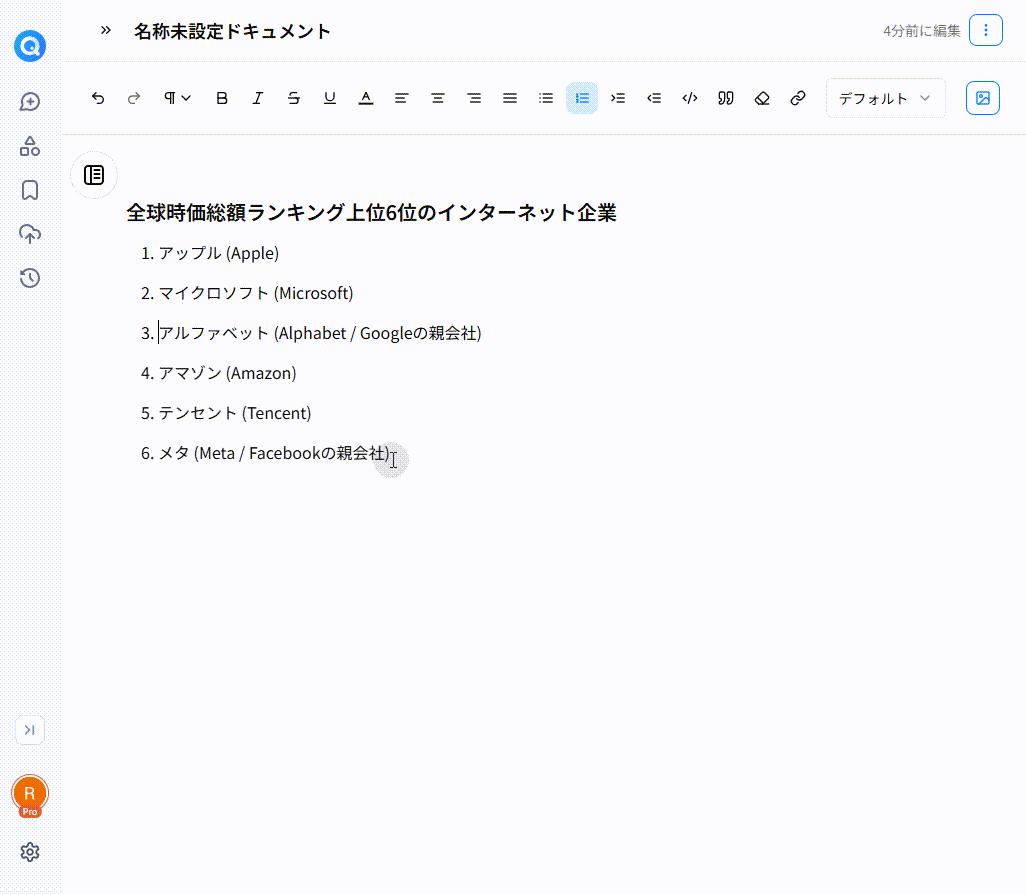
What is Felo Doc Intelligent Graphics?
Felo Doc Intelligent Graphics is an innovative feature designed to turn your written content into professional-quality visuals instantly. No more struggling with complicated design tools or spending hours creating diagrams from scratch. With Felo Doc, you can highlight the key points in your document and generate intelligent graphics that communicate your ideas at a glance.
How to Use Felo Doc Intelligent Graphics
Using Felo Doc Intelligent Graphics is incredibly simple and intuitive. Here’s how it works:
1. Highlight the Text You Want to Convert
Start by selecting the text in your document that you want to transform into a graphic. You can highlight a word, a sentence, or even a whole paragraph—whatever you need to visualize.
2. Click “Convert to Intelligent Graphic”
Once you’ve highlighted your text, simply choose the “Convert to Intelligent Graphic” option. Felo Doc’s intelligent engine will analyze your selection and instantly generate a relevant visual, such as a diagram, flowchart, or infographic.
3. Customize and Refine Your Visual
The generated graphic is fully editable. You can:
- Add or swap icons from a rich library to better illustrate your points.
- Emphasize with decorators for extra clarity or style.
- Connect ideas using dynamic connectors.
- Adjust colors and fonts to match your brand or presentation style.
4. Export and Share Anywhere
When you’re happy with your visual, export it as a PNG, PDF, or SVG file, or share it directly via a link. Your visuals are ready to use in presentations, documents, social media, and more.
Why Choose Felo Doc Intelligent Graphics?
- No design skills required: Anyone can create clear, professional visuals in seconds.
- Seamless workflow: Highlight, convert, and customize—all within your document editor.
- Time-saving: Instantly turn complex ideas into understandable graphics.
- Versatile: Perfect for business, education, marketing, and beyond.
Real User Experiences
Users across industries are loving Felo Doc Intelligent Graphics:
“Felo Doc has made it so easy to create diagrams for my reports. I just highlight the key info, and the graphic is ready—no extra tools needed!”
— Project Manager
“As a teacher, I can quickly turn lesson points into visuals that help students understand better. It’s a real game-changer.”
— School Administrator
Get Started Today
Felo Doc Intelligent Graphics is available now, with a free plan that lets you experience the power of instant visual creation. No complex prompts, no design headaches—just highlight your text and watch your ideas come to life.
Ready to make your documents more engaging and effective? Try Felo Doc Intelligent Graphics today and discover how easy it is to turn words into impactful visuals!
