Generate images/ Edit images Right Inside Your Documents with Felo LiveDoc
Simplify your design process with AI image generation in Felo LiveDoc. Create, edit, and refine your visuals faster than ever. Explore these AI design tools!
Hey there!
We're excited to share something that's going to make your creative work so much easier. If you've ever found yourself jumping between different tools to create images, edit them, and then bring them back into your documents—well, those days are over.
What's New?
Felo LiveDoc now has powerful AI image generation and editing features built right into your workspace. That means you can create, modify, and perfect images without ever leaving your document. It's like having a professional design studio right on your canvas.
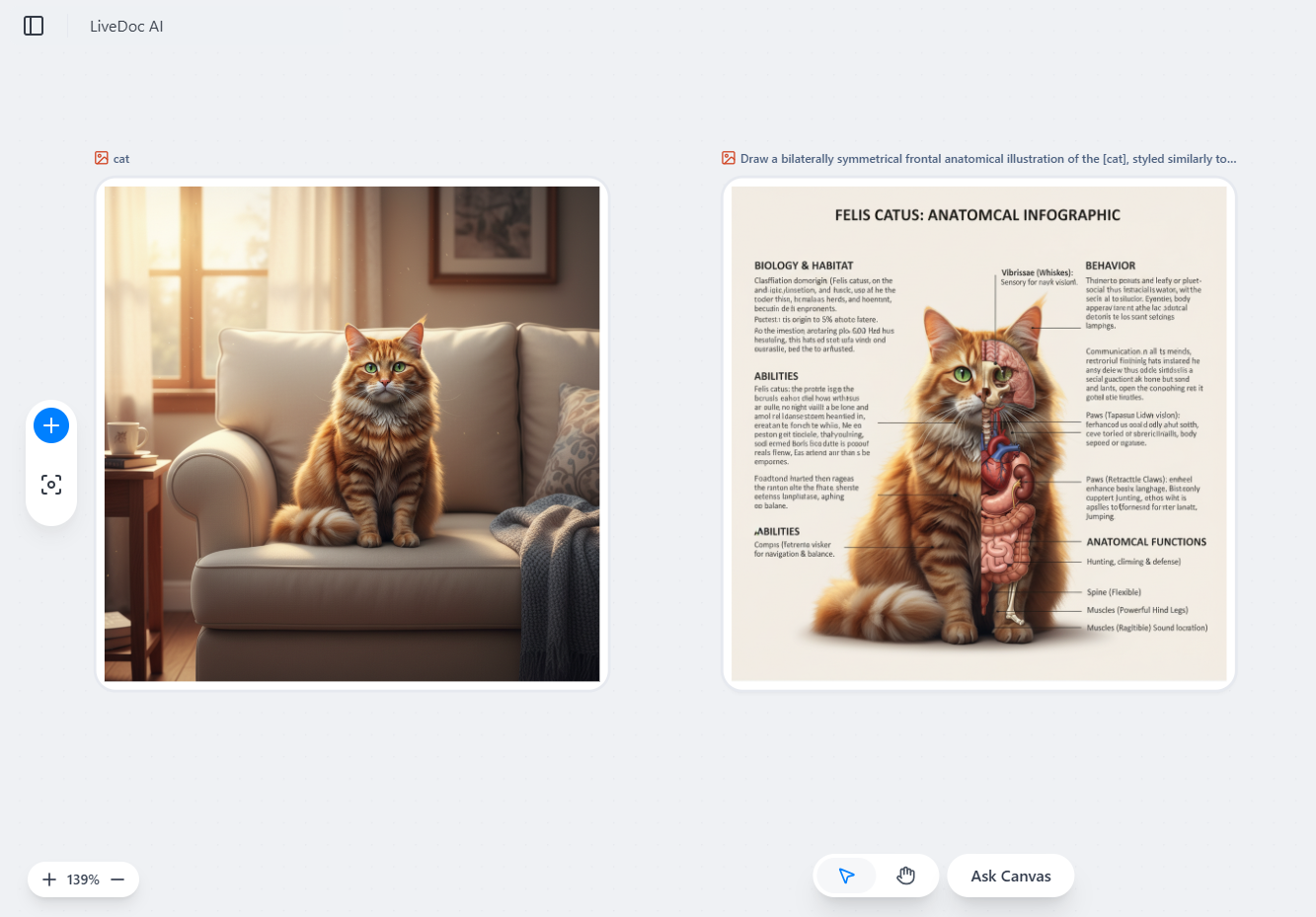
Prompt: Draw a bilaterally symmetrical frontal anatomical illustration of the [Character], styled similarly to an infographic. The image should show the creature's external features on both sides, with its internal anatomy partially exposed. Detailed text should flank the image, explaining the creature's biology, abilities, behavior, habitat, and the specific functions of its anatomical structures. The overall design should be clear, informative, and in the style of a scientific illustration.
👀 Note: Replace [Character] in the prompt with specific descriptions.
Why This Matters
Here's the thing: we know how frustrating it is to break your creative flow. You're working on a presentation, you need a custom image, so you open another tool, generate something, download it, upload it back... and by then, you've lost your train of thought.
With Felo LiveDoc's AI image features, everything happens in one place. Your entire creative process—from research to writing to visual design—lives on a single canvas.
What Can You Actually Do?
1. Generate Images from Scratch (Text-to-Image)
Just describe what you want, and our AI creates it for you.
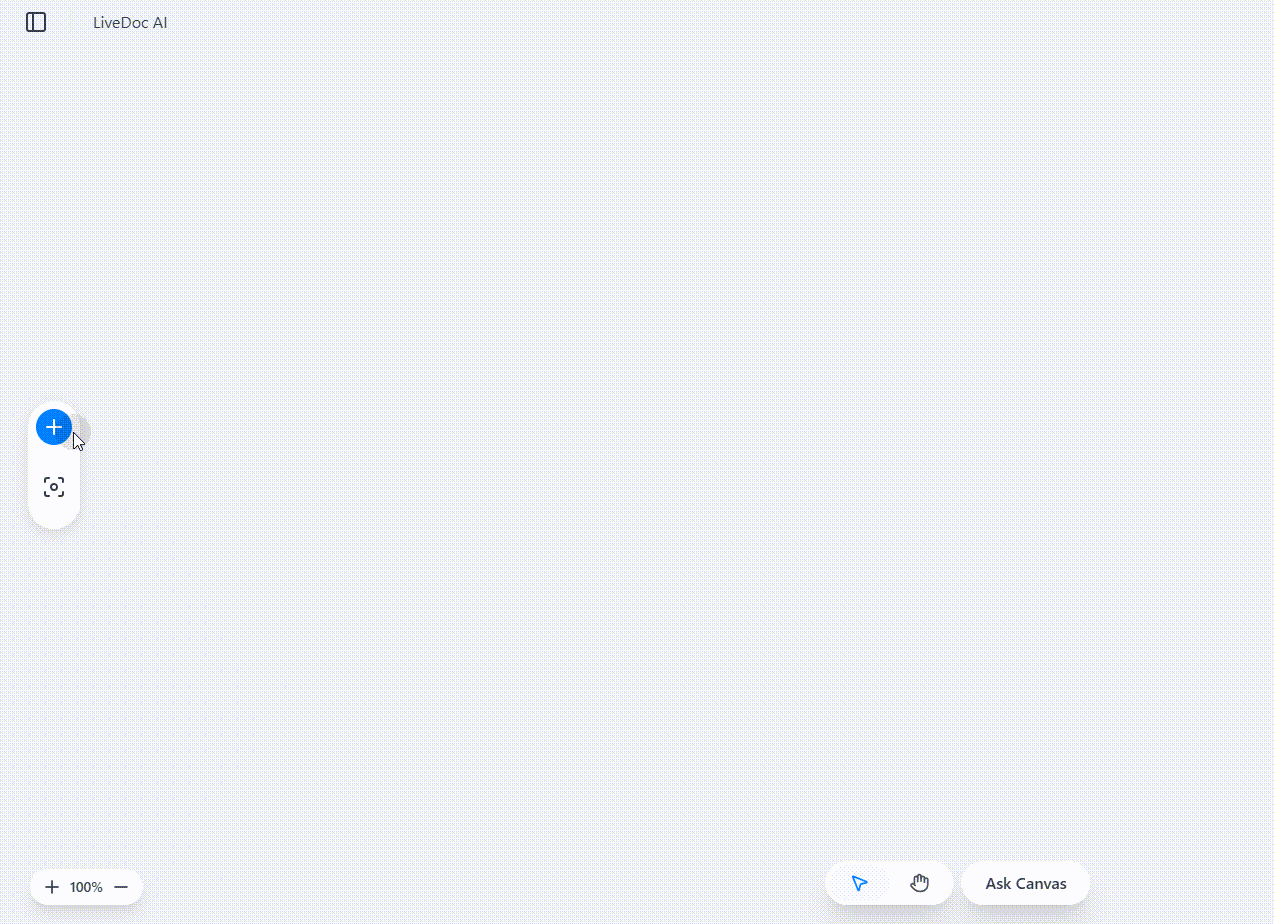
Here's how:
- Click the "+" button in your LiveDoc canvas
- Select "Image" from the "Create with AI" menu
- Type your description: "A modern tech workspace with warm lighting and plants"
- Select your aspect ratio (1:1, 16:9, 9:16, 4:3, 3:4)
- Hit generate!
Within seconds, you'll have a high-quality image right on your canvas.
2. Upload and Transform Your Images
Already have images? Upload them directly to your LiveDoc workspace. The system supports common formats like PNG, JPG, JPEG, and WEBP.
3. Smart Image Editing
This is where things get really interesting. Once you have an image on your canvas—whether you generated it or uploaded it—you can modify it in powerful ways.
Select any image and you'll see a floating toolbar with options like:
-
Modify with AI: Describe the changes you want, and the AI creates a new version
-
Inpainting: Paint over areas you want to change, describe what should be there instead, and watch the magic happen
-
Outpainting: Expand your image beyond its borders—perfect for extending backgrounds or changing aspect ratios
-
Remove Background: One click to isolate your subject
-
Super Resolution: Upscale your images to HD quality
-
Change Style: Transform your image into different artistic styles
-
Crop: Adjust dimensions as needed
-
Regenerate: Try different variations
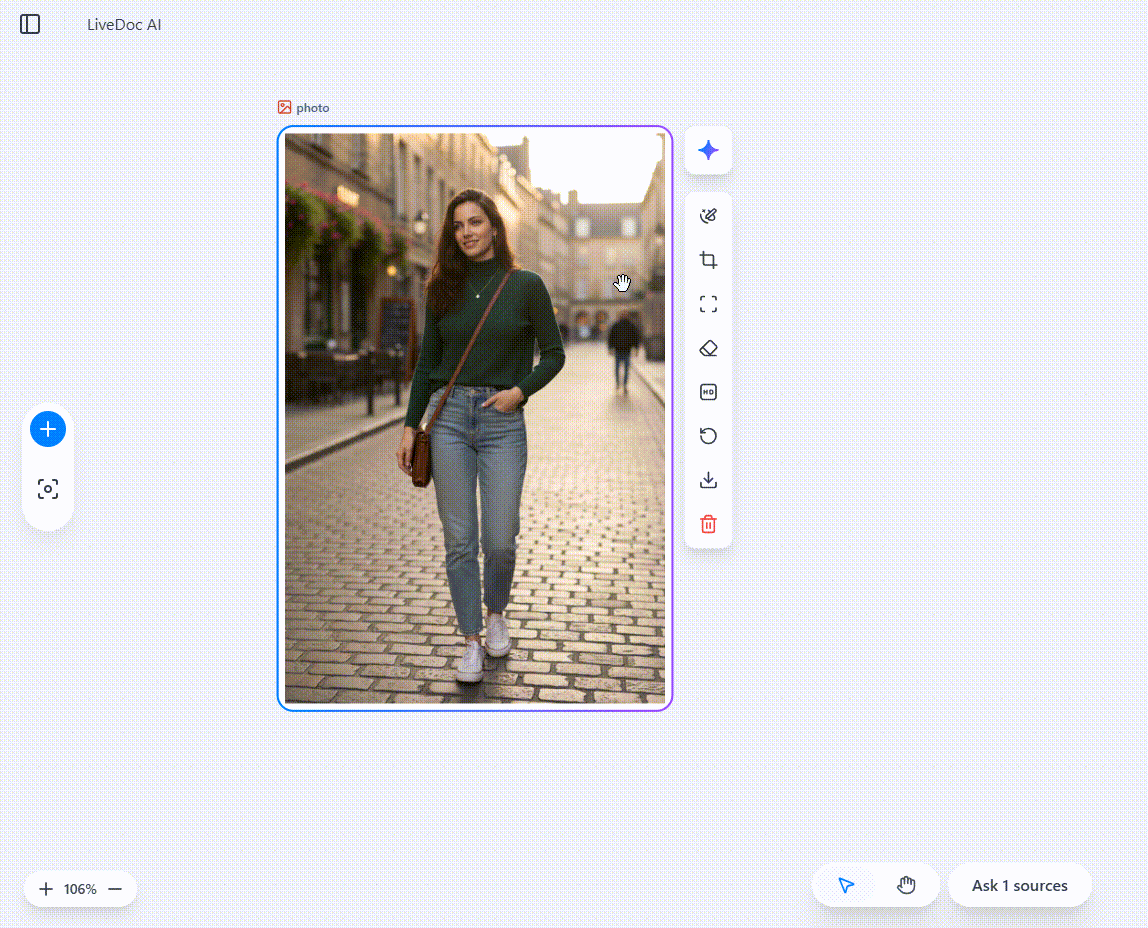

4. Batch Editing Multiple Images
Need to apply the same changes to several images? Select multiple images (hold Shift and click), and apply modifications to all of them at once. It's a huge time-saver when you're working on consistent branding or style.
Real-World Examples
Let me paint you a picture of how this works in practice:
Marketing Team Scenario: You're creating a promotional campaign. You need a cyberpunk-style product poster. Instead of briefing a designer and waiting days, you:
- Generate the base image with AI
- Use inpainting to adjust the product details
- Remove the background
- Expand the canvas to fit your layout
- Apply your brand colors
All done in minutes, right inside your presentation deck.
UI/UX Designer Scenario: You have a product screenshot that needs work. You:
- Upload the screenshot
- Remove the background
- Use outpainting to add contextual elements
- Adjust the composition to match your design system
No context switching. No file management headaches.
Content Creator Scenario: You're writing an article about Japanese cherry blossoms and need illustrations. You:
- Generate several cherry blossom images in different styles
- Batch resize them all to 16:9
- Apply consistent color grading
- Place them directly in your article
The Technical Magic Behind It
What makes Felo LiveDoc different is that it's not just another AI image tool bolted onto a document editor. It's part of our Design Agent—one of several specialized AI agents working together on your canvas.
Our Design Agent has deep knowledge of visual design principles. It can:
- Plan text density and layout
- Create flowcharts and diagrams
- Generate conceptual illustrations
- Handle complex image-text compositions
And unlike template-based AI tools, Felo LiveDoc creates truly customized designs. Every image is crafted specifically for your project, not pulled from a limited template library.
Getting Started
Ready to try it? Here's your quick-start guide:
- Open any LiveDoc canvas
- For new images: Click "+" → "Create with AI" → "Image"
- For existing images: Click "Upload" to add your files
- To edit: Select any image to see the editing toolbar
- Experiment: Try different models, styles, and modifications
Don't worry about getting it perfect on the first try. The beauty of having AI built into your workspace is that iteration is fast and painless.
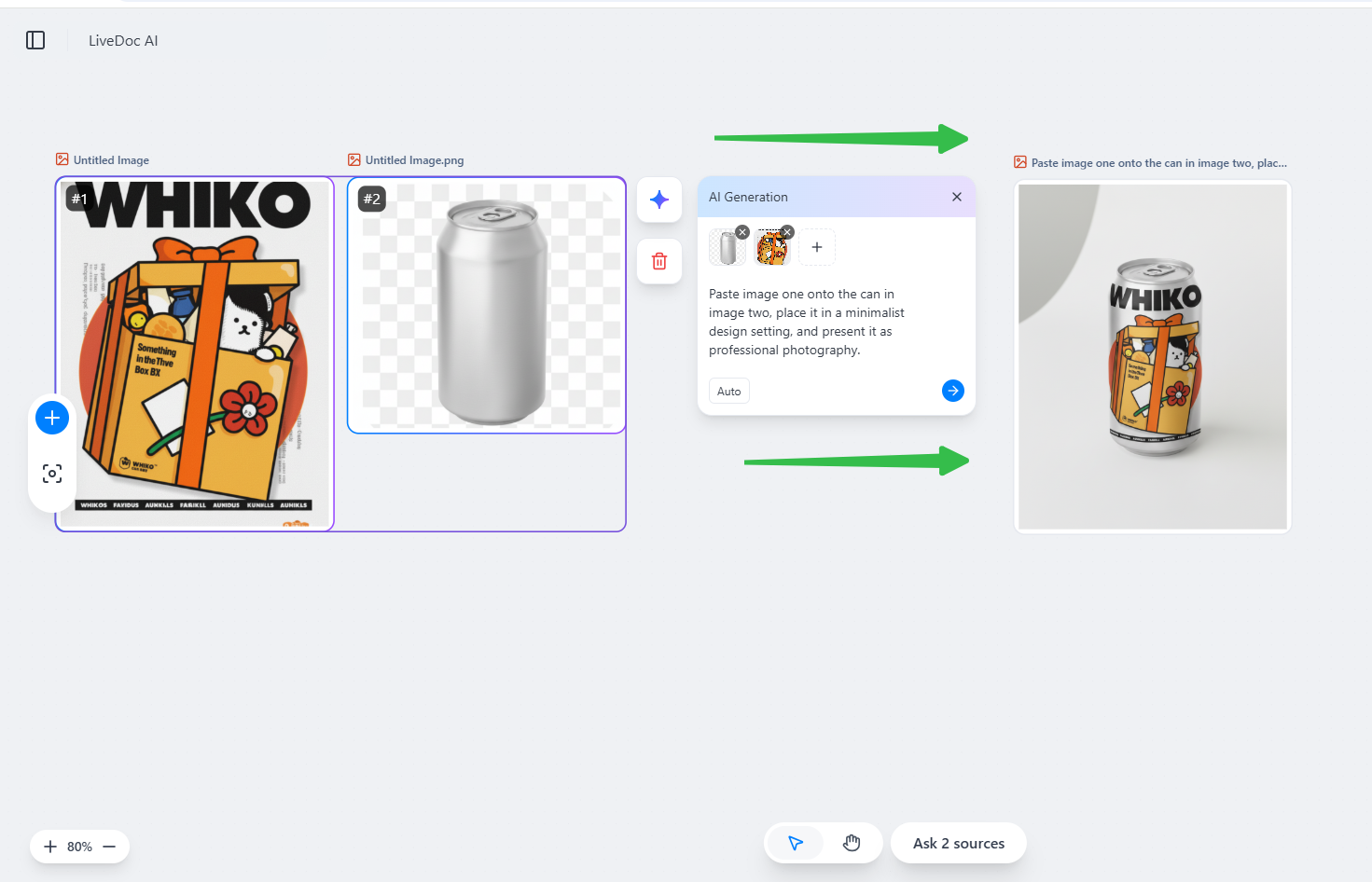
Prompt: Paste image one onto the can in image two, place it in a minimalist design setting, and present it as professional photography.
Tips for Great Results
- Be specific in your prompts: Instead of "a cat," try "a fluffy orange tabby cat sitting on a windowsill with afternoon sunlight"
- Use reference images: Upload an image as a style reference when generating new ones
- Iterate: Generate, refine, regenerate. The process is fast enough to explore options
Why We Built This
At Felo, we believe the future of work isn't about having more tools—it's about having smarter workspaces.
Traditional workflows force you to jump between research tools, writing apps, image editors, and presentation software. Each transition costs you time and mental energy.
Felo LiveDoc brings everything together. Your specialized AI agents—Research, Writing, Design, Translation—all work on the same canvas, sharing context and collaborating seamlessly.
The AI image generation features are part of that vision. They're not a standalone tool; they're integrated into your creative workflow, understanding your project context and helping you create visuals that truly fit.
What's Next?
This is just the beginning. We're constantly improving our AI models, adding new editing capabilities, and making the whole experience more intuitive.
We'd love to hear what you create! Share your experiences, show us what you've made, and let us know what features you'd like to see next.
Ready to transform your creative workflow?
Open Felo LiveDoc and start creating. Whether you're designing presentations, crafting marketing materials, or building visual stories, your AI-powered image studio is waiting for you—right where you work.
Happy creating! 🎨✨
Have questions? Want to share your creations? Join our community and connect with other Felo users exploring the possibilities of AI-assisted creativity.
