Save Hours Using Felo LiveDoc for Project Managers
Use Felo LiveDoc for Project Managers to create meeting materials fast. This AI‑powered presentation tool transforms scattered data—get started today!
It's the night before your quarterly planning meeting. You're staring at your screen, surrounded by tabs and windows: competitor analysis PDFs, market research reports, Excel spreadsheets with Q3 data, last quarter's presentation deck, and scattered notes from stakeholder interviews. Your task? Transform this mountain of disparate materials into three distinct, polished presentations—one for the product team with technical details, one for executives with strategic insights, and one for the sales team with customer-facing angles.
Sound familiar? If you're a project manager, you've lived this nightmare more times than you'd like to admit.
The traditional approach? Hours of manual work: copying data from Excel into PowerPoint, reformatting PDFs, rewriting content for different audiences, ensuring consistency across versions, and praying you didn't miss anything critical. By the time you finish, it's 2 AM, your coffee's gone cold, and you're not even sure if the executive version has the right level of detail.
There has to be a better way. And there is.
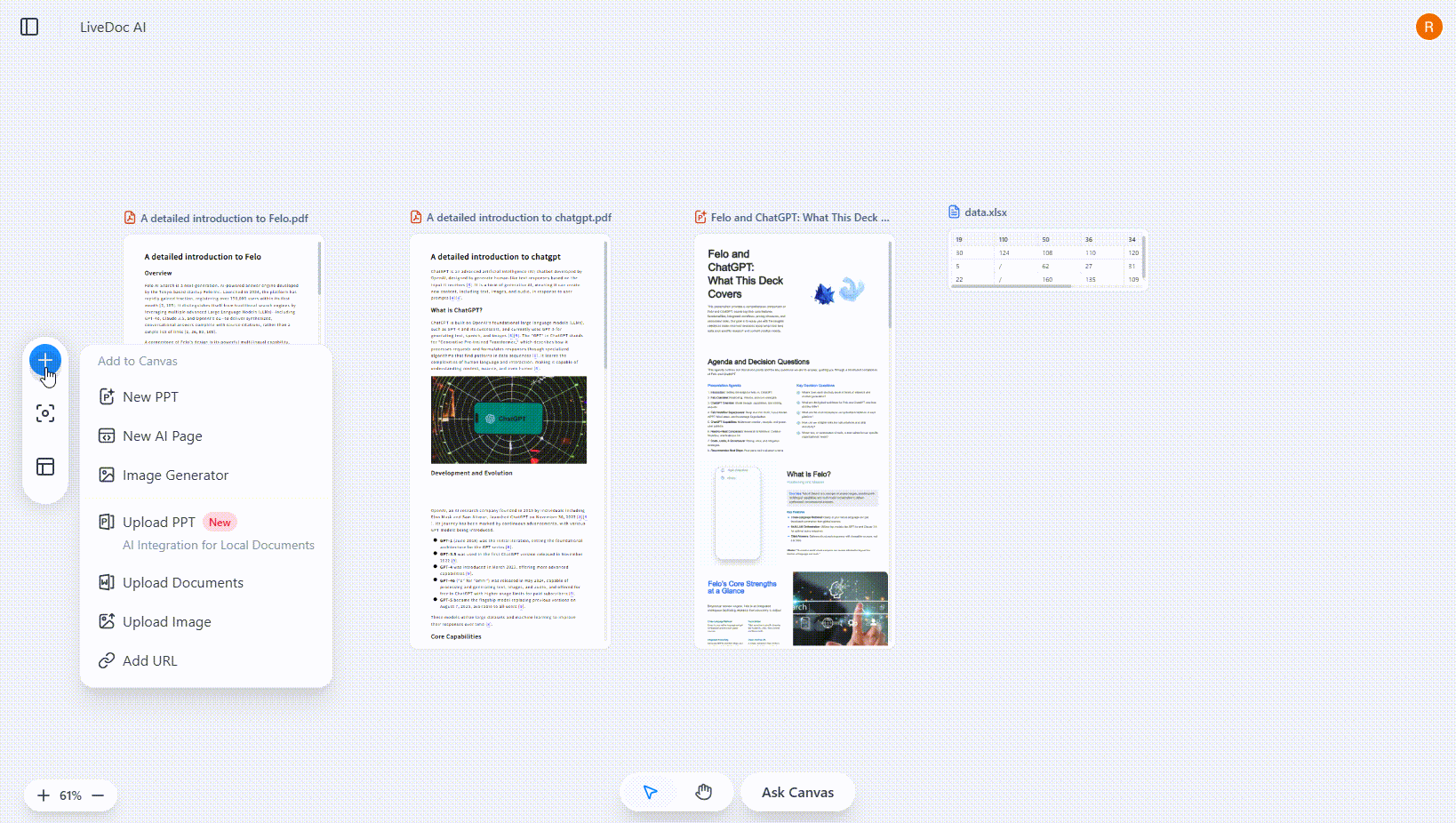
The Project Manager's Dilemma: Too Much Content, Too Little Time
Project managers are the ultimate jugglers. You're expected to:
- Synthesize information from multiple sources and formats
- Tailor content for diverse stakeholders with different needs
- Maintain consistency across all deliverables
- Work under tight deadlines (because meetings never get postponed, do they?)
- Ensure nothing falls through the cracks
Traditional tools force you into a fragmented workflow: collect materials in one tool, analyze in another, draft in a third, design in a fourth, and somehow keep everything synchronized. Each tool switch risks losing context, breaking formatting, or introducing errors.
The result? Burnout, missed details, and presentations that feel cobbled together rather than professionally crafted.
The Felo LiveDoc Solution: Your AI-Powered Planning Meeting Assistant
Felo LiveDoc transforms how project managers prepare for planning meetings by providing a unified canvas where AI agents work together to turn scattered materials into polished, audience-specific presentations.
Think of it as having a team of specialists at your fingertips:
- A Coordinator Agent that understands your requirements and breaks down tasks
- A Research Agent that collects and organizes materials
- A Writing Agent that adapts content for different audiences
- A Design Agent that creates professional layouts and visuals
- A Translation Agent for multilingual teams
All working together on a single canvas, without you needing to switch between tools or lose your train of thought.
The Three-Step Game Changer: From Upload to Delivery
Step 1: Upload All Materials – Everything in One Place
Stop juggling multiple tools and browser tabs. With LiveDoc's canvas, you can upload and organize all your materials in one unified workspace:
- PDFs: Competitor analysis reports, market research, technical documentation
- Excel files: Sales data, budget forecasts, performance metrics
- PowerPoint files: Previous presentations, template decks
- Word documents: Project proposals, meeting notes, requirements docs
- URLs: Competitor websites, industry articles, reference materials
- Text and Markdown files: Quick notes, structured documentation
LiveDoc's canvas supports six file types with unlimited combination processing, meaning you can mix and match any materials without worrying about compatibility issues.
Real-world example from the video transcript: "First, upload all the materials you have on hand. Next, select all materials and click 'Generate PPT.'"
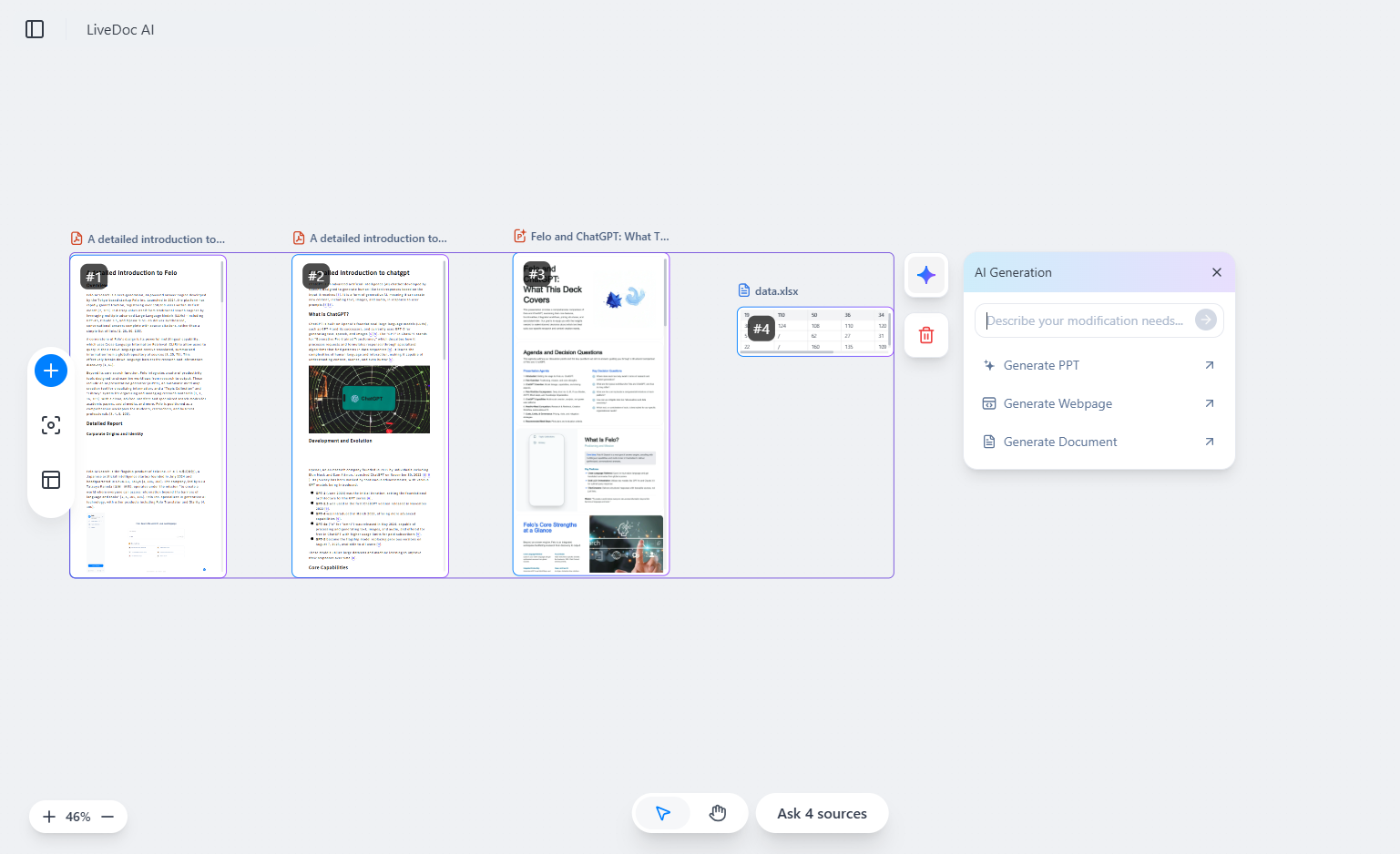
Step 2: Prompt and Generate → Create Your Felo Doc Instantly
Once your materials are uploaded, simply tell LiveDoc what you need. The AI agents spring into action:
For competitive analysis: "Enter something like 'competitive analysis for the sales team,' and slides for sales will be completed immediately."
The magic happens behind the scenes:
- The Coordinator Agent understands your request and breaks it into tasks
- The Research Agent extracts relevant information from all uploaded materials
- The Writing Agent synthesizes insights and structures the content
- The Design Agent creates professional visualizations—charts, flowcharts, concept illustrations, and layouts
What makes LiveDoc different? Unlike template-based AI tools, LiveDoc achieves true customized design. Each slide is designer-grade quality without that generic "AI-generated" feel. The output is ready to present—no secondary beautification needed.
Step 3: Auto-Generate Slides for Each Team ✨
Here's where LiveDoc truly shines: intelligent content adaptation. The same source materials automatically transform into distinct versions tailored for different audiences:
🔧 Product Team Version – Technical Details They Need
- Detailed feature specifications and technical architecture
- Implementation timelines and resource requirements
- Technical debt analysis and infrastructure considerations
- Development milestones and sprint planning insights
📊 Executive Version – Strategic Insights They Want
- High-level business impact and ROI projections
- Market positioning and competitive advantages
- Risk assessment and mitigation strategies
- Strategic recommendations and decision points
💼 Sales Team Version – Customer-Facing Angles
- Value propositions and customer benefits
- Competitive differentiators and positioning
- Use cases and success stories
- Pricing strategies and objection handling
The beauty? This isn't simple copy-paste. LiveDoc performs intelligent reconstruction based on scenario needs. Each version:
- Uses appropriate terminology for the audience
- Emphasizes relevant data points and metrics
- Adjusts content density and detail level
- Maintains visual consistency while optimizing for purpose
Real-World Impact: From 5 Days to 1 Hour
Let's look at a concrete example from the resources—SaaS Product Manager Mike's competitive analysis challenge:
The Challenge: Before quarterly planning, Mike needed detailed analysis of 5 major competitors. Information was scattered across:
- Industry reports (PDF)
- User reviews (Excel)
- Competitor presentations (PDF)
- Customer churn analysis (PDF)
Traditional approach: 5 days of manual work—reading, extracting, synthesizing, creating presentations.
LiveDoc approach:
- Upload all materials to LiveDoc canvas
- Use "Ask Canvas" feature: "Generate detailed competitive analysis based on these reports"
- AI agents integrate all content into unified analysis
- Generate multiple versions:
- Detailed analysis (for product team)
- Executive summary (for leadership)
- Sales reference (for sales team)
Results:
- ⏱️ Time savings: 5 days → 1 hour (80% efficiency gain)
- 🎯 Decision support: Visualized comparisons clarified product direction
- 🔄 Sustainability: Established competitive monitoring system
- 🤝 Collaboration: Different versions addressed each team's needs
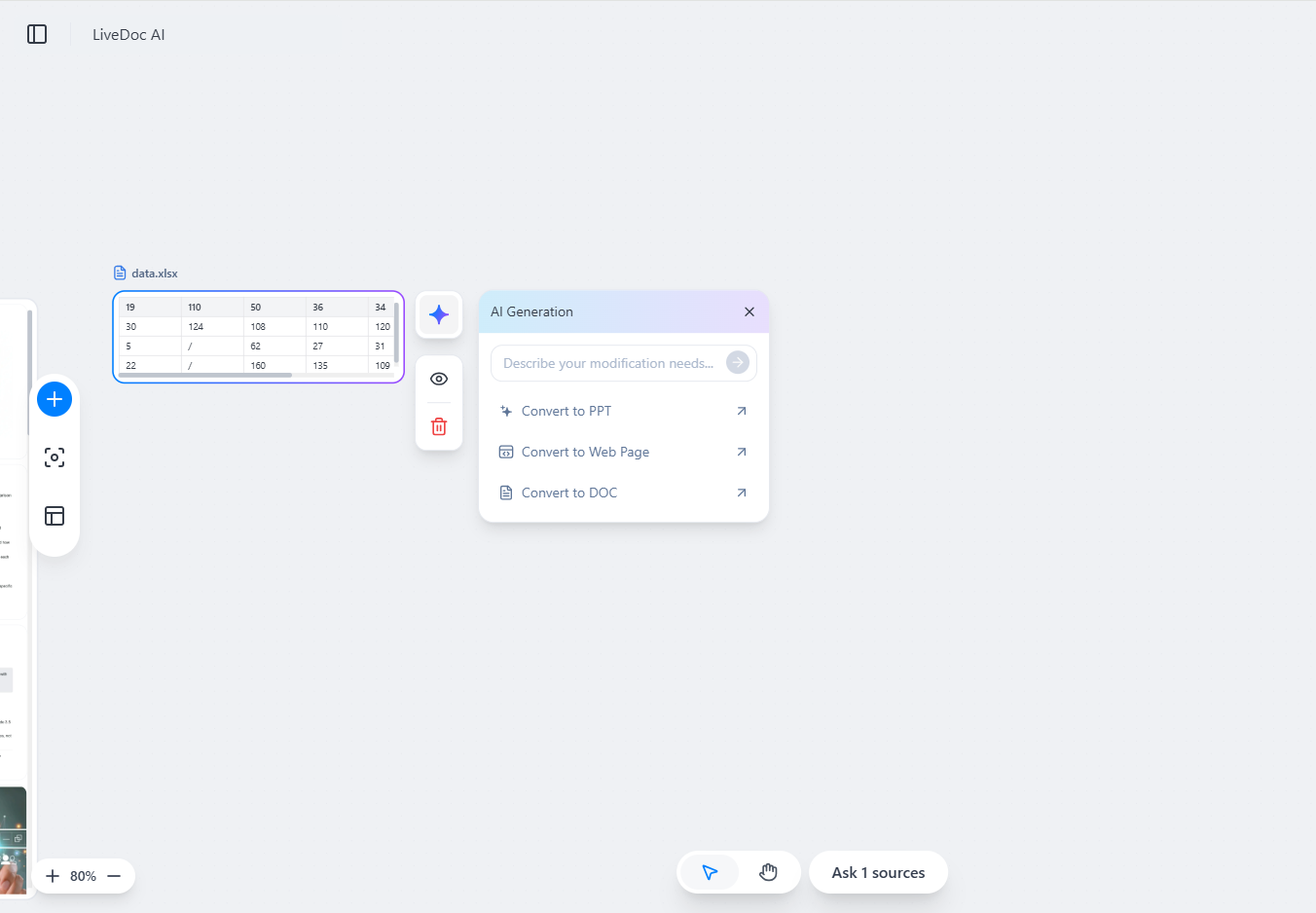
Key Features That Make LiveDoc Indispensable for Project Managers
1. Complete Production Closed Loop
Every LiveDoc canvas is a project panorama studio. Unlike fragmented traditional tools, LiveDoc lets you complete the entire project lifecycle within a single canvas:
- Information gathering
- Content synthesis
- Document creation
- Presentation design
- Multi-version generation
- Final delivery
No more switching between tools, losing formatting, or risking data loss.
2. True "Universal Converter"
LiveDoc's canvas supports unlimited combination processing of six file types: PDF, URL, PPTX, Felo Doc, Felo Slide, DOCX, TXT, MD, Excel.
Select any combination of documents on your canvas, and the AI Agent can:
- Intelligently integrate: Extract core information
- Format conversion: Generate different output formats with one click
- Scene adaptation: Transform content into investor PPTs, client presentations, or web pages
3. Intelligent Document Evolution
LiveDoc doesn't just convert—it evolves your content through three powerful capabilities:
① Intelligent Adaptive Evolution
- Tell the Agent: "Change this sales proposal for financial industry clients"
- Documents automatically update: case studies, data, industry terminology, pain points—all intelligently replaced
② Real-Time Content Evolution
- Market report data, trend graphs, and conclusions automatically track and refresh from latest sources
- Always maintain content timeliness and accuracy
③ Free-Form Evolution
- Same content intelligently transforms into: detailed PPT, simplified PDF, social media graphics, email newsletter
- Not simple copy-paste—intelligent reconstruction based on scenario needs
4. Designer-Grade Quality Without Design Skills
LiveDoc's Slide Design Agent possesses extensive design knowledge and automatically completes:
- Planning text expression and density
- Designing flowcharts
- Drawing charts and graphs
- Generating conceptual illustrations
- Creating professional image-text layouts
vs. Other AI PPT tools: While other products rely on template-based generation, LiveDoc achieves true customized design. Each page is designer-grade work, with AI-generated content that doesn't feel "AI-made"—output is the final product requiring no secondary beautification.
The LiveDoc Workflow: A Day in the Life
Monday, 8:00 AM: You receive the meeting agenda for Friday's planning session.
Monday, 9:00 AM: You open LiveDoc and create a new canvas titled "Q4 Planning Meeting."
Monday, 9:15 AM: You drag and drop all relevant materials onto the canvas:
- Q3 performance reports (PDF)
- Competitive analysis (Excel + PDF)
- Customer feedback compilation (DOCX)
- Market trends research (URLs)
- Last quarter's strategy deck (PPTX)
Monday, 9:30 AM: You select all materials and prompt: "Generate comprehensive Q4 planning presentation with sections on performance review, competitive landscape, strategic priorities, and resource allocation."
Monday, 9:45 AM: LiveDoc's AI agents have created a master document synthesizing all inputs.
Monday, 10:00 AM: You prompt three more times:
- "Create product team version focusing on technical implementation"
- "Create executive version focusing on strategic decisions and ROI"
- "Create sales team version focusing on market positioning and customer value"
Monday, 10:30 AM: You have four polished presentations, each tailored to its audience, all consistent in data but optimized in messaging.
Monday, 11:00 AM: You spend the remaining time reviewing, making minor tweaks, and adding personal touches.
Monday, 12:00 PM: You're done. You have the rest of the week to focus on other priorities.
Friday: Your planning meeting runs smoothly. Each team receives exactly the information they need, in the format they prefer. You look like a rockstar.
Why This Matters: The Strategic Advantage
As a project manager, your value isn't in manual data entry or formatting slides. Your value is in:
- Strategic thinking: Understanding how pieces fit together
- Stakeholder management: Knowing what each audience needs
- Decision facilitation: Presenting information that drives action
- Risk mitigation: Ensuring nothing critical is overlooked
LiveDoc handles the execution grunt work, freeing you to focus on these high-value activities.
Efficiency gains:
- What used to take 2 weeks → now takes 2 hours
- 80%+ time savings on document preparation
- Consistent quality across all deliverables
- Reduced risk of errors or omissions
Professional impact:
- ✅ Faster turnaround: Respond to urgent requests without panic
- ✅ Higher quality: Designer-grade presentations every time
- ✅ Better insights: More time for analysis, less time on formatting
- ✅ Stakeholder satisfaction: Each audience gets exactly what they need
- ✅ Competitive advantage: Outpace competitors still using traditional methods
Getting Started: Your First LiveDoc Planning Meeting
Ready to transform your next planning meeting preparation? Here's how to get started:
1. Gather Your Materials
- Collect all relevant documents, data, and resources
- Don't worry about organizing yet—just get everything together
2. Create Your Canvas
- Open Felo LiveDoc and create a new canvas
- Upload all materials (drag-and-drop supported)
3. Define Your Outputs
- Think about your audiences: Who needs what information?
- Consider format needs: Presentations? Documents? Both?
4. Prompt the AI
- Start with a master synthesis: "Generate comprehensive analysis based on all materials"
- Then create audience-specific versions: "Create [audience] version focusing on [key themes]"
5. Review and Refine
- Use LiveDoc's AI editing features for quick adjustments
- Add personal touches and specific examples
- Verify data accuracy and consistency
6. Deliver with Confidence
- Export in preferred formats (PPTX, PDF, etc.)
- Share directly from LiveDoc if preferred
- Impress your stakeholders with professional, tailored content
Competitive Analysis, Presentations, Multi-Audience Customization: All in One Place
The beauty of LiveDoc is that it's not just a presentation tool, or just a document tool, or just an analysis tool. It's a complete AI-powered workspace where all these capabilities converge:
✅ Competitive Analysis: Upload competitor materials, prompt for insights, get structured analysis
✅ Presentation Creation: Generate designer-quality slides from any source materials
✅ Multi-Audience Customization: One source, multiple tailored outputs
No more starting from scratch. No more switching tools. No more late nights reformatting slides.
The Bottom Line: Let Felo Do the Heavy Lifting 💪
As project managers, we're expected to be superhuman—strategic thinkers, detail managers, communication experts, and presentation designers all rolled into one. But we don't have to do everything manually anymore.
Felo LiveDoc is your AI co-pilot for planning meetings and beyond. It handles:
- The tedious work (formatting, copying, organizing)
- The time-consuming work (creating multiple versions)
- The specialized work (professional design, data visualization)
You handle:
- The strategic work (what story to tell)
- The human work (stakeholder relationships)
- The judgment work (what matters most)
The result? You deliver better work, faster, with less stress. You have time to think strategically instead of drowning in execution details. You show up to meetings confident that every stakeholder has exactly what they need.
Ready to Transform Your Next Planning Meeting?
Stop dreading the pre-meeting prep marathon. Stop juggling multiple tools and losing sleep over slide formatting. Stop delivering generic presentations that don't resonate with your diverse audiences.
Start using Felo LiveDoc and experience what it's like to prepare comprehensive, professional, audience-tailored planning materials in minutes instead of days.
Your stakeholders will notice the difference. Your calendar will thank you. And you'll wonder how you ever managed without it.
Felo LiveDoc: Where scattered materials become strategic presentations. Where project managers become presentation powerhouses. Where planning meetings start with confidence, not chaos.
Ready to see it in action? Try Felo LiveDoc for your next planning meeting and join the growing community of project managers who've reclaimed their time and elevated their game.
