How to Add Felo Search to Your Mobile Home Screen
Let's use a video to teach you how to add the Felo search to your phone's home screen. It's a very useful AI search web app!
=======
The Felo AI Search App is finally here if you need a better experience than the web, you can now directly install the Felo AI Search app:
Download Felo AI Search Android App / APK 👉 https://felo.ai/blog/download-android-app-apk/
Download Felo AI Search iOS App 👉 https://felo.ai/blog/download-ios-app/
=======
Many users have requested a Felo mobile app for quick access to science-based answers on the go. We plan to develop a native app in the future, but in the meantime, you can enjoy similar benefits by using the "Add to Home Screen" feature.

We have optimized the Felo web app to feel more like a mobile app when using the mobile “Add to Home Screen” feature. Here’s how to do it:
Add Felo Search to Your Mobile Home Screen
Step 1:
Launch your mobile device’s native browser (For iOS, you must use Safari. For Android, use Chrome).
Step 2:
Navigate to https://felo.ai/search
Step 3:
Launch your browser’s sharing options:
For iOS, tap the share button in Safari
For Android, tap the three dots in the upper right-hand corner of Chrome
Step 4:
Select “Add to Home Screen”
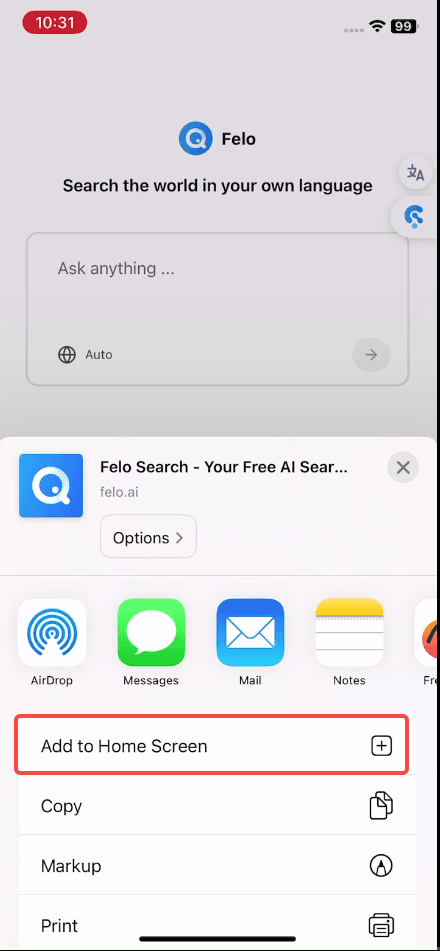
Step 5:
Confirm the name “Felo” and click add.
Now you can access Felo in one tap from your mobile home screen!
