How to Translate a PowerPoint to Spanish?
Use Felo LiveDoc PowerPoint's translate feature to convert a presentation to Spanish or any other language

Do you have a target audience from only one country? Are all your viewers English-speaking individuals only? If not, you can translate your PowerPoint to Spanish, Russian, Arabic, or any other language. Translating your presentation slides to other languages will help globalize your ideas.
There are different ways to translate an existing PowerPoint to Spanish or any other language you choose. At some point, you will have to translate your presentation into any other language. The translation feature is quite helpful when you want to reach a wider audience.
Globalizing Presentations with Translation
Making presentations in English, Russian, Chinese, or any other local language may be enough for a common user. Support for different languages is an important part of the presentation for businesses, instructors, and marketers.
Translate PowerPoint with AI
Transform your presentations into any language with AI-powered translation
Benefits of Translating PowerPoint Presentations
Why should you translate your PowerPoint to Spanish or any other language? Every translation feature adds value to the experience of different users. You might want to consider translating your presentation slides into other languages.
Reach a Larger Audience
Making your presentations only in English will not entertain viewers from other countries who speak different languages. Support for one language only will limit your reach. Translating your PowerPoint to other languages helps you connect with an international audience without posing any issues related to the language barrier.
Engage the Audience More Effectively
You are at an international event where people from Spain, Mexico, China, and Russia are participating, along with English-speaking listeners. When you present your slides in English only, what are they supposed to do if they don't understand English?
Translating your PowerPoint into other languages will help improve audience engagement. It helps participants understand the complex points, and they feel more connected to the presentation and what the presenter has to say about the topic.
Boost Sales and Brand Image
You probably don't want your brand to be limited to one market only. Expanding your idea to other countries and markets will require interacting with people who speak different languages. The best idea is to use translation features to increase your reach and brand identity.
Based on the Felo LiveDoc features, here's the revised section for translating PowerPoint to Spanish using LiveDoc:
Steps to Translate a PowerPoint to Spanish with Felo LiveDoc
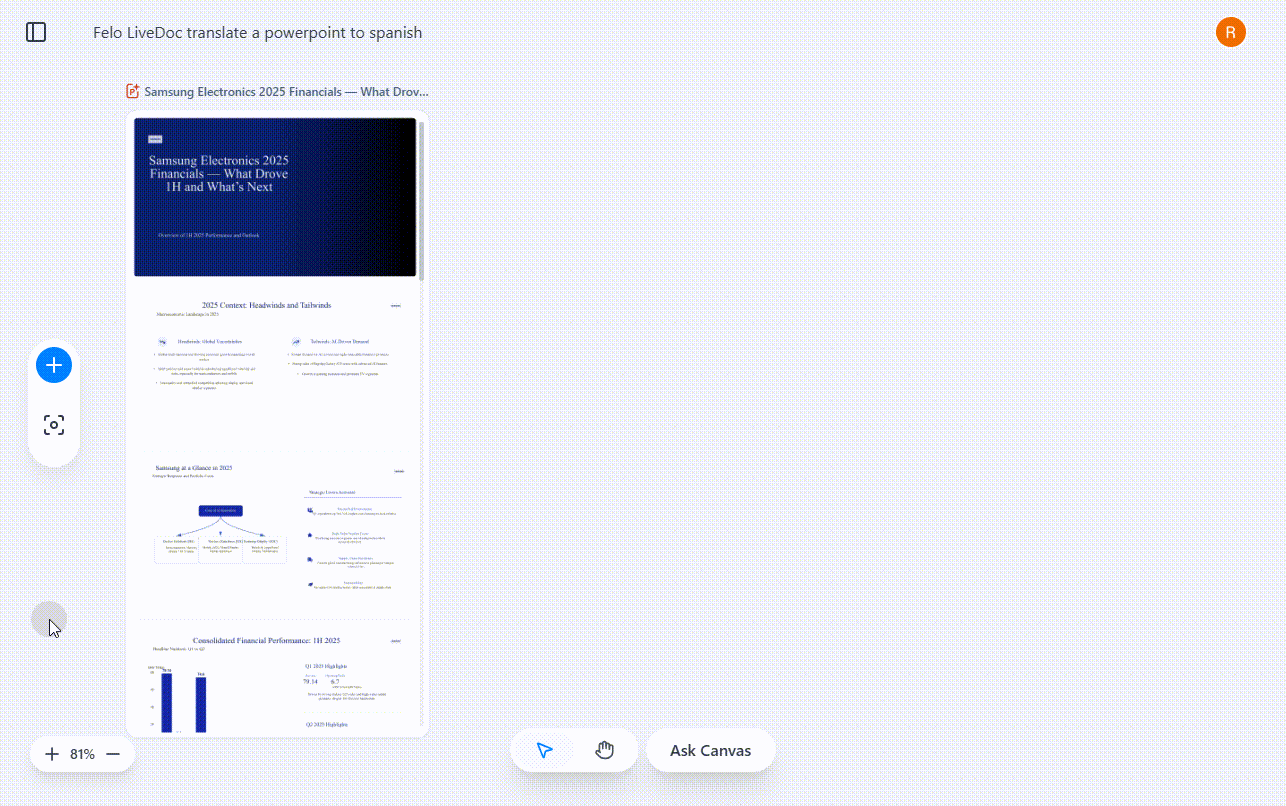
This process is the smartest way to translate any existing PowerPoint to Spanish with AI-powered agents. In this tutorial, we will translate English presentation slides to Spanish using Felo LiveDoc's intelligent workspace. Let's see how to do it.
Step 1: Open Felo LiveDoc and create a new canvas workspace. Upload your PowerPoint presentation (PPTX file) by dragging and dropping it onto the canvas, or click to select the file from your computer.
Step 2: Once your PowerPoint appears on the canvas, simply select the presentation file. You can work with multiple PowerPoint files simultaneously if needed.
Step 3: With your PowerPoint selected, give a clear instruction to the Translation Agent. For example, type: "Translate this presentation to Spanish" or "Convert this PowerPoint to Spanish while maintaining the design quality."
The Translation Agent will automatically process your entire presentation, translating all text content while preserving the original formatting.
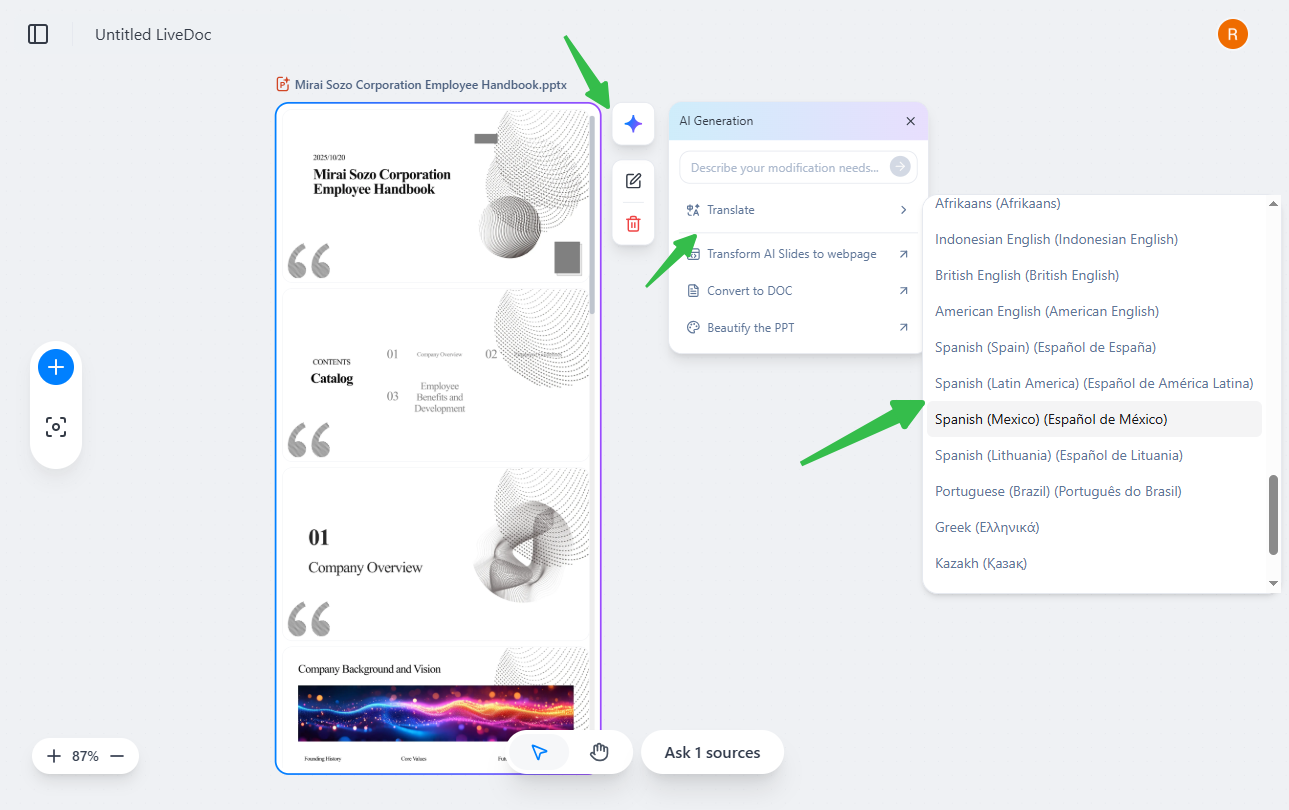
Step 4: The Design Agent will work alongside the Translation Agent to ensure that layouts, graphics, and visual elements are optimized for the translated Spanish content. This ensures your presentation looks professionally designed, not just machine-translated.
Step 5: Review the translated presentation on your canvas. If you need adjustments, you can give additional instructions like "Make the Spanish version more formal" or "Adapt this for a Mexican audience." The Agent team will refine the content accordingly.
Step 6: Download your translated Spanish PowerPoint directly from the canvas. You can also choose to generate different formats - such as a PDF version or a web-friendly version - all from the same translated content.
💡 Pro Tip: You can even combine multiple documents (PDFs, URLs, other PowerPoints) on the same canvas and ask the Translation Agent to create a comprehensive Spanish presentation from all sources at once.
This revised section emphasizes Felo LiveDoc's unique advantages: the AI Agent collaboration, cross-format capabilities, intelligent design optimization, and the seamless canvas-based workflow.
How to Create and Translate Presentations in Different Languages?
You are an English-speaking professional who needs to make a presentation in Spanish. How are you supposed to make a presentation in Spanish or any other language when you don't even know the basics of the foreign language?
This situation can be frustrating for anyone, but we have the best solution for you. Try Felo LiveDoc for presentations in different languages.
You can work with multiple documents and presentations simultaneously, and the Translation Agent will handle everything seamlessly.
Multiple Language Support by Felo LiveDoc
Felo LiveDoc is an AI-powered workspace that can create and translate unlimited presentations in different languages. Users can work with various file types on a single canvas, and the intelligent Agent team will do the rest.
Once you have provided the following:
- Topic or prompt
- PDF documents
- PowerPoint presentations (PPTX)
- URLs or web articles
- Existing Felo documents
You just need to instruct the Translation Agent, and your slides will be translated into that language. Felo LiveDoc is not limited to Spanish; there are many other languages that you can choose to create professional slides in.
The next step is to let the Design Agent review and optimize the layout for the translated content. Your presentation in Spanish will be ready within a few moments. Similarly, you can translate multiple presentations in different languages just by selecting the files and giving instructions to the Translation Agent.
With Felo LiveDoc, you can work with multiple file formats simultaneously - PDF, PPTX, URLs, and more - all on one canvas. The Translation Agent ensures that your content maintains its professional quality while adapting to the target language.
The All-in-One Workspace Advantage
Unlike traditional tools that require you to jump between multiple platforms, Felo LiveDoc provides a complete workflow on a single canvas. From content collection to final delivery, all steps are seamlessly connected:
🔄 Professional Agent Team Collaboration
- Coordinator Agent: Understands requirements and breaks down tasks
- Research Agent: Collects and organizes materials
- Writing Agent: Rewrites and expands content
- Design Agent: Creates plans and produces deliverables
- Translation Agent: Handles multi-language adaptation
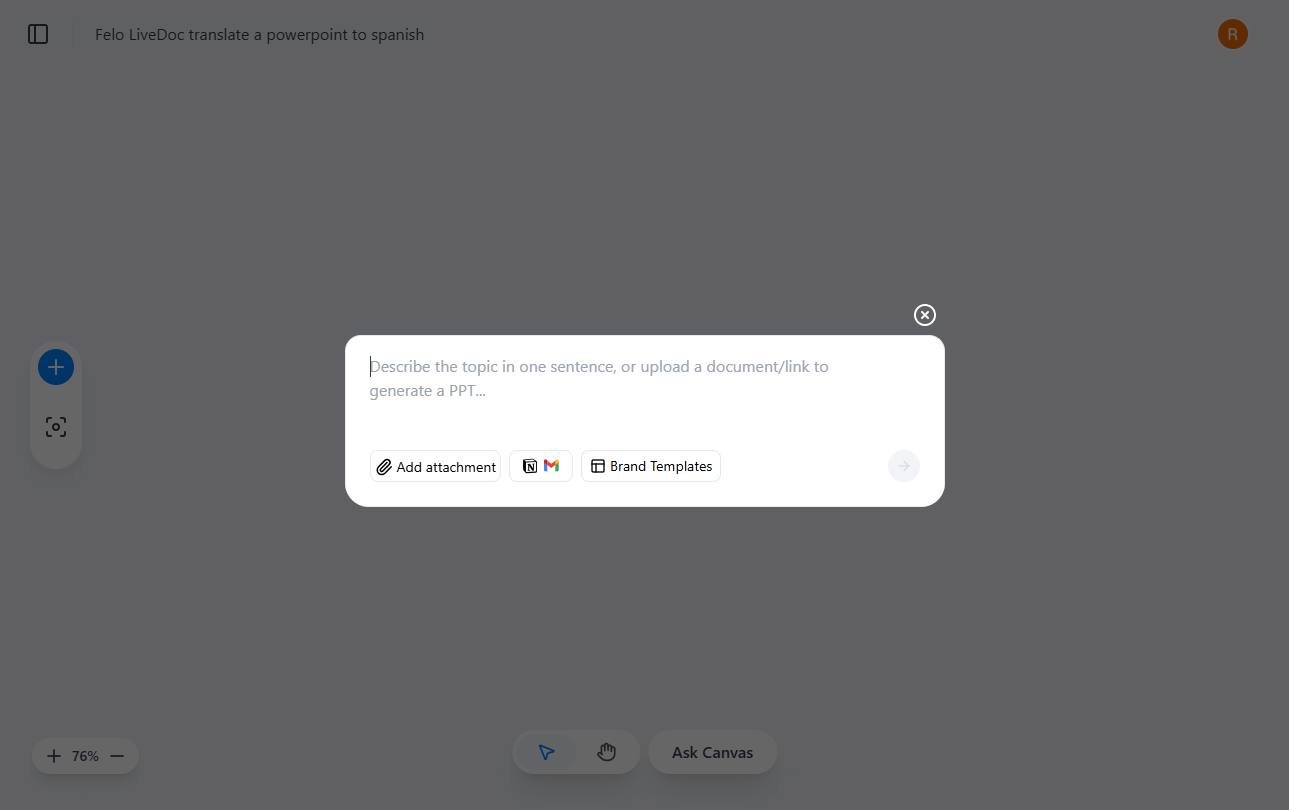
✨ Cross-Format Processing
Select any combination of documents on the canvas - PDFs, PowerPoints, URLs, or Felo documents - and the Agent team can:
- Intelligently integrate core information
- Convert formats with one click
- Adapt content for different scenarios: investor presentations, client decks, or beautiful web pages
As you can see, by using the advanced features of Felo LiveDoc, you can not only translate existing PowerPoints but also create entirely new presentations in Spanish from multiple source materials. The system combines content from various formats and produces professional presentations with attractive slides, latest facts, figures, images, and tables to support your topic.
Felo LiveDoc doesn't just translate text - it intelligently reconstructs your content for different scenarios. The same material can be transformed into detailed PowerPoint presentations, concise PDFs, social media graphics, or email newsletters, all adapted to the target language and audience.
Translate PowerPoint
with AI Agents
Transform presentations into any language while maintaining professional quality
Conclusion
Use PowerPoint's translate feature to translate presentations to Spanish or any other language. Or use Felo LiveDoc to create and translate presentations with AI-powered agents in other languages. These tools require a stable connection online, so make sure to stay online while using translation functions.
With Felo LiveDoc, you get more than just translation - you get an intelligent workspace where multiple agents collaborate to ensure your translated presentations maintain world-class quality. Whether you're adapting content for different industries, updating information in real-time, or transforming one presentation into multiple formats, Felo LiveDoc handles it all on a single canvas.
Frequently Asked Questions
Can Felo LiveDoc translate multiple PowerPoint files at once?
Yes, Felo LiveDoc's canvas allows you to select multiple PPTX files simultaneously and use the Translation Agent to translate them all into your target language.
Does the translation maintain the original formatting and design?
Absolutely. The Design Agent works alongside the Translation Agent to ensure that layouts, graphics, and visual elements are optimized for the translated content.
What languages does Felo LiveDoc support for translation?
Felo LiveDoc supports multiple languages including Spanish, Chinese, Russian, Arabic, and many more. The Translation Agent can adapt your content to various target languages.
Can I combine multiple documents in different formats before translation?
Yes, one of Felo LiveDoc's core strengths is cross-format processing. You can combine PDFs, PowerPoints, URLs, and other document types on a single canvas, and the Agent team will intelligently integrate and translate the content.
How is Felo LiveDoc different from other AI translation tools?
While other AI tools function like a "toolbox" with separate features, Felo LiveDoc operates as an integrated workspace where multiple specialized agents collaborate. It's not just translation - it's intelligent content transformation that maintains professional quality throughout the entire workflow.
Start Translating PowerPoint with AI
Instant Access
Begin exploring Felo LiveDoc's full suite of features immediately
