How to Translate PPT in One Click with Felo LiveDoc?
How to achieve one-click PPT translation with Felo LiveDoc, preserving design and supporting multiple languages. Try it now!
If you’ve ever spent hours manually translating a PowerPoint presentation — adjusting layouts, reformatting text boxes, and double-checking every slide — you know how tedious it can be. That’s exactly why Felo LiveDoc was created. As an intelligent AI-powered document platform, LiveDoc helps you manage and transform all kinds of files with ease. Among its most impressive capabilities is its one-click PPT translation — a feature designed to help you communicate across languages without losing your design’s beauty.
In this tutorial, we’ll walk through the full process step by step, so you can see just how effortlessly LiveDoc turns complex translation tasks into a smooth, enjoyable experience.
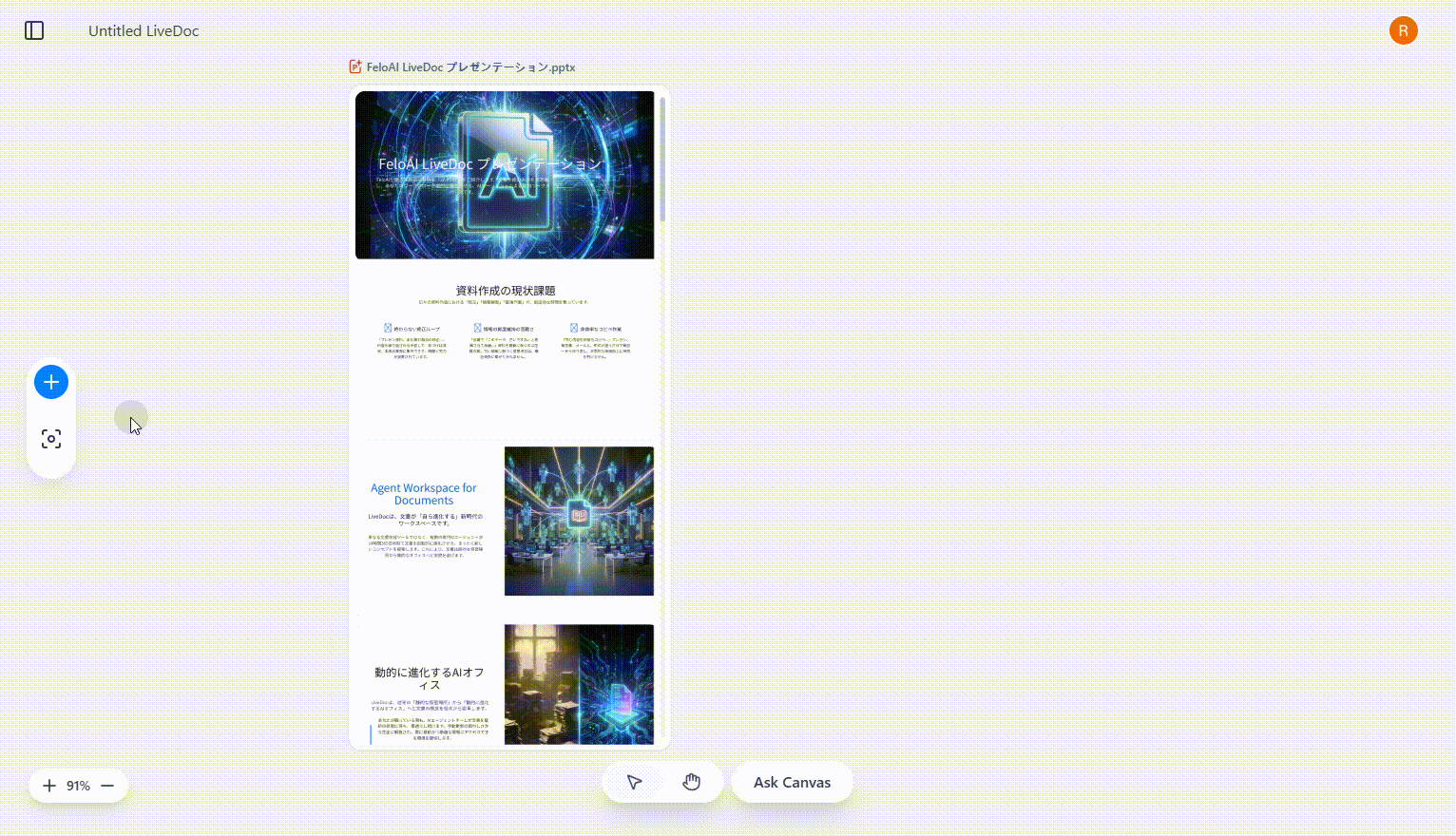
Step 1: Upload Your PPT File
- Open Felo LiveDoc and locate the blue “+” (Add) button on the left toolbar.
- In the menu, choose Upload PPT.
- Select the PowerPoint file you want to translate from your computer and click Open.
As soon as your upload begins, LiveDoc instantly gets to work — parsing your slides, identifying text and image elements, and preparing everything for AI processing.
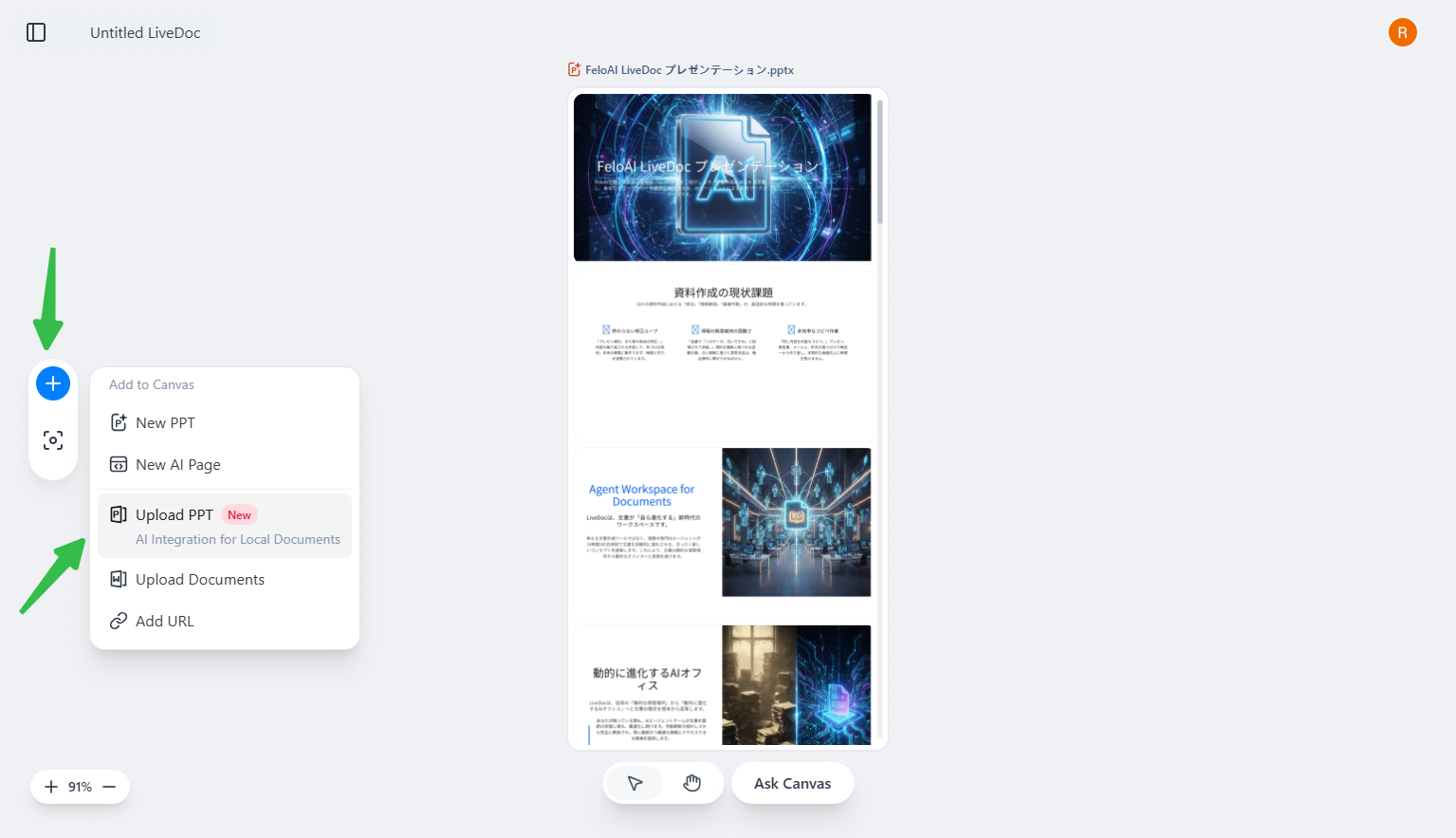
Step 2: Let the AI Analyze Your File
You’ll notice brief messages like Parsing... or Extracting images from file... while the system analyzes your presentation structure. This process ensures that every text box, image, and layout element is properly recognized. Within moments, your entire deck appears in the LiveDoc canvas, ready for editing.
Step 3: Activate the AI Translation Feature
- Hover your cursor over the loaded PPT on the LiveDoc canvas.
- On the right, a quick-access toolbar will appear — click the purple AI Generation icon (a sparkling star symbol).
- In the menu that opens, select Translate from the list of AI functions.
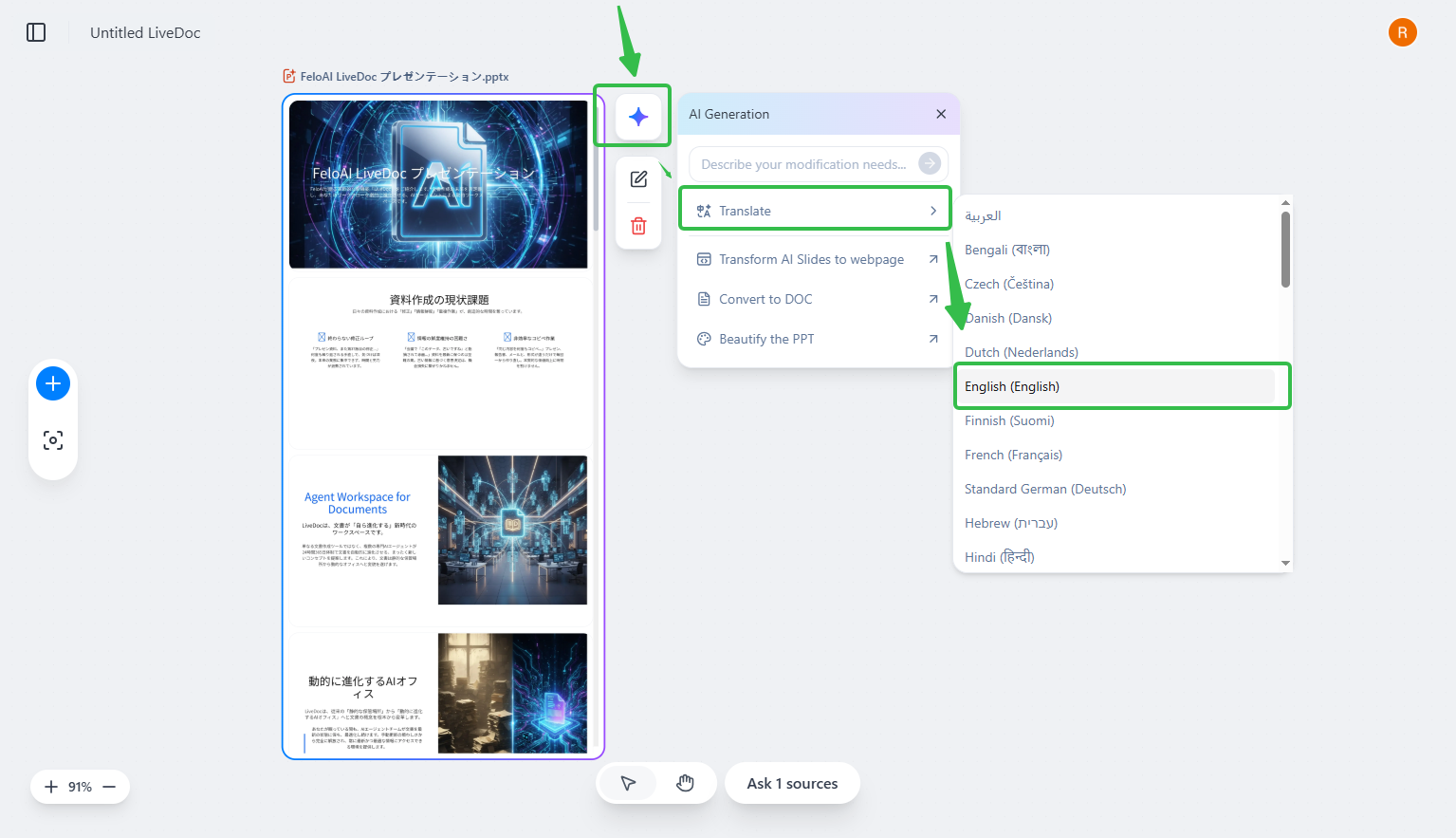
Step 4: Choose Your Target Language and Translate
- After clicking Translate, you’ll see a dropdown list of available languages.
- Select your target language — for example, English.
- LiveDoc’s AI begins the translation immediately. You’ll notice a progress bar labeled Translating... as the system processes your slides one by one.
When the translation is complete, a brand-new version of your presentation appears beside the original — fully translated and formatted. You can easily compare both versions and make adjustments if needed, all within the same workspace.
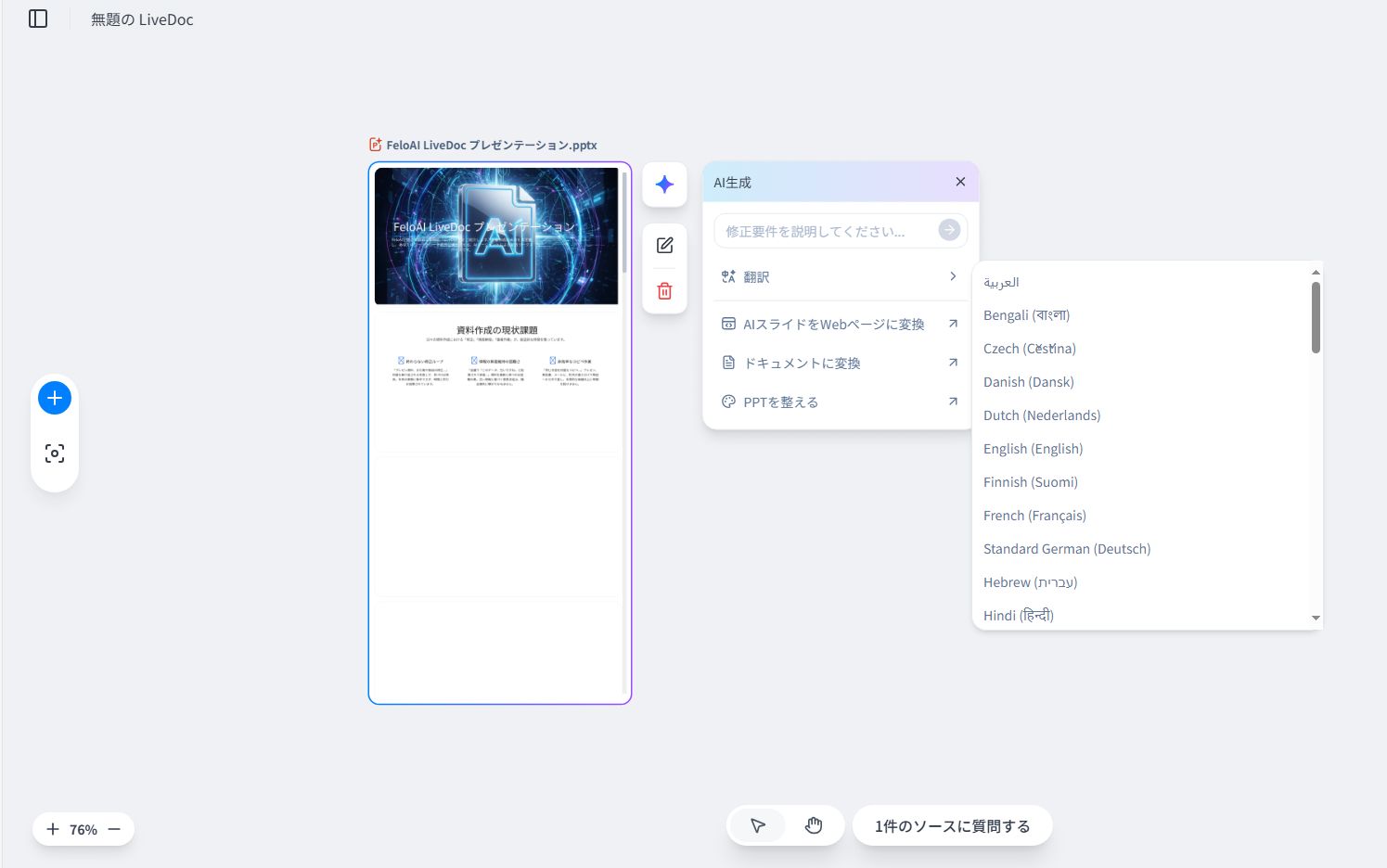
What Makes LiveDoc’s PPT Translation So Special
⭐ One-Click Simplicity – Say goodbye to complicated export/import steps. Upload, click, and translate — that’s it.
🎨 Design Preservation – Unlike many tools that disrupt formatting, LiveDoc’s AI keeps your original fonts, colors, layouts, and image placements intact. Your translated slides look just as polished as the original.
🌍 Multi-Language Support – Whether converting Chinese slides into English or adapting presentations across European or Asian languages, LiveDoc supports a wide range of translation pairs.
⚡ Smart Efficiency – LiveDoc automates the entire process, saving you hours of manual reformatting and linguistic checks, so you can focus on making your message shine.
A Scenario in Action
Imagine you’re preparing for an international investor meeting. Your pitch deck is in Chinese, but your audience is in New York. Instead of sending it to a designer or translator and waiting days for results, you simply open LiveDoc, click AI Generation → Translate → English, and watch your presentation transform in minutes — layout preserved, key terms intact, message perfectly conveyed.
That’s the power of intelligent document evolution — turning what used to be tedious office work into a seamless creative flow.
Why LiveDoc Is More Than a Translation Tool
Beyond its one-click translation, Felo LiveDoc is an all-in-one AI workspace. Each page on the canvas acts like a full project studio — with dedicated AI Agents (Research, Writing, Design, Translation, and more) collaborating in real time. It’s not just about converting files; it’s about transforming ideas into high-quality deliverables ready for any scenario — from polished business decks to market reports and investor-ready proposals.
In short, LiveDoc isn’t just here to translate your documents — it evolves them.
Try It Today
If you’re ready to take the pain out of translation and elevate your workflow, visit felo.ai to explore Felo LiveDoc. Try uploading your next PPT and see for yourself how effortless professional multi-language presentations can be.
Transform. Translate. Impress — all in one click with Felo LiveDoc.
