Introducing Multi-User Collaboration for AI Tasks in Felo LiveDoc
Launch of the new multi-user collaboration feature in Felo LiveDoc that allows teams to co-edit and interact with AI agents in real time.
We're excited to share an update that many of you have been asking for: Felo LiveDoc now supports multi-user collaboration on AI tasks. This means your team can work together with AI agents on the same canvas, in real time.
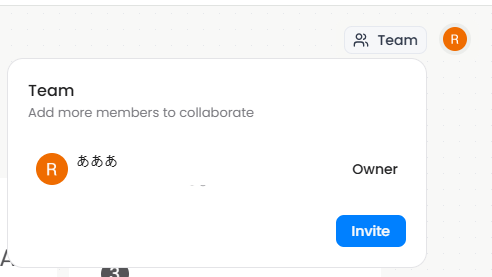
Why We Built This
When we launched LiveDoc, we positioned it as a workspace where humans and AI agents collaborate. But we quickly realized something important: real work doesn't happen in isolation. Teams need to work together, and if AI agents are part of your workflow, your entire team should be able to leverage them—not just one person at a time.
We heard from product managers coordinating with designers, marketing teams brainstorming campaigns, and educators preparing course materials. They all faced the same challenge: LiveDoc's AI capabilities were powerful, but collaboration was limited to passing documents back and forth. That wasn't good enough.
What's New
The multi-user collaboration feature transforms LiveDoc from an individual AI workspace into a true team collaboration center. Here's what you can do now:

Real-Time Co-Editing
Multiple team members can work on the same canvas simultaneously, with AI agents participating alongside them. You'll see who's working on what in real time—whether it's your colleague editing a document or an AI agent generating a presentation.
This isn't just about seeing cursors move around. It's about genuine parallel work. While one team member asks an AI agent to research competitor data, another can be refining the executive summary, and a third can be working with the design agent on visual layouts. All on the same canvas, all at the same time.
Collaboration Visibility
The system shows you what everyone is doing—both human team members and AI agents. You can see when someone is editing, when an AI task is running, and when new content appears on the canvas. This visibility helps teams coordinate naturally without constant status update meetings.
How Teams Are Using It
We've seen some interesting use cases emerge during our beta testing:
Marketing teams upload campaign briefs, competitive research PDFs, and brand guidelines to a shared canvas. While one person works with the writing agent to draft copy, another collaborates with the design agent on visual concepts. Everyone can see the campaign come together in real time.
Product managers bring together requirements documents, user research data, and technical specifications. The team collectively works with AI agents to synthesize insights, generate product roadmaps, and create presentations for different stakeholders—all without leaving the canvas or losing context.
Educators collaborate on course materials by uploading lecture notes, academic papers, and multimedia resources. Faculty members can work together with AI agents to update content, create multilingual versions, and generate different formats for various learning contexts.

The Bigger Picture
This feature represents something we think is important: the future of work isn't just humans using AI tools—it's humans and AI agents working together as hybrid teams.
Traditional collaboration tools connect people. AI tools help individuals work faster. But LiveDoc now does both: it expands collaboration from human-to-human to human-plus-AI. Your team members direct the work, AI agents execute tasks, and everyone operates on the same canvas with full visibility and shared context.
We're not suggesting that AI agents replace team members. Rather, they augment what teams can accomplish together. When a marketing manager asks an AI agent to generate three versions of a presentation while a designer simultaneously refines the visual direction, that's a form of collaboration that wasn't possible before.
What This Means for Your Workflow
If you've been using LiveDoc individually, you can now invite your team. Everyone gets access to the same AI agents—research agents, writing agents, design agents, translation agents—and everyone can direct them simultaneously.
No more "latest_final_v3" file naming nightmares. No more copying and pasting between tools. No more losing track of who's working on what. Your entire project lives on one canvas where humans and AI agents collaborate in real time.
The canvas itself serves as a persistent knowledge base. AI agents understand everything on your canvas—documents, data, images, search results, and their relationships. When a new team member joins the project or an AI agent starts a new task, they automatically have full context. No need to repeatedly explain background information or re-upload reference materials.
Getting Started
If you're already using LiveDoc, you'll see the new collaboration features automatically. Just click the share button on any canvas and invite your team members. They'll be able to join the canvas and start working with AI agents immediately.
If you're new to LiveDoc, you can try it at https://felo.ai/livedoc. Create a canvas, upload some documents, and invite a colleague. You'll see how different it feels to collaborate with both humans and AI agents in one shared workspace.
What's Next
This is just the beginning. We're continuing to develop collaboration capabilities based on your feedback. We're exploring features like role-based permissions, collaborative AI task queues, and team-specific AI agent customization.
We believe the future of knowledge work is collaborative—not just between people, but between people and AI working together as integrated teams. This update brings us closer to that vision.
As always, we'd love to hear how you're using multi-user collaboration in your workflow. What works well? What could be better? Your feedback shapes what we build next.
Try Felo LiveDoc the new collaboration features and let us know what you think.
