Working with LiveDocs in Felo: How to Create, Edit and Link Requirements
Learn how Felo LiveDoc transforms document collaboration with AI workspace features, intelligent documents, and real‑time teamwork. Try it today!
Transform the way you work with documents—discover the intelligent workspace where your content evolves
Does this scenario sound familiar? You're working on an important report, juggling 15+ browser tabs, five PDF files scattered across your desktop, notes spread across three different apps, and you're constantly switching between windows just to copy and paste information. Exhausting, right?
Here's a sobering reality: Studies show that knowledge workers waste up to 30% of their time on repetitive document tasks—that's 12 hours every week! Imagine what you could accomplish with that time back. Finish that project early? Finally take that lunch break? Actually leave work on time?
What if there was a better way? What if your documents could work for you instead of you working on them? Welcome to Felo LiveDoc—where documents don't just sit there, they evolve.
What Makes LiveDoc Revolutionary?
LiveDoc isn't just another document editor. It's what we call an **"Agent Workspace for Documents"**—your intelligent command center where all your documents, web pages, images, videos, and research come together in one unified space.
Think of it as a paradigm shift: from editing documents to orchestrating intelligent workspaces.
The Visual Canvas Workspace
Instead of juggling multiple apps and windows, you create a visual AI workspace. Drop in any resource—PDFs, Word docs, Excel sheets, web links, YouTube videos, even images—and they all live together in one intelligent space.
What you can add to your LiveDoc:
- 📄 All Document Types (PDF, DOCX, TXT, MD, Excel)
- 🌐 Web Pages & Links
- 🎥 Videos & Media
- 📊 Spreadsheets & Data
- 🎨 AI-Generated Content
Documents That Evolve
Here's where LiveDoc gets truly revolutionary: your documents don't just sit there—they evolve. AI agents work on your canvas, analyzing, optimizing, translating, and designing while you focus on strategic work. It's like having a team of specialists working for you 24/7.
Getting Started: Your First LiveDoc Canvas
Getting started with LiveDoc is incredibly simple. Let's walk through the essential steps to create your first intelligent workspace.
Step 1: Create Your Livedoc
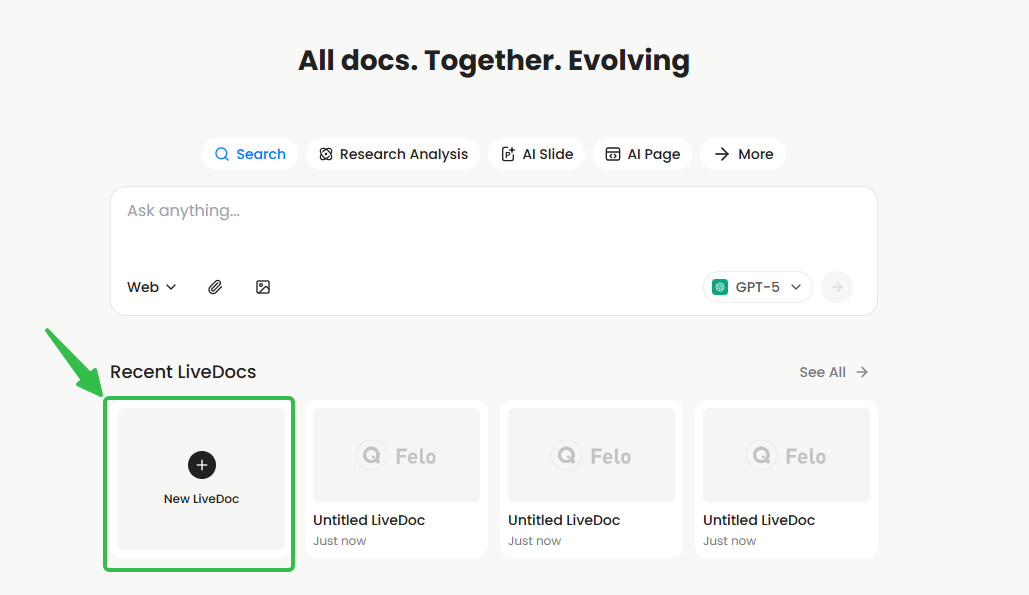
When you first log in to Felo LiveDoc, you'll see your workspace dashboard. Click "New LiveDoc"—this is where all the magic happens.
The interface is clean and intuitive, designed to get you working immediately without a steep learning curve.
Step 2: Add Your Resources
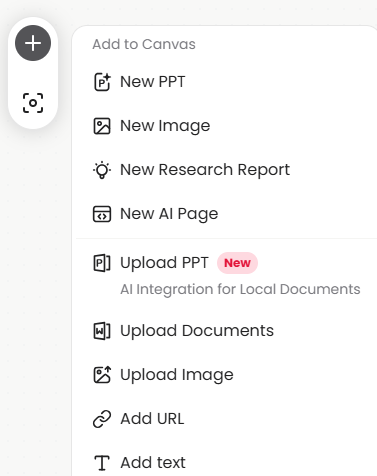
Now it's time to populate your workspace. LiveDoc offers multiple ways to add resources, making it incredibly flexible for different workflows:
Method 1: Upload Documents Upload a PDF document directly—watch how it instantly appears on your canvas, ready for AI processing.
Method 2: Paste Web URLs Simply paste a web URL, and LiveDoc automatically fetches and displays the content. No more switching between browser tabs!
Method 3: Drag and Drop Media Add images or videos by dragging and dropping them onto your canvas. Visual content integrates seamlessly with your text documents.
Method 4: Import Spreadsheets Import Excel spreadsheets—all your data appears right on your canvas, ready to be analyzed and integrated with other content.
Method 5: AI Search Use AI Search to find research materials, and they're added instantly to your canvas. Research and organization happen simultaneously.
Step 3: Interact with Your AI Agent Team
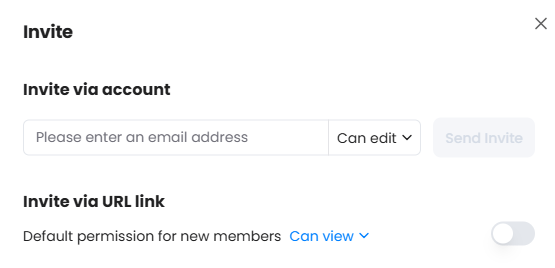
Here's where LiveDoc truly shines. See that chat interface? That's your AI agent team. They have full context of everything on your canvas—they understand all your documents, images, data, and how they connect.
Try this simple command: "Summarize the key findings from all these documents."
Watch what happens—within seconds, the AI analyzes everything on your canvas and provides an intelligent summary. No need to explain context. No need to copy-paste. It just knows.
The AI agents maintain awareness of your entire project, eliminating the need to repeatedly input context or explain background information.
Advanced Features: Unlock the Full Power of LiveDoc
Once you've mastered the basics, LiveDoc offers powerful features that truly transform your workflow.
Multi-Format Transformations
LiveDoc's AI can transform your content into different formats instantly:
- Translation: Translate documents into multiple languages while preserving formatting and layout
- Presentation Generation: Convert documents into professional presentations with one command
- Data Visualization: Create charts and graphs from your data automatically
- Image Generation: Generate contextually relevant images for your content
Intelligent Context Awareness
Unlike traditional AI tools that require you to repeatedly explain your project, LiveDoc's canvas serves as a persistent, intelligent knowledge base. The AI agents automatically understand:
- All documents and data on your canvas
- The relationships between different resources
- Your project context across all interactions
- The specific needs based on your content type and goals
This means every AI output is grounded in your canvas content, making results more accurate and aligned with your specific needs.
Real-Time Collaboration
LiveDoc isn't just a workspace for you and AI agents—it's a collaboration center for your entire team. Multiple team members can work on the same canvas simultaneously, with AI agents participating in real-time.
Collaboration features include:
- Real-time multi-person editing
- Visualization of team members' and AI agents' work status
- Comments and feedback on any content block
- Automatic version management
Real-World Use Cases: LiveDoc in Action
Let's explore how LiveDoc transforms workflows across different scenarios:
Competitive Analysis Integration
A SaaS company Product Manager needs to complete an in-depth competitive analysis report before the quarterly product planning meeting. Information sources are scattered: industry research PDFs, user review Excel files, competitor launch content, and customer churn analysis.
The LiveDoc Solution:
Step 1: Upload all materials to the LiveDoc workspace—PDFs, Excel files, and video URLs are automatically converted to the appropriate format.
Step 2: Use the "Ask Canvas" feature to generate a detailed competitive analysis based on all uploaded reports. The AI integrates all content into a unified competitive analysis report.
Step 3: Generate different versions of presentations from the integrated document:
- Detailed analysis version (for product team)
- Executive summary version (for management)
- Sales reference version (for sales team)
Result: From 8 hours to 1 hour—on-time delivery with comprehensive insights.
Multilingual Training Materials
An HR Director at a multinational enterprise needs to provide unified training for branch offices in 7 countries. The headquarters has complete training materials in English that need translation into Japanese, Korean, Spanish, Chinese, French, German, and Arabic.
The LiveDoc Solution:
Upload training materials to LiveDoc workspace, and generate 7 language versions with one click. The AI automatically identifies specialized terminology and maintains translation consistency.
Result: Significantly reduced translation costs with the ability to update training materials regularly.
Annual Report Updates
A Marketing Manager needs to update last year's annual report with new data and modern design. The old presentation looks outdated and requires comprehensive updates.
The LiveDoc Solution:
Upload last year's PPTX to LiveDoc, automatically convert to Felo Slide, use AI rewrite function to quickly update data charts, and apply modern design improvements.
Result: Efficiency increased by 80%—from 5 days to 1 hour.
Why LiveDoc Changes Everything
LiveDoc represents a fundamental shift in how we work with documents. Here's what you gain:
✅ No More App Switching — Everything lives in one intelligent space
✅ 30% Time Saved — AI handles repetitive tasks automatically
✅ Intelligent Context Awareness — AI understands your entire project without repeated explanations
✅ Real-Time Collaboration — Work with your team and AI agents simultaneously
✅ Documents That Evolve — Automatic updates, optimization, and continuous improvement
This is the future of document work. Not isolated files. Not static content. But a living, breathing knowledge ecosystem that grows with you.
Getting Started Today
Ready to experience the future of document work? Here's how to begin:
- Visit felo.ai and create your free account (no credit card required)
- Create your first livedoc and upload existing documents
- Start giving commands to your AI agents (try "Create a presentation from this document")
Within minutes, you'll experience what it means to have documents that work for you.
What's Next?
LiveDoc is continuously evolving with new features and capabilities. The vision is to create a comprehensive "Agent Workspace" where humans and AI collaborate seamlessly across all types of content and projects.
Whether you're a knowledge worker drowning in documents, a team leader managing complex projects, or a content creator juggling multiple formats, LiveDoc offers a revolutionary approach to document work.
The question isn't whether you can afford to try LiveDoc—it's whether you can afford to keep wasting 30% of your time on repetitive document tasks.
Start your free trial today at felo.ai and discover what happens when your documents evolve.
All Docs. Together. Evolving.
