📑 Make PDF to PPT conversion easier! Felo AI Slides Usage Guide
Instant PDF to PPT conversion with Felo AI Slides! Learn the steps for creating AI slides and converting to PowerPoint. Create presentation materials efficiently. Try it now!

Introduction
“I received materials in PDF, but I want to convert them to PPT right away for a presentation...” “It takes too much time to turn my papers or reports into slides...” Do you ever struggle with these issues?
That’s where Felo AI Slides comes in. By leveraging the latest AI technology, this innovative tool can instantly create slides from PDFs, Word documents, and even web page URLs. In particular, its ability to achieve PDF to PPT conversion in the quickest way possible is a huge benefit for busy professionals and students.
In this article, we’ll walk you through the step-by-step method of converting PDFs to PPTs, along with the features and usage of Felo AI Slides, all explained with illustrations for beginners.
What is Felo AI Slides?
An Innovative Automatic Presentation Generator
Felo AI Slides is an automatic slide creation tool developed by the Japan-based AI startup Felo Inc. The input process is simple, for example:
- Enter text or a theme
- Upload PDF or Word files
- Provide a website or YouTube URL
The AI then analyzes the input and reduces the slide creation process from hours to just minutes. It even handles content organization and layout design automatically.
Steps to Convert PDF to PPT
Process Overview
You can generate high-quality PPTs from PDFs by following these steps:
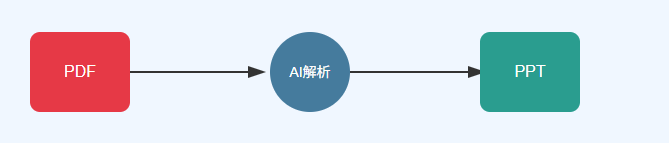
Detailed Steps
-
Log in to Felo AI
Access the official website and sign in to your account.
-
Upload the PDF
Drag & drop your materials or reports. The AI automatically analyzes text, tables, and figures.
-
AI Summarization & Slide Generation
The AI understands your PDF, organizing headings, key points, and visuals.
-
Adjust Design & Style
- Business: Simple and data-focused
- Academic: Rigorous and logical
- Educational: Easy-to-understand with illustrations
-
Export to PPT Format
Your completed slides can be saved as PowerPoint (.pptx) or PDF.
Strengths of Felo AI Slides
1. Massive Time Savings
AI automatically completes the tedious copy-paste-from-PDF-to-slides process.
2. Visual Integration
Figures, tables, and images from the original document are reproduced directly in PPT.
3. Diverse Design Templates
Suitable for a wide range of uses, from academic to marketing.
4. AI Editing Assistant
Just tell it in natural language, e.g., “Make this slide simpler,” and revisions are applied instantly.
Conclusion
PDF to PPT conversion used to be a “time-consuming and tedious task.” However, with Felo AI Slides, the process from uploading a PDF to having a finished presentation PPT now takes only a few minutes.
This dramatically boosts efficiency, allowing you to focus on your content. Whether for business presentations, academic conferences, or class materials, it becomes a reliable partner in all scenarios.
Take Action!
👉 Try Felo AI Slides now and convert your PDF documents into PPTs with one click. Save time and effort, and efficiently get professional-level slides!
FAQs
Q1. Is it free to use?
→ Felo AI Slides does offer a free plan, but for advanced features or heavy usage, a paid plan is more convenient.
Q2. Can it convert PDFs that are only images?
→ Yes. The latest version supports OCR analysis, which recognizes text within images and generates PPTs.
Q3. What export formats are available?
→ PPTX (PowerPoint) and PDF formats are supported, so you can choose according to your needs.
✍️ That’s the complete beginner’s guide to “Maximizing Efficiency in PDF to PPT Conversion.”
