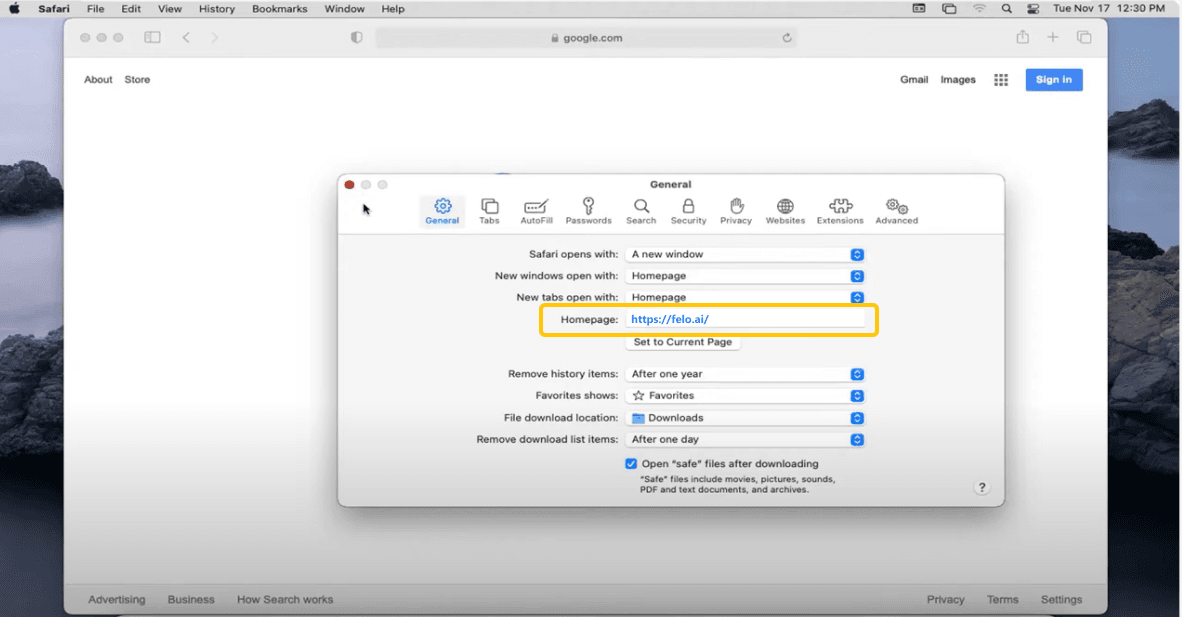How to set Felo AI Search as the default search engine in Safari on Mac
Safari does not directly support adding custom search engines, but you can achieve this by setting felo.ai as your homepage. Here’s how to set Felo as your default search engine.
Although Safari does not directly support adding custom search engines, you can achieve this by setting felo.ai as your homepage.
Here are the steps to set felo.ai as the homepage in Safari to customize your search engine:
To set your homepage in Safari on a Mac,
-
Open Safari,
-
Go to "Safari" in the top menu bar,
-
select "Preferences", then navigate to the "General" tab where you can enter the desired website address in the "Homepage" field; you can also choose to use the current page as your homepage by clicking "Set to Current Page"
-
Set the homepage:
- In the browser, enter the URL of the search engine you want to set as your homepage.
- Click on the “Safari” menu in the upper left corner of the screen, then select “Preferences.”
- In the “General” tab, set the “Homepage” field to https://felo.ai. -