How to Translate PowerPoint Presentations (2026)
Translate PowerPoint presentations 100x faster in 2026. Compare Felo LiveDoc's AI-powered translation, traditional TMS, and free online tools. Professional quality in 30 seconds.
Find the smartest way to translate your PPT presentations using the filters below. We'll show you the method that perfectly matches your needs in 2026.
I'm translating PPT for:
☐ Professional use
☐ Personal use
Professional use: Translate PPT files using Felo LiveDoc's AI Agent Workspace
Best for: Professional use; maintains perfect formatting; intelligent multi-language adaptation; real-time evolution.
Pros:
- Preserves all design elements, layouts, and visual formatting automatically
- AI Agent team handles translation with professional-grade quality
- Cross-format processing capabilities for comprehensive projects
- Content automatically evolves and updates across all language versions
- One-click multi-format output (PPT, PDF, web pages, social media posts)
Simplify Your PowerPoint Translations in 2026
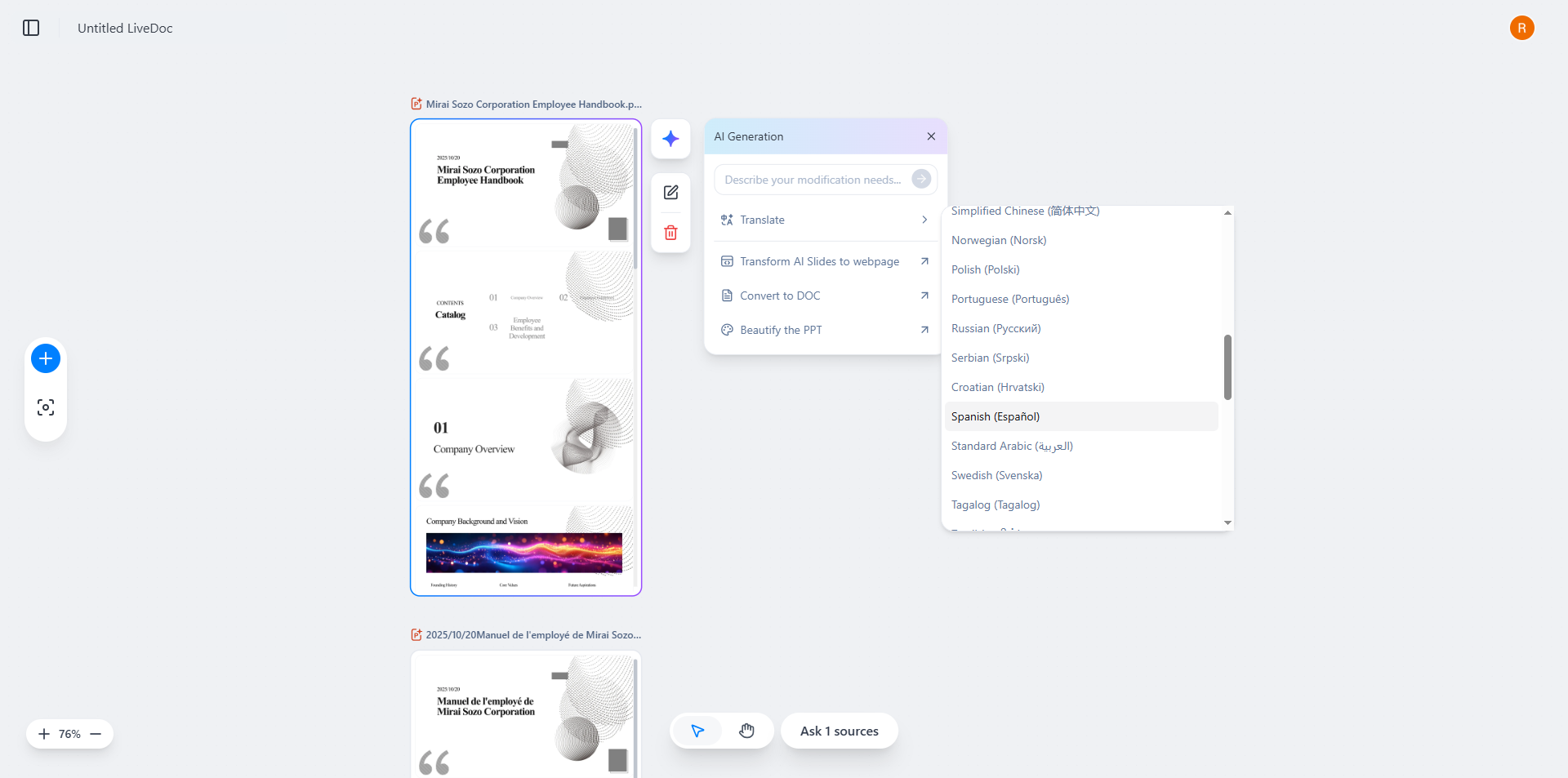
If you need to translate PowerPoint presentations for business use in 2026, the most revolutionary solution is using Felo LiveDoc's AI Agent Workspace. Unlike traditional translation management systems that merely assist with translation, Felo LiveDoc transforms your entire document workflow into a dynamic, self-evolving ecosystem.
By using Felo LiveDoc to translate your PowerPoint presentations, you can automate the entire translation lifecycle while ensuring world-class quality that rivals professional design agencies:
- Intelligent content extraction and analysis across multiple file formats
- AI Agent team collaboration with specialized translation, design, and writing agents
- Automatic format preservation with zero manual design intervention required
- Real-time content evolution that keeps translations updated automatically
Here's how to translate your PowerPoint presentations using Felo LiveDoc's revolutionary approach.
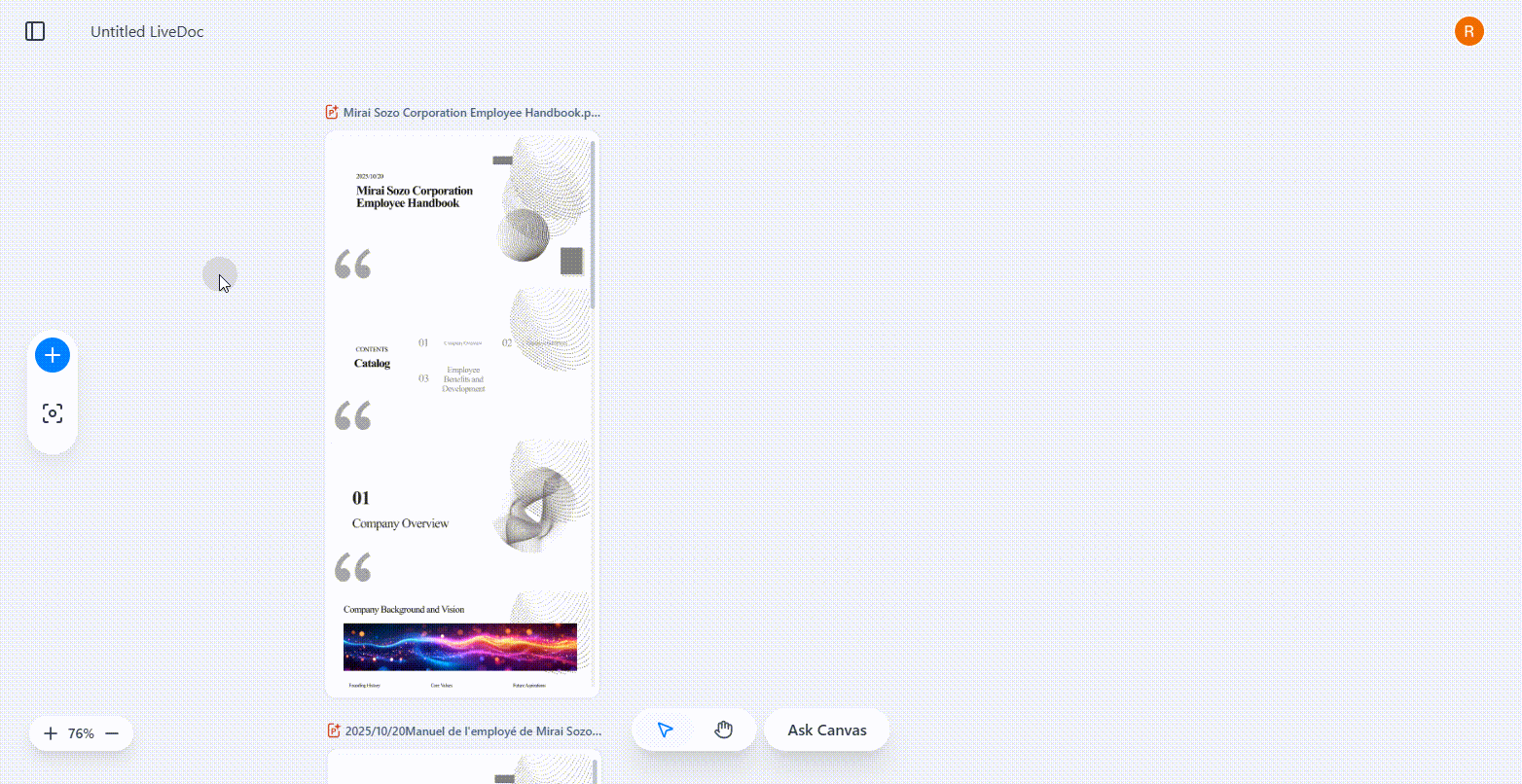
Step 1: Upload Your PPT to the LiveDoc Canvas
First, sign in to your Felo LiveDoc account and upload your PowerPoint presentation to the canvas workspace. The canvas acts as your complete project studio where everything happens in one place.
What makes this different: Unlike traditional tools that require jumping between platforms, LiveDoc's canvas is your AI Agent Office where multiple specialized agents work together seamlessly.
- Upload your source PPT file (supports .ppt and .pptx formats)
- The canvas automatically recognizes your document structure
- Select your source language and target languages
- Choose from 100+ language pairs with native-level accuracy
Revolutionary Feature: Felo LiveDoc supports unlimited combinations of six file types on a single canvas - PDF, URL, PPTX, FeloDoc, and FeloSlide. This means you can combine your PPT with reference materials, web research, and other documents for context-aware translation.
Step 2: Activate the Multi-Agent Translation System
Once your PPT is uploaded, Felo LiveDoc's professional AI Agent team springs into action:
🤖 Coordination Agent: Analyzes your presentation structure and translation requirements
🔍 Research Agent: Gathers industry-specific terminology and cultural context
✍️ Translation Agent: Performs multilingual adaptation with native fluency
🎨 Design Agent: Ensures visual elements adapt perfectly to target languages
📊 Quality Assurance Agent: Reviews consistency and accuracy across all slides
The Game-Changer: These agents work in parallel, not sequentially. What traditionally takes hours or days now happens in approximately 30 seconds for professional-grade results.
Step 3: One-Click Multi-Format Adaptation
Need your translated presentation in different formats for various audiences? Felo LiveDoc's intelligent transformation capability handles this effortlessly.
From your single source PPT, generate:
- Executive Summary PPT: Condensed version for C-level presentations
- Detailed Report PDF: Comprehensive document format
- Email Campaign: Key points formatted for email marketing
- Social Media Graphics: Platform-optimized visual content
- Web Landing Page: Interactive online version
The Intelligence: This isn't simple copy-paste. AI Agents intelligently reconstruct content based on each format's requirements and audience expectations.
Step 4: Contextual Translation with Visual Intelligence
Felo LiveDoc's translation agents understand visual context, not just text. When translating your PPT:
- Text expansion/contraction: Automatically adjusts font sizes and text boxes when translations are longer or shorter
- Cultural adaptation: Replaces images, icons, and visual metaphors that don't translate culturally
- Layout optimization: Reorganizes slide elements for right-to-left languages (Arabic, Hebrew)
- Color psychology: Suggests color adjustments for cultural appropriateness in target markets
Example: A red-themed presentation for Western markets automatically suggests alternative color schemes for Asian markets where red carries different cultural significance.
Step 5: Collaborative Review and Refinement
While AI Agents deliver 90% complete, professional-quality translations, you maintain full control:
- Real-time collaboration: Your team and AI Agents work simultaneously
- Inline commenting: Leave feedback directly on specific slides or text segments
- Version control: Track all changes and revert if needed
- Approval workflows: Set up multi-stage review processes
Team Integration: Invite stakeholders, regional managers, or external reviewers. They see translations in context with the original design intact.
Step 6: Download or Deploy Across Channels
Once approved, deploy your translated presentations instantly:
- Download as PPTX: Perfect formatting preserved, ready for offline use
- Share as interactive web slides: No downloads required for viewers
- Export to PDF: For distribution and printing
- Integrate with CMS: Direct publishing to your content management system
Format Guarantee: Felo LiveDoc ensures zero formatting loss. Your meticulously designed slides look identical in all target languages.
Why Felo LiveDoc is the Future of PPT Translation
1. From Static Documents to Living Presentations
Traditional translation creates frozen-in-time copies. Felo LiveDoc creates self-evolving presentations that:
- Stay current with automatic data updates
- Adapt to new market conditions
- Maintain consistency across all language versions without manual intervention
2. World-Class Quality That Rivals Professional Agencies
Felo LiveDoc's Design Agent possesses extensive design knowledge, automatically handling:
- Text density optimization for each language
- Professional flowchart creation
- Data visualization and chart generation
- Conceptual illustration design
- Advanced text-image layouts
vs Other AI PPT Tools: Most tools use template-based generation. Felo LiveDoc delivers true custom design. Every slide is designer-grade quality without the "AI-generated" look. Output is final-ready with no secondary beautification needed.
3. True Cross-Format Intelligence
Need to translate not just PPTs, but also supporting materials? Felo LiveDoc handles unlimited combinations of six file types:
- Combine your PPT with Word documents, PDFs, web research, and spreadsheets
- AI Agents extract relevant information across all formats
- Generate comprehensive multilingual content packages
- Maintain terminology consistency across all materials
Industry Analogy: If other AI office products are the "DOS" of AI Agents (command-line feature stacking), Felo LiveDoc is the "Windows" of AI Agents (visual collaborative system).
4. Intelligent Industry Adaptation
Tell the Translation Agent: "Adapt this sales presentation for the financial services industry"
The presentation automatically updates:
- Industry-specific case studies
- Relevant data and statistics
- Appropriate terminology and jargon
- Pain points specific to financial clients
No manual rewriting required. The AI Agent understands context and makes intelligent substitutions.
5. 24/7 AI Agent Team at Your Service
Your presentations never sleep. The Multi-Agent System operates continuously:
- Monitoring source data for updates
- Tracking industry trends for relevance
- Optimizing translations based on user feedback
- Improving quality through machine learning
6. Seamless Integration with Existing Workflows
Felo LiveDoc doesn't replace your current tools - it enhances them:
- Import presentations from Google Slides, Keynote, or PowerPoint
- Integrate with Google Workspace, Microsoft 365, or Notion
- Export to any format your workflow requires
- API access for custom integrations (Enterprise plan)
7. Unprecedented Speed Without Sacrificing Quality
30 seconds for professional-grade PPT translation. Not a rough draft - a 90% complete, publication-ready presentation.
Traditional workflow:
- Extract text: 30 minutes
- Send to translator: 2-5 days
- Design adaptation: 2-4 hours
- Review and revisions: 1-2 days
- Total: 3-7 days
Felo LiveDoc workflow:
- Upload and translate: 30 seconds
- Review and refine: 15-30 minutes
- Total: Under 1 hour
8. Cost-Effective Scalability
Translate once, deploy everywhere:
- No per-language fees: Translate into 20 languages for the same effort as one
- No revision charges: Updates propagate automatically
- No design fees: AI Design Agent handles all formatting
- No project management overhead: The Coordination Agent manages workflows
ROI Example: A company translating quarterly presentations into 10 languages:
- Traditional cost: 2,000-5,000 per quarter × 4 = 8,000-20,000/year
- Felo LiveDoc: Subscription cost only (typically 500-2,000/year)
- Savings: 75-90% annually
Alternative Methods for Personal Use
Personal use: Microsoft PowerPoint's Built-in Translator
Best for: Quick personal translations; informal use.
Pros:
- Free and readily available
- Integrated directly in PowerPoint
Cons:
- Translates one text box at a time (extremely time-consuming)
- Machine translation quality requires heavy editing
- No automatic formatting adjustment
- Not suitable for professional presentations
How to use:
- Open your PPT in Microsoft PowerPoint
- Select Review > Translate
- Choose source and target languages
- Manually insert translations for each text box
Recommendation: Only suitable for personal reference or understanding foreign-language presentations. Not recommended for business use.
Personal use: Google Translate for PPT Files
Best for: Quick understanding of presentation content; personal use only.
Pros:
- Completely free
- Fast processing
Cons:
- Loses all formatting, images, and design elements
- Output is plain text only (cannot download as PPT)
- Machine translation requires extensive editing
- Security risks with confidential information
How to use:
- Go to Google Translate
- Select the Documents tab
- Upload your PPT file (.ppt or .pptx)
- View translated text in browser (no design preservation)
Warning: Do not upload confidential business presentations to free public translation services.
Comparison Table: Translation Methods for 2026
| Feature | Felo LiveDoc | Traditional TMS | PowerPoint Built-in | Google Translate |
|---|---|---|---|---|
| Speed | 30 seconds | 2-5 days | 2-4 hours | 5 minutes |
| Quality | Professional-grade | Depends on translator | Basic machine translation | Basic machine translation |
| Format Preservation | 100% automatic | Manual adjustment needed | Partial | None |
| Auto-Updates | Yes | No | No | No |
| Multi-Format Support | 6 file types | Limited | PPT only | PPT only |
| Cost | Subscription | Per-project fees | Free | Free |
| Best For | Professional business use | Professional projects | Personal reference | Personal reference |
Getting Started with Felo LiveDoc in 2026
Ready to experience the future of PowerPoint translation? Here's how to begin:
Quick Start Guide
- Sign up for free trial at Felo LiveDoc (no credit card required)
- Upload your first PPT to the canvas workspace
- Select target languages and let the AI Agent team work
- Review and refine the 90% complete translation in minutes
- Download or deploy across all your channels
Who Should Use Felo LiveDoc?
Ideal for knowledge workers who create high-value presentations continuously:
- Product Managers: Product specs and roadmaps requiring frequent updates
- Marketing Teams: Campaign materials for multi-channel deployment
- Consultants: Client proposals needing customization
- Sales Professionals: Personalized pitch decks for different markets
- Executives: Board presentations and investor decks with current data
- E-learning Creators: Training materials for global audiences
- Event Organizers: Conference presentations in multiple languages
Pricing Plans
Felo LiveDoc offers flexible plans for every need:
- Free Trial: Experience the full platform for 14 days
- Individual Plan: For freelancers and solo professionals
- Team Plan: Collaborative features for departments
- Enterprise Plan: Custom AI Agents, private cloud, API access
Visit our pricing page for detailed information.
The Paradigm Shift: From Tools to Ecosystems
2026 marks a fundamental transformation in how we approach document translation. We're moving:
- From "Tools" → To "Evolution"
- From "Static Spaces" → To "Dynamic Agent Offices"
- From "Passive Response" → To "Proactive Evolution"
Felo LiveDoc doesn't just translate your PowerPoint presentations - it creates a living ecosystem where your content continuously adapts, improves, and evolves to meet changing business needs.
Your presentations become intelligent assets that:
- Update themselves with current data
- Adapt to new audiences and industries
- Transform into multiple formats automatically
- Maintain consistency across all languages and channels
Frequently Asked Questions
Q: How accurate are Felo LiveDoc's AI translations compared to human translators?
A: Felo LiveDoc's Translation Agent delivers native-level fluency for most business content. The AI understands context, industry terminology, and cultural nuances. For specialized technical or legal content, the platform supports human-in-the-loop workflows where professional translators refine the AI's 90% complete output.
Q: Can I customize the AI Agents for my specific industry?
A: Yes! Enterprise plans include custom Agent configuration. You can train agents on your company's style guides, terminology databases, and previous translations to ensure brand consistency.
Q: What happens to my data? Is it secure?
A: Felo LiveDoc implements enterprise-grade security:
- End-to-end encryption
- Private cloud and on-premise options (Enterprise)
- No data used for AI training without permission
Q: How many languages does Felo LiveDoc support?
A: Over 100 languages with native-level quality. The AI Agent automatically detects languages and adapts content appropriately for each target market.
Q: Can I still edit translations manually if needed?
A: Absolutely. You have full control over all content. The AI provides the foundation, and you can refine any detail. Think of it as having a professional translator create the first draft, which you can perfect.
Conclusion: Welcome to the Future of Presentation Translation
In 2026, translating PowerPoint presentations is no longer about managing complex workflows, coordinating multiple tools, or accepting compromises between speed, quality, and cost.
With Felo LiveDoc's AI Agent Workspace, you get:
✅ Professional-grade translations in 30 seconds
✅ Perfect format preservation automatically
