Felo AI Search's New Feature: Document Search
The powerful new Document Search feature of Felo AI Search! Learn how to easily find specific documents in various formats with Felo AI Search.
## Introduction to Felo AI Search
In an increasingly digital world, the ability to find information quickly and efficiently is crucial. With Felo AI Search, we are excited to introduce an innovative feature that enhances your search experience: Document Search. This functionality allows users to seamlessly locate specific documents in various formats, making your workflow smoother and more productive.
---
## What is Document Search?
Document Search is a powerful tool integrated into Felo AI Search that enables users to find specific documents, such as contracts, reports, and more, based on their content and format. Whether you’re looking for a PDF or a DOC file, this feature simplifies the process, ensuring you spend less time searching and more time accessing essential information.
---
## How to Use Document Search
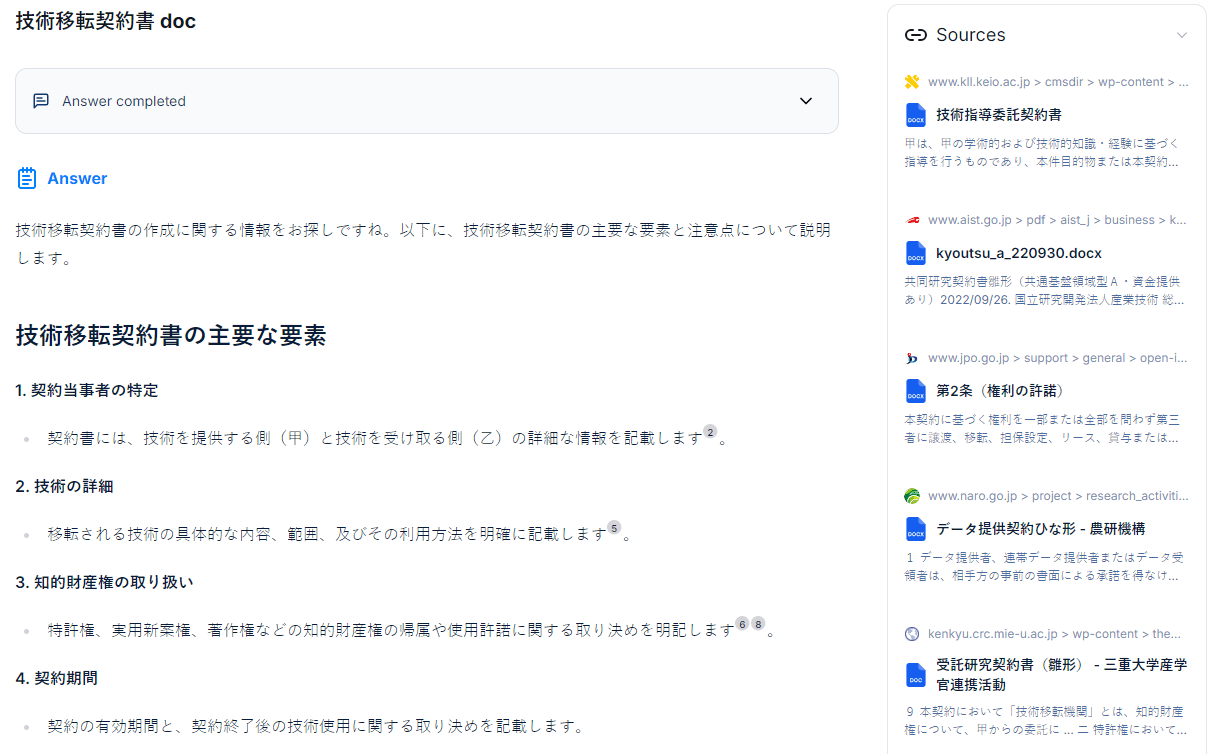
Getting started with the Document Search feature is straightforward. Follow these simple steps to find the documents you need quickly:
### Step 1: Describe the Document
Begin by identifying the document you wish to search for. For example, if you are looking for a "technical transfer agreement," simply write a brief description of the document:
- Example: **技術移転契約書** (Technical Transfer Agreement)
### Step 2: Specify the Format
Next, specify the file format you need. Felo AI Search supports various formats, including PDF and DOC. You can combine your description with the desired format for a more refined search.
- Example: **技術移転契約書 PDF/DOC**
### Step 3: Conduct the Search
Once you have entered your search criteria, hit "Search." The system will scan the available resources and present you with relevant results instantly.
### Step 4: Preview and Download
Browse through the search results. You can click on a resource to preview the file. If you find what you're looking for, simply click the "Download" button to save it to your device.
---
## Tips for Effective Document Searching
- **Be Specific**: The more specific your description is, the better your search results will be.
- **Use Keywords**: Include relevant keywords that accurately reflect the content of the document.
- **Format Matters**: Always indicate the desired file format to retrieve the most relevant documents quickly.
---
## Conclusion
Felo AI Search's new Document Search feature is designed with user convenience in mind. By following these simple steps, you can significantly reduce the time spent searching for important documents. We believe this functionality will enhance your productivity and improve your experience with our platform.
Stay tuned for more updates from Felo AI Search as we continue to evolve and improve our offerings. Your feedback is invaluable to us—let us know how this feature works for you!
