Felo AI Search's New Feature: Topic - Chat with the sources of your threads
Felo AI Search has recently introduced an exciting new feature called "Topic," which allows users to organize their search results and discussions in a way that is remarkably similar to the Collections feature found in other platforms. This innovative tool is designed to enhance collaboration and streamline the way users manage their information.
Felo AI Search has recently introduced an exciting new feature called "Topic," which allows users to organize their search results and discussions in a way that is remarkably similar to the Collections feature found in other platforms. This innovative tool is designed to enhance collaboration and streamline the way users manage their information.
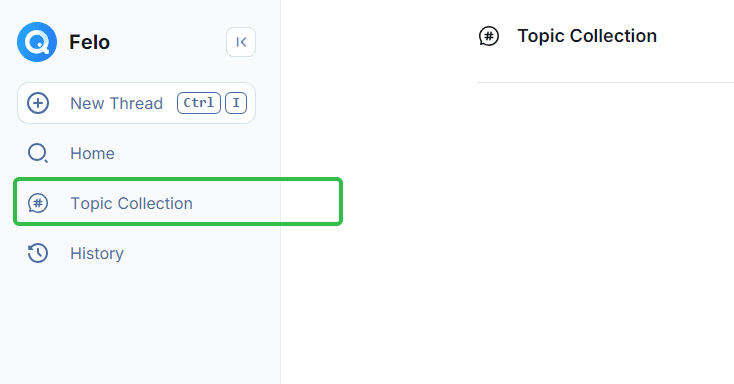
## What are the Benefits of the Topic Feature?
The Topic feature offers several advantages that can significantly improve your experience with Felo AI Search:
1. **Organize Your Thoughts**: Just like Collections, Topics allow you to group related threads and information, making it easier to keep your thoughts organized and accessible.
## How Can I Use the Topic Feature?
Using the Topic feature is straightforward and can greatly enhance your productivity. Here are some practical ways to utilize it:
- **Organize by Project or Subject**: Create Topics based on specific projects or subjects to facilitate easier searching and browsing of related information.
**Chat with Source**: Engage in conversations about any saved content, including threads or webpages. For those researching a specific topic, continue to collect relevant content in a topic folder. When you need to find something, simply use the chat feature to retrieve it without having to read everything again.
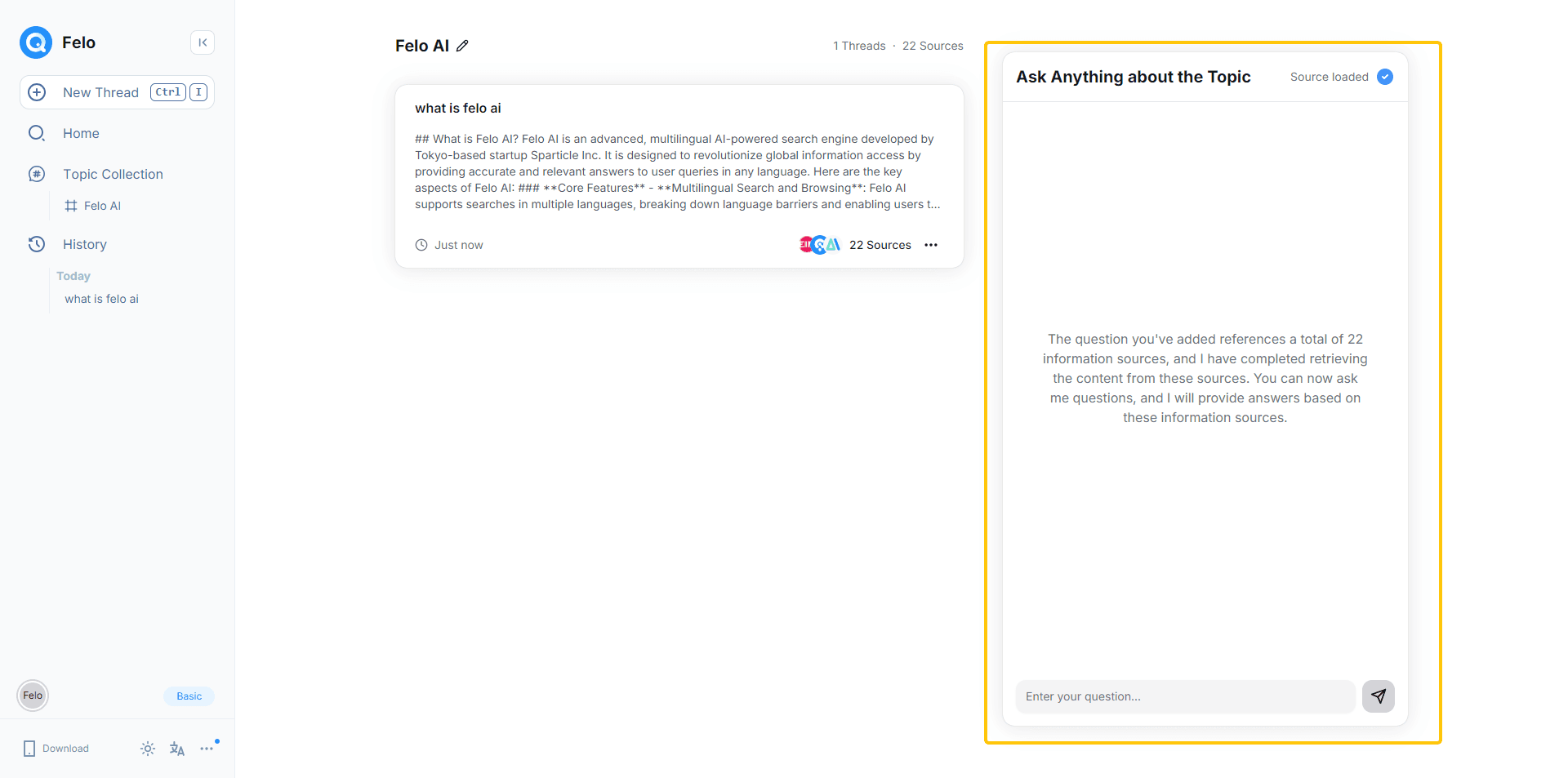
(Chat with Topic)
## How Do I Create a Topic?
Creating a Topic in Felo AI Search is a simple process. Follow these steps to get started:
1. **Access the Interface**: On the left side of Felo AI Search’s interface, click on the "Topics" tab.
2. **Create a New Topic**: Click on the "Topic +" button to initiate the creation process.
3. **Title Your Topic**: Enter a descriptive title that reflects the content of your Topic.
4. **Write a Description**: Provide a brief description to inform others about the purpose and content of your Topic.
5.**Add to Topic**: Click "add to topic" in the top left corner of the threads page to add content to the desired topic.
## Security: Is My Data Secure in Topics?
Felo AI Search prioritizes user privacy and data security. You have complete control over the privacy settings for each Topic. Choose between "Secret" for private discussions or "Sharable" to allow others to view and contribute. This ensures that your data remains secure while fostering collaboration.
## Conclusion
The new Topic feature in Felo AI Search is a powerful tool that mirrors the functionality of Collections, providing users with an organized and collaborative way to manage their information. By understanding its benefits, learning how to use it effectively, and familiarizing yourself with the roles and security measures, you can maximize your experience with this innovative feature. Start exploring Topics today and enhance your collaborative efforts with Felo AI Search!
